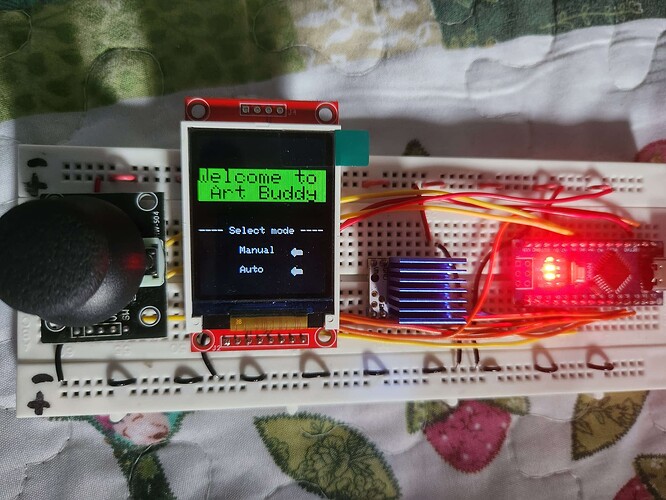Hello, i have an st7735 display here with my arduino nano and my goal is to control the movement of arrow drawn using a tft.bitmap. But when i try to move the coordinates of the arrow bitmap it prints a new arrow and the old arrow remains in the display. Is there a way to update the arrow position and removing the arrow that was in the previous x,y coordinates ?
Here is my code for the above program:
#include <Adafruit_GFX.h>
#include <Adafruit_ST7735.h>
#include <SPI.h>
#include <Joystick.h>
#include <AxisJoystick.h>
Adafruit_ST7735 tft = Adafruit_ST7735(TFT_CS, TFT_DC, TFT_RST);
void setup() {
Serial.begin(9600);
joystic = new AxisJoystick(SW_PIN, VRX_PIN, VRY_PIN);
joystic->calibrate(ARDUINO_ADC_MIN, ARDUINO_ADC_MAX, AXES_DEVIATION);
tft.initR(INITR_BLACKTAB);
tft.setTextColor(WHITE);
tft.initR (INITR_BLACKTAB);
tft.setRotation (0);
tft.fillScreen (BLACK);
tft.setCursor(0, 0);
canvas.setTextSize(2);
canvas.println("Welcome to Art Buddy");
tft.drawBitmap(0, 32, canvas.getBuffer(), 128, 32, BLACK, GREEN);
tft.setTextSize(1);
tft.setCursor(0,90);
tft.print("---- Select mode ----");
tft.setCursor(40, 130);
tft.print("Auto");
tft.setTextSize(1);
tft.setCursor(40, 110);
tft.print("Manual");
tft.drawBitmap (90, 110, left_15, 15, 15, BLACK, WHITE);
}
void loop() {
if(joystic->readVRy() < 700)
{
tft.drawBitmap(90, 110, left_15, 15, 15, BLACK, WHITE);
}
else if(joystic->readVRy() > 700)
{
tft.drawBitmap(90, 130, left_15, 15, 15, BLACK, WHITE);
}
}