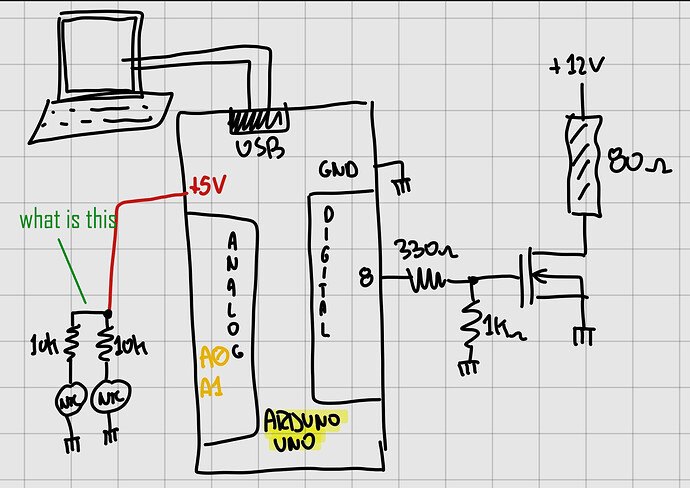I was using arduino uno connected to the computer and at one point it suddenly shut down, now it won't turn on anymore.
I had some NTC connected to analog pins and a mosfet used as a switch.
Now I have measured the resistance between +5V and GND (arduino disconnected from everything, no load) and it measures 1.5kohm
Any advice is welcome.
What can I do? Both to check the status of the Arduino and that of the computer.
The Arduino read the temperature of two NTCs and used the mosfet as a switch.
For generating the +12V I used this.
I had everything connected to Arduino GND, everything.
The 2 pins A0 and A1 are respectively assigned to the two NTCs. I forgot to connect them in the drawing
UPDATE:
The computer works, I unplugged the battery and put it back in, now it turns on and everything seem okey.
Looking again at the connections I made on the breadboard I found the the wrong connection and it is the one I highlighted in orange. I should have connect NTC and 10k resistor in series as I did with the other NTC.
It still seems strange to me that that wrong connection is the "guilty" for what happened
Plug into Arduino into a power source.
Don't know about the computer.
I connected the Arduino to another computer and the LEDs came on normally. With the multimeter I measured +5V at that pin
Perhaps your computer ran out of battery life.
12V I need for the load I have on the mosfet drain. I wrote down the power supply I used
It was connected to the power supply ad was 100%
My guess is that you caused a short and that your usb went into self protection mode.
See this as a warning. Next time you may destroy your usb port.
By the way, some arduinos also have a self protection mode. They will recover after cooling down...
1 Like
I agree whole heartedly, could be the mosfet or ntc.
Could I have caused the short by connecting the cables incorrectly? Or the short is in the schematic I attached?
Post a picture of your setup...
The schematic (nice!) doesn't show everything (too bad), but it and your description make it seem more likely that you crossed some wires at some point.
For some things, it takes but an instant.
a7
As you quoted your mossfet is connected to power and to your aruino
Do you need to see any input in your device or you were trying to upload code
Also it seems to that you have short circutting any wire
As @alto777 quoted a proper schematic would be nice for your proper help
Without that we will unable to response anything
In correspondence your diagram is difficult to understand
Also it may be cause due to short circuiting computer is trying to self protect
1 Like
See note on picture
Normally it would be something like this for a mosfet.
Notice the diode.
These are two NTC temperature sensors connected in series with a resistor
I have just updated the main post with the circuit error I found
I found the connection error I made and updated the post if you want to take a look at it again
1 Like
NOOOOOOOOOOOOOOOOOOOOOOOOOO................................
Do not update old posts, especially after 16 posts.
You have now made this thread just about unreadable to anyone wanting to use it to help their problem.
ALWAYS place code and schematic updates in NEW posts.
What are the two NTC supposed to do?
What are they connected to?
Can we please have an ACCURATE circuit diagram?
Tom... 






The pic in post #1 now shows a 3 legged tmp. That is not a ntc. Also the fritzy resistor to mosfet is 330kOhm.
Please send that pic of your setup. Your messy setup could very well explain the short...
I have no idea what the circuit in brown dashes is supposed to do...
If the tmp were a ntc than the second circuit with tmp might do something usefull.