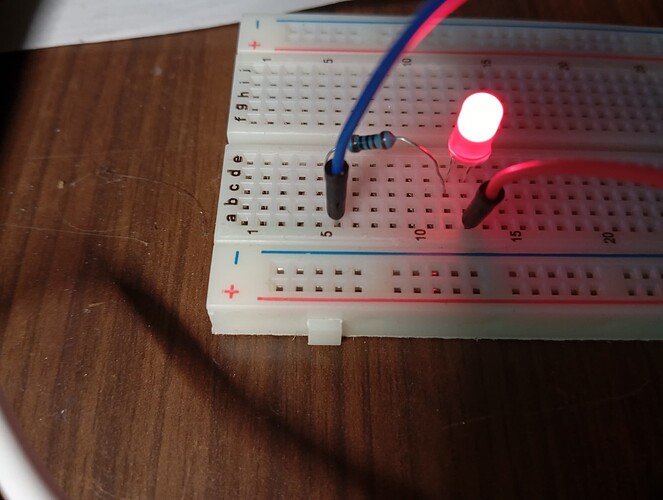Hello,
I bought arduino plus board and as I understand it must work in Arduino IDE as Arduino Uno board... Sadly it doesn't. Any idea why?
Welcome to the forum
As your topic does not relate directly to the installation or operation of the IDE it has been moved to the Programming Questions category of the forum
Please follow the advice given in the link below when posting code, in particular the section entitled 'Posting code and common code problems'
Use code tags (the < CODE/ > icon above the compose window) to make it easier to read and copy for examination
https://forum.arduino.cc/t/how-to-get-the-best-out-of-this-forum
Please post your sketch, using code tags when you do
Posting your code using code tags prevents parts of it being interpreted as HTML coding and makes it easier to copy for examination
In my experience the easiest way to tidy up the code and add the code tags is as follows
Start by tidying up your code by using Tools/Auto Format in the IDE to make it easier to read. Then use Edit/Copy for Forum and paste what was copied in a new reply. Code tags will have been added to the code to make it easy to read in the forum thus making it easier to provide help.
Please post a link to the board that you are using
Does the PC create a COM port when you plug in the board and have you selected it in the IDE ?
- Tell us how you tried to send the sketch to the UNO ?

https://wiki.keyestudio.com/KS0486_Keyestudio_PLUS_Development_Board_(Black_And_Eco-friendly)
Yes, it creates a COM.
Just clicked on an arrow to upload
Which arrow ?
Your screenshot does not show the result of an upload, just a compilation
- Show us good images of your actual wiring.
What, if anything, have you got connected to pin 7 of the Arduino ?
Tried to connect and to 6th and to 7th pin:(
Your 'photo seems to show the LED powered directly from the 5V and GND of the board
Move the blue lead from the 5V pin of the board to pin 7 (NOT A7) of the board and upload the code that uses pin 7
oh...now i get it:D sorry for so much confusion and thank you very much!
It sounds like you have got it working
Enjoy learning about the Arduino and what it can do
This topic was automatically closed 180 days after the last reply. New replies are no longer allowed.