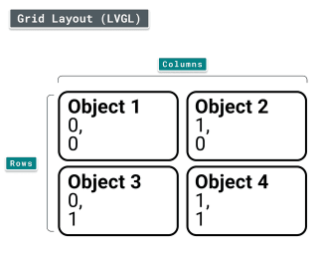I used the following to Create a Container with a grid of 2X2.
static lv_coord_t col_dsc[] = {370, 370, LV_GRID_TEMPLATE_LAST};
static lv_coord_t row_dsc[] = {215, 215, LV_GRID_TEMPLATE_LAST};
lv_obj_t * screen = lv_obj_create(lv_scr_act()); //Create the Screen Space Pointer
lv_obj_set_grid_dsc_array(screen, col_dsc, row_dsc);
lv_obj_set_size(screen, Display.width(), Display.height()); //Set the window to the full size of the GIGA display
lv_obj_set_style_bg_color(screen, lv_color_hex(0xffffff), LV_PART_MAIN);
lv_obj_center(screen);
then I create the grid of containers by:
obj = lv_obj_create(screen);
lv_obj_set_grid_cell(obj, LV_GRID_ALIGN_STRETCH, 0, 1, LV_GRID_ALIGN_STRETCH, 0, 1);
obj = lv_obj_create(screen);
lv_obj_set_grid_cell(obj, LV_GRID_ALIGN_STRETCH, 1, 1, LV_GRID_ALIGN_STRETCH, 0, 1);
obj = lv_obj_create(screen);
lv_obj_set_grid_cell(obj, LV_GRID_ALIGN_STRETCH, 0, 1, LV_GRID_ALIGN_STRETCH, 1, 1);
obj = lv_obj_create(screen);
lv_obj_set_grid_cell(obj, LV_GRID_ALIGN_STRETCH, 1, 1, LV_GRID_ALIGN_STRETCH, 1, 1);
My Results are:
my question is how do you get rid of the grid container outlines?
thanks