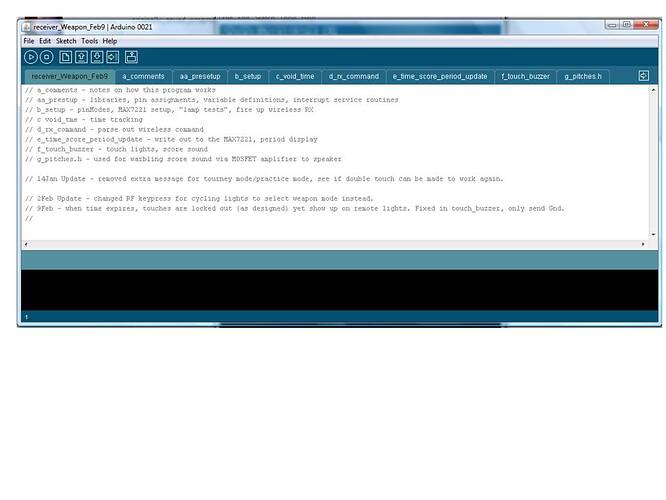Can I put code on different tabs, to help keep it organized? Is there some help/tutorial on this somewhere? I can't find any
Yes, you can. There is a button to create a new tab. You need to assign the file on that tab a name to start with.
There will be issues with sharing variables between the files, that can be addressed using the extern keyword with the variable declaration in the file that references the variable (not the one that defines it).
The easiest way to stay organized is to create more tabs with .pde extensions. All .pde files get chained together before they get compiled so you don't have to do extern. If you want to separate you codes into classes using .cpp and .h, you should not be using extern since you shoot for encapsulation. If you like to keep some functions around but in .cpp file then you will use extern in .cpp so they know what variables are defined in your main code.
So for now, just learning, I can add additional tabs and when I name them, add .pde to the name. Then when I compile, it will be like they are all together as one sketch. (Variable references in other tabs will work fine)
This will help organization.
.pde will get added automatically when you create the tab.
I have been saving my sketch,
originally_saved_program
then add these tabs to it:
a_presetup
b_setup
c_voild_loop
d_more_void
e_etc.
I have one tab that was copied in from the tone tutorial for making little melodies with for an alarm.
I don't have any functions; my void loop starts at the void_time tab and ends at the end of the touch_buzzer tab in this case.
Thanks!
ps. I'm looking for a little melody tune player, which where you using?
There will be issues with sharing variables between the files, that can be addressed using the extern keyword with the variable declaration in the file that references the variable (not the one that defines it).
How about simple C functions I might write. If I only pass variables in the calling argument list and only use the function return, do I have to do anything special in my main sketch to call the function written in a tab section, called myfunction.c ?
How about global variables in the main sketch, will global variables be avalible in functions written in seperate tabbed files ( and as .c files, and/ or .pde file name type allowed?)
Lefty
@SouthernAtHeart,
I just used the Tone example in the tutorials, or playground, not sure where it came from.
This code goes at top of the sketch
// info on alarm sound
#include "g_pitches.h"
// notes in the melody:
int thisNote = 0;
int noteDuration = 0;
int pauseBetweenNotes = 0;
int melody[] = {
NOTE_C6, NOTE_A5, NOTE_C6, NOTE_A5, NOTE_C6, NOTE_A5, NOTE_C6};
// note durations: 4 = quarter note, 8 = eighth note, etc.:
int noteDurations[] = {
12,12,12,12,12,12,4};
and this is called out later in void loop
// create a warble once
for (thisNote = 0; thisNote < 8; thisNote++)
{
// to calculate the note duration, take one second
// divided by the note type.
//e.g. quarter note = 1000 / 4, eighth note = 1000/8, etc.
noteDuration = 1000/noteDurations[thisNote];
noTone(6); //apparent known bug - need this for the tone to play next.
tone(6, melody[thisNote],noteDuration);
// to distinguish the notes, set a minimum time between them.
// using the note's duration + 10%:
pauseBetweenNotes = noteDuration * 1.10;
delay(pauseBetweenNotes);
// stop the tone playing:
// noTone(6); // << this was in original, I was playing with having it or not.
and of course the pitches.h code, which I have in a tab, tho I imagine one could just call the notes actually being played.
/*************************************************
* Public Constants
*************************************************/
#define NOTE_B0 31
#define NOTE_C1 33
#define NOTE_CS1 35
#define NOTE_D1 37
#define NOTE_DS1 39
#define NOTE_E1 41
#define NOTE_F1 44
#define NOTE_FS1 46
#define NOTE_G1 49
#define NOTE_GS1 52
#define NOTE_A1 55
#define NOTE_AS1 58
#define NOTE_B1 62
#define NOTE_C2 65
#define NOTE_CS2 69
#define NOTE_D2 73
#define NOTE_DS2 78
#define NOTE_E2 82
#define NOTE_F2 87
#define NOTE_FS2 93
#define NOTE_G2 98
#define NOTE_GS2 104
#define NOTE_A2 110
#define NOTE_AS2 117
#define NOTE_B2 123
#define NOTE_C3 131
#define NOTE_CS3 139
#define NOTE_D3 147
#define NOTE_DS3 156
#define NOTE_E3 165
#define NOTE_F3 175
#define NOTE_FS3 185
#define NOTE_G3 196
#define NOTE_GS3 208
#define NOTE_A3 220
#define NOTE_AS3 233
#define NOTE_B3 247
#define NOTE_C4 262
#define NOTE_CS4 277
#define NOTE_D4 294
#define NOTE_DS4 311
#define NOTE_E4 330
#define NOTE_F4 349
#define NOTE_FS4 370
#define NOTE_G4 392
#define NOTE_GS4 415
#define NOTE_A4 440
#define NOTE_AS4 466
#define NOTE_B4 494
#define NOTE_C5 523
#define NOTE_CS5 554
#define NOTE_D5 587
#define NOTE_DS5 622
#define NOTE_E5 659
#define NOTE_F5 698
#define NOTE_FS5 740
#define NOTE_G5 784
#define NOTE_GS5 831
#define NOTE_A5 880
#define NOTE_AS5 932
#define NOTE_B5 988
#define NOTE_C6 1047
#define NOTE_CS6 1109
#define NOTE_D6 1175
#define NOTE_DS6 1245
#define NOTE_E6 1319
#define NOTE_F6 1397
#define NOTE_FS6 1480
#define NOTE_G6 1568
#define NOTE_GS6 1661
#define NOTE_A6 1760
#define NOTE_AS6 1865
#define NOTE_B6 1976
#define NOTE_C7 2093
#define NOTE_CS7 2217
#define NOTE_D7 2349
#define NOTE_DS7 2489
#define NOTE_E7 2637
#define NOTE_F7 2794
#define NOTE_FS7 2960
#define NOTE_G7 3136
#define NOTE_GS7 3322
#define NOTE_A7 3520
#define NOTE_AS7 3729
#define NOTE_B7 3951
#define NOTE_C8 4186
#define NOTE_CS8 4435
#define NOTE_D8 4699
#define NOTE_DS8 4978
Lefty, if you write code in a separate .pde file, you need not worry anything as all .pde files are concatenated before compile so it the same as writing all those lines of code in one file, which is not very visually appealing.
If you put anything in .c or .cpp files, those files are compiled separately and later linked together. In order for the main .pde to use any functions (old fashion C or C++), you need declarations of these functions in your main .pde file.
I'm writing a blog post on this issue. It's mostly done but I'm still typing the last part.
liudr:
Lefty, if you write code in a separate .pde file, you need not worry anything as all .pde files are concatenated before compile so it the same as writing all those lines of code in one file, which is not very visually appealing.If you put anything in .c or .cpp files, those files are compiled separately and later linked together. In order for the main .pde to use any functions (old fashion C or C++), you need declarations of these functions in your main .pde file.
I'm writing a blog post on this issue. It's mostly done but I'm still typing the last part.
Using tabs in Arduino IDE | LiuDr Electronic Solutions LLC Official Blog
I look forward to reading again when completed. Please repost when your done.
Thanks;
Lefty
Tada!
The post ends up being pretty long just talking about how to use tabs and touched upon .h files. I will start a new post on how to deal with .cpp and .h
Thanks for the tone sketch. I'm gonna really like breaking things into tabs. Thanks for the blog luidr.
The tabs are indeed nice. The only hiccup is when you want to send your sketch around, now you have a bunch of files to send vs 1 file.
I've zipped them into 1 file & sent that.
What is the purpose of the #ifdef and the #endif do in your sketch?
#ifdef stand-alone
// Stand-alone photogate setting
#define button1_pin 11 //enter
#define button2_pin 13 //down pause
#define button3_pin 12 //up unpause
#define button4_pin 10 //Escape
#define gate0_pin 15
#define gate1_pin 14
#define gate2_pin 17
#define gate3_pin 16
#endif
In short, it prevents duplicated definitions, in long, I'll have to find time to blog about it. ![]()