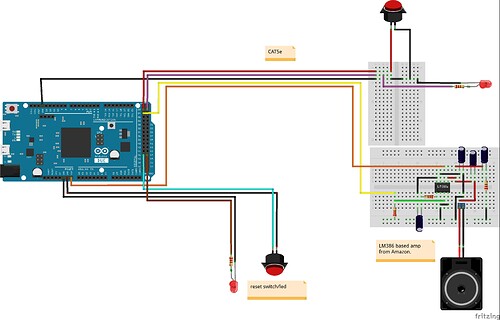Background
I made a quiz buzzer system based off of I like to make stuff's system. I wanted to add sound to an 8 buzzer system so I switched to a DUE from an UNO.
Issue description:
I have everything working save one problem: It doesn't always recognize the first press of the button and sometimes takes 2-3 presses of the button to get it to register and sometimes it'll work on the first press many times in a row before ignoring the first or second press. This behavior is on the reset button as well as the player buttons.
Other
I'm still pretty new to programming. I can understand how to modify different aspects of code and somehow managed to jam the code to make the tone command work on the Due into the original code but that's about the limit of my abilities at the moment. Also, if there are any optimizations I can do, any suggestions would be much appreciated
What I've tried:
I've tried switching from using pins in the 22-53 bank for the the switches to pins 2-10 and no change (in hope that the 22-53 bank had higher latency or something like that).
I was thinking it may be the code to set up the clock for the tone command (found elsewhere in these forums), but after commenting out all the code pertaining to that (reverting back to just the light for feedback) the issue persisted.
I've also attached a picture of the wiring for the reset button and one player button as well as the internal of the player (remote) button. if any other info is needed please let me know.
Thanks in advance for your help.
Due to the length of the code, I have attached it
8buzzer_DUE.ino (16.9 KB)
DueTone.h (2.23 KB)