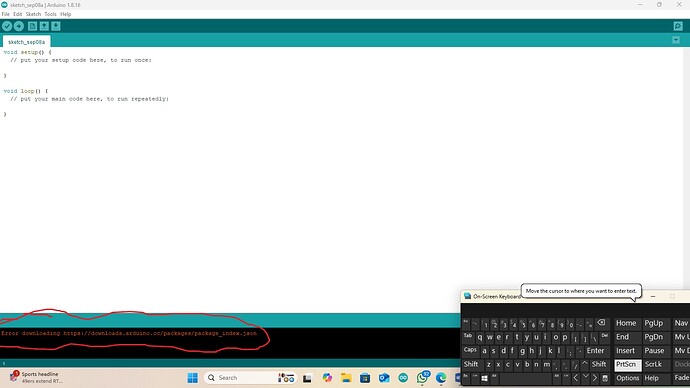Am unable to install the esp32 library manager it keeps telling me can't install even after adding the Link in the preference what's the problem
Hi @joshkatech1. After the installation fails, do you see a message in the output panel at the bottom of the Arduino IDE window? If so, please provide the full and exact text of that message in a reply here on this forum topic.
I am using IDE2 and have NO esp32 entry, they are included in the basic install. Here is my boards additional URL's.
thanks for the feed back, this are the various error i recieved before putting the prefrence link and after puting. kindly look at them in this pics am unable to copy it
this same response i get for both IDE 1.8 and 2.0
Your screen shots show ide 1.8.16.
Select a lower version of the ESP32.
Maybe it is blocked by the Fire Wall.
I'm going to ask you to provide some additional information that might help us to identify the problem.
![]() This procedure is not intended to solve the problem. The purpose is to gather more information.
This procedure is not intended to solve the problem. The purpose is to gather more information.
Please do this:
- Select File > Quit (or Arduino > Quit Arduino for macOS users) from the Arduino IDE menus if it is running.
All Arduino IDE windows will close. - Start Arduino IDE.
- Select Tools > Board > Boards Manager from the Arduino IDE menus.
The "Boards Manager" dialog will open. - Attempt the "esp32" boards platform installation, just as you did before.
- Wait for the operation to fail, as indicated by the appearance of that "Error downloading ___" messageat the bottom of the "Boards Manager" dialog.
- Click the "OK" button.
The "Boards Manager" dialog will close. - You should see that some text was printed in the black output panel at the bottom of the Arduino IDE window during the previous steps. Click on that panel.
- Press the Ctrl+A keyboard shortcut (Command+A for macOS users).
This will select all the text in the output panel. - Press the Ctrl+C keyboard shortcut (Command+C for macOS users).
This will copy the selected text to the clipboard. - Open a reply here on this forum topic by clicking the "Reply" button.
- Click the
<CODE/>icon on the post composer toolbar. This will add the forum's code block markup (```) to your reply to make sure the error messages are correctly formatted.
- Press the Ctrl+V keyboard shortcut (Command+V for macOS users).
This will paste the copied text into the code block. - Move the cursor outside of the code block markup before you add any additional text to your reply.
- Click the "Reply" button to publish the post.
What happens if you use that address in a browser ?
Error downloading https://raw.githubusercontent.com/espressif/arduino-esp32/gh-pages/package_esp32_index.json
Error downloading https://github.com/espressif/arduino-esp32/releases/download/3.3.0/esp32-3.3.0.zip
java.lang.RuntimeException: java.lang.Exception: Error downloading https://github.com/espressif/arduino-esp32/releases/download/3.3.0/esp32-3.3.0.zip
at cc.arduino.contributions.packages.ui.ContributionManagerUI.lambda$onInstallPressed$2(ContributionManagerUI.java:179)
at java.lang.Thread.run(Thread.java:748)
Caused by: java.lang.Exception: Error downloading https://github.com/espressif/arduino-esp32/releases/download/3.3.0/esp32-3.3.0.zip
at cc.arduino.contributions.DownloadableContributionsDownloader.download(DownloadableContributionsDownloader.java:149)
at cc.arduino.contributions.DownloadableContributionsDownloader.download(DownloadableContributionsDownloader.java:83)
at cc.arduino.contributions.DownloadableContributionsDownloader.download(DownloadableContributionsDownloader.java:60)
at cc.arduino.contributions.packages.ContributionInstaller.install(ContributionInstaller.java:104)
at cc.arduino.contributions.packages.ui.ContributionManagerUI.lambda$onInstallPressed$2(ContributionManagerUI.java:172)
... 1 more
Caused by: java.net.SocketTimeoutException: Read timed out
at java.net.SocketInputStream.socketRead0(Native Method)
at java.net.SocketInputStream.socketRead(SocketInputStream.java:116)
at java.net.SocketInputStream.read(SocketInputStream.java:171)
at java.net.SocketInputStream.read(SocketInputStream.java:141)
at sun.security.ssl.InputRecord.readFully(InputRecord.java:465)
at sun.security.ssl.InputRecord.read(InputRecord.java:503)
at sun.security.ssl.SSLSocketImpl.readRecord(SSLSocketImpl.java:975)
at sun.security.ssl.SSLSocketImpl.performInitialHandshake(SSLSocketImpl.java:1367)
at sun.security.ssl.SSLSocketImpl.startHandshake(SSLSocketImpl.java:1395)
at sun.security.ssl.SSLSocketImpl.startHandshake(SSLSocketImpl.java:1379)
at sun.net.www.protocol.https.HttpsClient.afterConnect(HttpsClient.java:559)
at sun.net.www.protocol.https.AbstractDelegateHttpsURLConnection.connect(AbstractDelegateHttpsURLConnection.java:185)
at sun.net.www.protocol.http.HttpURLConnection.followRedirect0(HttpURLConnection.java:2729)
at sun.net.www.protocol.http.HttpURLConnection.followRedirect(HttpURLConnection.java:2641)
at sun.net.www.protocol.http.HttpURLConnection.getInputStream0(HttpURLConnection.java:1824)
at sun.net.www.protocol.http.HttpURLConnection.getInputStream(HttpURLConnection.java:1492)
at java.net.HttpURLConnection.getResponseCode(HttpURLConnection.java:480)
at sun.net.www.protocol.https.HttpsURLConnectionImpl.getResponseCode(HttpsURLConnectionImpl.java:347)
at cc.arduino.utils.network.HttpConnectionManager.makeConnection(HttpConnectionManager.java:156)
at cc.arduino.utils.network.HttpConnectionManager.makeConnection(HttpConnectionManager.java:106)
at cc.arduino.utils.network.FileDownloader.openConnectionAndFillTheFile(FileDownloader.java:234)
at cc.arduino.utils.network.FileDownloader.downloadFile(FileDownloader.java:182)
at cc.arduino.utils.network.FileDownloader.download(FileDownloader.java:129)
at cc.arduino.contributions.DownloadableContributionsDownloader.download(DownloadableContributionsDownloader.java:147)
... 5 more
this it
i use IDE 2 also same
Take a screen grab of your additional URL's and post here
[type or paste code here](https://raw.githubusercontent.com/espressif/arduino-esp32/gh-pages/package_esp32_index.json)
None of those are needed and may be causing your problem.
Use IDE2 to get things set up, then if you want you can switch to IDE 1 or run them both at once, I do that all the time as they happiy co-exist.
I had this same problem.
It was ridiculously simple. I had an unstable network connection and it didnt stay connected long enough to the links provided, while it was doing all of its uneeded Windows 10 background junk
Hope you figure it out.
Okay will try it out.
thanks
Am using windows 11
The screenshot doesn't show the full error message. Please copy and paste the text from the "Output" panel at the bottom of the Arduino IDE window into a reply here on the forum topic.
Downloading packages
arduino:dfu-util@0.11.0-arduino5
esp32:esp-rv32@2411
Failed to install platform: 'esp32:esp32:3.3.0'.
Error: 2 UNKNOWN: Get "https://release-assets.githubusercontent.com/github-production-release-asset/66057540/164ae05b-81cc-4810-a343-f115f9482992?sp=r&sv=2018-11-09&sr=b&spr=https&se=2025-09-11T12%3A23%3A45Z&rscd=attachment%3B+filename%3Driscv32-esp-elf-14.2.0_20241119-x86_64-w64-mingw32.zip&rsct=application%2Foctet-stream&skoid=96c2d410-5711-43a1-aedd-ab1947aa7ab0&sktid=398a6654-997b-47e9-b12b-9515b896b4de&skt=2025-09-11T11%3A22%3A47Z&ske=2025-09-11T12%3A23%3A45Z&sks=b&skv=2018-11-09&sig=Vp%2BTNK7p5Fvp1zKjFM1S2G2dAu9IXwVMPC8J5iZgXwc%3D&jwt=eyJ0eXAiOiJKV1QiLCJhbGciOiJIUzI1NiJ9.eyJpc3MiOiJnaXRodWIuY29tIiwiYXVkIjoicmVsZWFzZS1hc3NldHMuZ2l0aHVidXNlcmNvbnRlbnQuY29tIiwia2V5Ijoia2V5MSIsImV4cCI6MTc1NzU5MDkwOSwibmJmIjoxNzU3NTkwNjA5LCJwYXRoIjoicmVsZWFzZWFzc2V0cHJvZHVjdGlvbi5ibG9iLmNvcmUud2luZG93cy5uZXQifQ.4iPFFCIkw3k9sB3aKOsh2zInxB6vcLTIr1nIXBz0uSw&response-content-disposition=attachment%3B%20filename%3Driscv32-esp-elf-14.2.0_20241119-x86_64-w64-mingw32.zip&response-content-type=application%2Foctet-stream": net/http: TLS handshake timeout