Hey,
just downloaded:
Version: 2.0.0-beta.12
Date: 2021-11-30T10:47:59.437Z
CLI Version: 0.20.1 [abb21449]
Copyright © 2021 Arduino SA
Pros :
HUGE improvement over version 1
looks fancy enough
Smooth experience (Don't know how you did it, but the IDE "feels" better than the old one when using, maybe bc I'm used to vs code though)
Cons :
Took a while to enable autocompletionhttps://www.arduino.cc/en/Tutorial/getting-started-with-ide-v2/ide-v2-autocomplete-feature https://support.arduino.cc/hc/en-us/articles/4406711538450-Enable-autocomplete-in-IDE-2-0
Dark mode is enabled by default, but switches to light when clicking "OK" after changing settings. Will do a reinstall later to test if it didn't happen by accident.
On Thinkpad T480s takes nearly a minute for startup
Suggestions :
Make Autocomplete easier to enable, e.g. by editing 1.b) and including information from 1.c)
tbc
Conclusion :
Can't wait for the 2.0 release version to make version 1 obsolete
Only small inconveniences, which might be personal preference of mine
Kind regards!
Thanks for your valuable feedback @obel_ix !
The tutorial was written prior to the current "editor quick suggestions" preference implementation, and never updated. I have notified the tutorial author about the problem.
This bug is being tracked by the Arduino IDE developers here:
opened 08:48AM - 07 Oct 21 UTC
closed 07:03AM - 18 Jul 22 UTC
priority: high
conclusion: resolved
topic: code
type: imperfection
topic: theme
criticality: high
When the Arduino IDE is started from a clean system (no configuration files from… a previous IDE run), it is using the dark theme even though the default preference setting is for the light theme.
### Steps to reproduce
1. Delete the IDE's configuration folders (e.g., `C:\Users\per\.arduinoIDE`, `C:\Users\per\AppData\Roaming\arduino-ide`,
1. Start the IDE. Note that it is in dark mode
1. Open **File > Preferences**. Note that the theme is set to "Light (Arduino)".
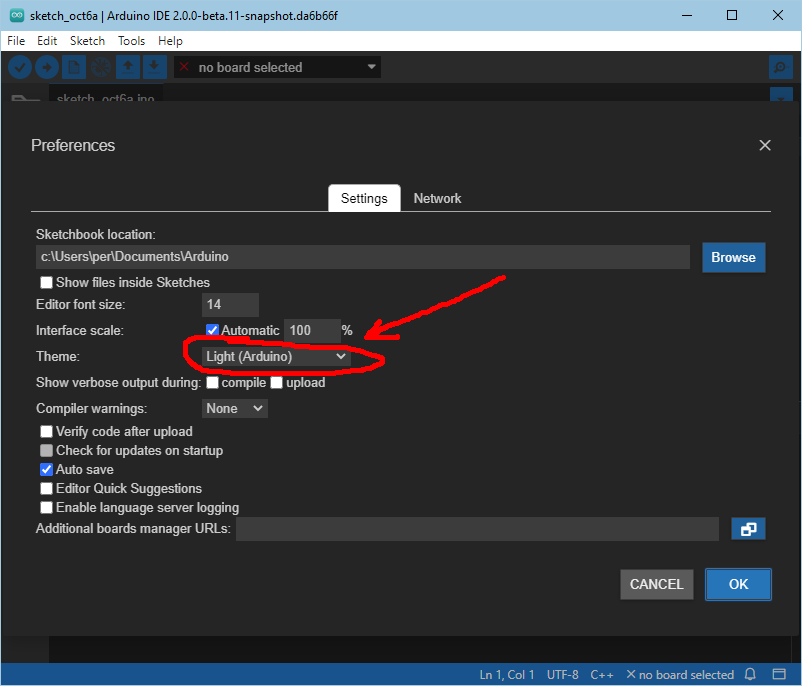
### Expected behavior
The IDE uses the "Light (Arduino)" theme by default.
### Environment
Version: 2.0.0-beta.11-snapshot.da6b66f
Date: 2021-10-06T08:06:21.909Z
CLI Version: 0.19.1 alpha [718bbbf2]
OS: Windows 10
### Additional information
This does not occur when the same steps are followed with 2.0.0-beta.11
system
June 1, 2022, 8:00am
3
This topic was automatically closed 180 days after the last reply. New replies are no longer allowed.