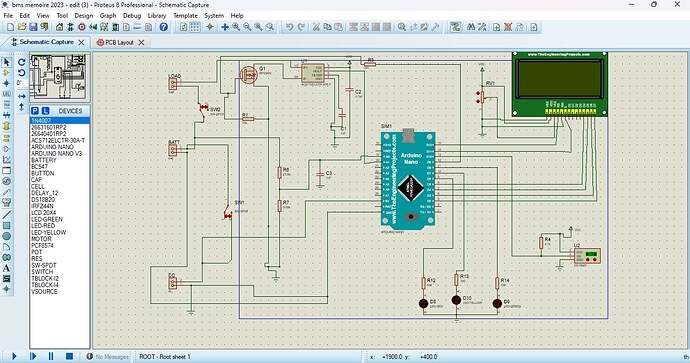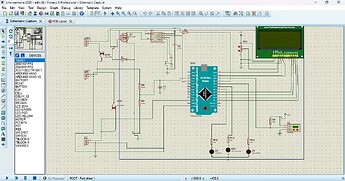circuit to do a circuit to calculate SOC using coloumb counting in arduino
what components do i need and how do i code it
Your topic has been moved. Please do not post in "Uncategorized"; see the sticky topics in https://forum.arduino.cc/c/using-arduino/uncategorized/184.
If you search 'coulomb counting ic' you can find several ic that does this for you ( also these are low power circuit ).
If you want to implement 'in software' ( but some hardware is needed too ) you need:
- a current mesuring circuit, in both directions ( as you need to count the current charging and discharging, I imagine )
- some eeprom to store the accumulated count ( or you'll lose it when you lose the power )
- some low power arduino ( if you need to measure the charge of a battery for example )
To calculate the charge, simply sum I * dT where I is the istantaneous current read and dt is the time between two successive conversions ( so 1 multiplicatio and 1 summation every cycle ).
A smarter method is to sum only the values read from the ad, the counts ( only 1 summation per cycle ), the conversion to charge is done only when necessary ( es 1 time per sec ), this implies that conversions are done at an exact rate ( right hardware needed ) the result is also more accurate.
Welcome, you have an interesting project but we are not a free design or code writing service. We will be more then happy help out with your design and or code but first you have to make an attempt to design it, write it, post it and explain what is not working properly. This code does not have to work properly, that is why you are asking.
If there is hardware it is always best to post links to technical information as there are many versions of the same or different items. Since we cannot see your project, my eyes are to weak, you need to post using the language of electronics, an annotated schematic, (best) or a clear picture of a drawing. Pictures never hurt. Frizzing diagrams are not considered schematics here, they are wiring diagrams, they may be great for assembly lousy for troubleshooting.
Put together a preliminary schematic showing how you plan on assembling this and post that, we will check and comment on it for you. You may not have the parts correct, that is why it is being posted and commented upon.
The goal for forum is not designing projects and forum is not a free code give away institution.
You need to do more and if it doesn't work forum will look for corrections needed.
There is another section for paying somebody to do the job.
this my main project that iam trying to simulate but the main issue i dont know how to implement the coloumb counting on the code
maybe i need to add another current sensor or change somethin
i can send you my code but its kind missy i didnt put the coloumb counting equation in
Post the code; the screen shot of your schematic is hard to read, most of the part numbers are not readable. Try posting it in PDF format. You should have R1 connected to the processor port not the MOSFET as it is forming a voltage divider starving the gate drive. R6 and R7 will deplete the battery fairly quickly.
#include <LiquidCrystal.h>
#include <OneWire.h>
#include <DallasTemperature.h>
//////// Arduino pins Connections//////////////////////////////////////////////////////////////////////////////////
// A1- ACS 712 Out
// A0- Voltage divider (battery)
// D9- Load Control
// D8- Green LED
// D7- Yellow LED
// D6- Red LED
// D10- Temperature pin
///////// Definitions /////////////////////////////////////////////////////////////////////////////////////////////////
#define BAT_AMPS_CHAN 1 // Defining the adc channel to read BAT amps
#define BAT_VOLTS_CHAN 0 // defining the adc channel to read battery volts
#define AVG_NUM 8 // number of iterations of the adc routine to average the adc readings
// ACS 712 Current Sensor is used. Current Measured = (5/(1024 *0.066))*ADC - (2.5/0.066)
#define BAT_AMPS_SCALE 0.0739820076 // the scaling value for raw adc reading to get BAT amps // 5/(1024*0.066)
#define BAT_VOLTS_SCALE 0.0257954476 // the scaling value for raw adc reading to get battery volts // (5/1024)*(R1+R2)/R2 // R1=21.8k and R2=5.09k
//Defining led pins for indication
#define LED_RED 6
#define LED_GREEN 8
#define LED_YELLOW 7
// Defining load control pin
#define LOAD_PIN 9 // pin-9 is used to control the load
// Defining Temperature pin
#define ONE_WIRE_BUS 10
//------------------------------------------------------------------------------------------------------
/////////////////////////////////////////BIT MAP ARRAY//////////////////////////////////////////////////
//-------------------------------------------------------------------------------------------------------
byte battery[8]= // icon for battery
{
0b01110,
0b11011,
0b10001,
0b10001,
0b11111,
0b11111,
0b11111,
0b11111,
};
// global variables
float bat_amps; // BAT amps
float bat_volts; // battery volts
float bat_watts; // BAT watts
unsigned int seconds = 0; // seconds from timer routine
unsigned int prev_seconds = 0; // seconds value from previous pass
unsigned long previousMillis = 0; // Previous time in ms
unsigned long millisPassed = 0; // Current time in ms
int load_status = 0; // variable for storing the load output state (for writing to LCD)
float totamps=0.0;
float avgamps=0.0;
float amphr=0.0;
float Celsius = 0;
float Fahrenheit = 0;
const int rs=12, en=11, d4=5, d5=4, d6=3, d7=2;
LiquidCrystal lcd(rs, en, d4, d5, d6, d7);
OneWire oneWire(ONE_WIRE_BUS);
DallasTemperature sensors(&oneWire);
//------------------------------------------------------------------------------------------------------
void setup(){
Serial.begin(9600);
lcd.begin(20, 4);
lcd.init(); // Initialize the LCD display screen
lcd.backlight(); // Turn on backlight of LCD display screen.
pinMode(LED_RED, OUTPUT); // sets the digital pin as output
pinMode(LED_GREEN, OUTPUT); // sets the digital pin as output
pinMode(LED_YELLOW, OUTPUT); // sets the digital pin as output
pinMode(LOAD_PIN,OUTPUT); // output for the LOAD MOSFET (LOW = on, HIGH = off)
digitalWrite(LOAD_PIN,HIGH); // default load state is on
lcd.createChar(2,battery); // turn the bitmap into a character
}
void loop()
{
read_data(); // read data from inputs
print_data(); // print data
load_control(); // control the connected load
led_output(); // led indication
lcd_display(); // lcd display
}
// This routine reads and averages the analog inputs for this system, solar volts, solar amps and
// battery volts.
//------------------------------------------------------------------------------------------------------
int read_adc(int channel){
int sum = 0;
int input;
int i;
for (i=0; i<AVG_NUM; i++) { // loop through reading raw adc values AVG_NUM number of times
input = analogRead(channel); // read the input pin
sum += input; // store sum for averaging
delayMicroseconds(50); // pauses for 50 microseconds
}
return(sum / AVG_NUM); // divide sum by AVG_NUM to get average and return it
}
//------------------------------------------------------------------------------------------------------
// This routine reads all the analog input values for the system. Then it multiplies them by the scale
// factor to get actual value in volts or amps.
//------------------------------------------------------------------------------------------------------
void read_data(void) {
bat_amps = (read_adc(BAT_AMPS_CHAN) * BAT_AMPS_SCALE - (2.5/0.066)); //input of solar amps
bat_volts = read_adc(BAT_VOLTS_CHAN) * BAT_VOLTS_SCALE; //input of battery volts
bat_watts = bat_amps * bat_volts ; //calculations of solar watts
totamps=totamps+bat_amps; // total amps
avgamps=totamps/seconds; // average amps
amphr=(avgamps*seconds)/3600; // amphour
// Request temperature from DS18B20
sensors.requestTemperatures();
// Get temp reading from first sensor
Celsius = sensors.getTempCByIndex(0);
Fahrenheit = sensors.toFahrenheit(Celsius);
}
/////////////////////////////////////////////LOAD CONTROL/////////////////////////////////////////////////////
//----------------------------------------------------------------------------------------------------------------------
void load_control()
{
if (bat_volts <= 2.60 ){
digitalWrite(LOAD_PIN, LOW); // turn the load off
load_status = 0; // record that the load is off
// Optionally logoff current goes to 0
if(bat_amps == 0){
// Load safely disconnected
}
}
else{
digitalWrite(LOAD_PIN, HIGH); // turn the load on
load_status = 1; // record that the load is on
}
}
//------------------------------------------------------------------------------------------------------
// This routine prints all the data out to the serial port.
//------------------------------------------------------------------------------------------------------
void print_data(void)
{
Serial.print(Celsius);
Serial.print(" C ");
Serial.print(Fahrenheit);
Serial.println(" F");
Serial.println(""); // print the next sets of parameter after a blank line
Serial.print("Battery Voltage = ");
Serial.print(bat_volts);
Serial.print(" ");
Serial.print("Battery Current = ");
Serial.print(bat_amps);
Serial.print(" ");
Serial.print("Charging = ");
if (bat_volts <= 2.61 ) Serial.print("on ");
else if (bat_volts > 2.61 ) Serial.print("off ");
delay(1000);
}
//-------------------------------------------------------------------------------------------------
//---------------------------------Led Indication--------------------------------------------------
//-------------------------------------------------------------------------------------------------
void led_output(void)
{
if(bat_volts > 4.10 )
{
leds_off_all();
digitalWrite(LED_YELLOW, HIGH);
}
else if(bat_volts > 2.61 && bat_volts < 4.10)
{
leds_off_all();
digitalWrite(LED_GREEN, HIGH);
}
else if(bat_volts <= 2.61)
{
leds_off_all();
digitalWrite(LED_RED, HIGH);
}
}
//------------------------------------------------------------------------------------------------------
//
// This function is used to turn all the leds off
//
//------------------------------------------------------------------------------------------------------
void leds_off_all(void)
{
digitalWrite(LED_GREEN, LOW);
digitalWrite(LED_RED, LOW);
digitalWrite(LED_YELLOW, LOW);
}
//------------------------------------------------------------------------------------------------------
//-------------------------- LCD DISPLAY --------------------------------------------------------------
//-------------------------------------------------------------------------------------------------------
void lcd_display()
{
lcd.setCursor(0,1);
if(Celsius> -127)
{
lcd.print(" ");
lcd.setCursor(0,1);
lcd.print(Celsius);
lcd.print("C");
}
lcd.setCursor(0, 2);
lcd.print(bat_amps);
lcd.print("A");
lcd.setCursor(0, 3);
lcd.print(bat_watts);
lcd.print("W ");
lcd.setCursor(8, 0);
lcd.print("BAT");
lcd.setCursor(12, 0);
lcd.write(2);
lcd.setCursor(8, 1);
lcd.print(bat_volts);
lcd.print("V ");
//-----------------------------------------------------------
//--------------------Battery State Of Charge ---------------
//-----------------------------------------------------------
lcd.setCursor(8, 2);
lcd.print("SOC");
lcd.setCursor(8,3);
if ( bat_volts >= 4.20)
lcd.print( "100%");
else if (bat_volts >= 4.10 && bat_volts < 4.20)
lcd.print( "90%");
else if (bat_volts >= 3.92 && bat_volts < 4.10)
lcd.print( "80%");
else if (bat_volts >= 3.82 && bat_volts < 3.92)
lcd.print( "70%");
else if (bat_volts >= 3.70 && bat_volts < 3.82)
lcd.print( "60%");
else if (bat_volts >= 3.56 && bat_volts < 3.70)
lcd.print( "50%");
else if (bat_volts >= 3.40 && bat_volts < 3.56)
lcd.print( "40%");
else if (bat_volts >= 3.25 && bat_volts < 3.40)
lcd.print( "30%");
else if (bat_volts >= 3.08 && bat_volts < 3.25)
lcd.print( "20%");
else if (bat_volts >= 2.81 && bat_volts < 3.08)
lcd.print( "10%");
else if (bat_volts >= 2.66 && bat_volts < 2.81 )
lcd.print( "5%");
else if (bat_volts >= 2.50 && bat_volts < 2.66 )
lcd.print( "1%");
//----------------------------------------------------------------------
//------------------------Load Status-----------------------------------
//----------------------------------------------------------------------
lcd.setCursor(15,2);
lcd.print("Load");
lcd.setCursor(15,3);
if (load_status == 0)
{
lcd.print(" ");
lcd.setCursor(15,3);
lcd.print("off");
}
else
{
lcd.print(" ");
lcd.setCursor(15,3);
lcd.print("on");
}
}
- I wouldn't use an irfz44n as it is not logic level, if you want to use a monster like this use the irlz44n ( it is 47A )
- the acs712 is analog so you'll convert its value via the arduino adc ( 10 bit ) 1lsb = 1/1000 FS, so not super accurate
can i get some more details ?
because iam really confused
i dont need that much accuracy i need to figure it out if is it possible to work through this code and circuit to get coulomb counting working
- added global variables
unsigned long prevConvTime = 0;
float totalCharge = 0;
- in function read_data totalCharge is calculated ( in coulomb if bat_amps is in Ampere )
totalCharge += bat_amps * (currConvTime-prevConvTime)*0.000001;
( the multiplication by 0.000001 could be omitted, in these small processor the less floating point arithmetic the better, in this case multiply by 0.000001 before using es:
float tc = totalCharge0*.000001;
Serial.print(tc);
)
P.S.
This value is always incremented and never resetted, is this ok?
#include <LiquidCrystal.h>
#include <OneWire.h>
#include <DallasTemperature.h>
//////// Arduino pins Connections//////////////////////////////////////////////////////////////////////////////////
// A1- ACS 712 Out
// A0- Voltage divider (battery)
// D9- Load Control
// D8- Green LED
// D7- Yellow LED
// D6- Red LED
// D10- Temperature pin
///////// Definitions /////////////////////////////////////////////////////////////////////////////////////////////////
#define BAT_AMPS_CHAN 1 // Defining the adc channel to read BAT amps
#define BAT_VOLTS_CHAN 0 // defining the adc channel to read battery volts
#define AVG_NUM 8 // number of iterations of the adc routine to average the adc readings
// ACS 712 Current Sensor is used. Current Measured = (5/(1024 *0.066))*ADC - (2.5/0.066)
#define BAT_AMPS_SCALE 0.0739820076 // the scaling value for raw adc reading to get BAT amps // 5/(1024*0.066)
#define BAT_VOLTS_SCALE 0.0257954476 // the scaling value for raw adc reading to get battery volts // (5/1024)*(R1+R2)/R2 // R1=21.8k and R2=5.09k
//Defining led pins for indication
#define LED_RED 6
#define LED_GREEN 8
#define LED_YELLOW 7
// Defining load control pin
#define LOAD_PIN 9 // pin-9 is used to control the load
// Defining Temperature pin
#define ONE_WIRE_BUS 10
//------------------------------------------------------------------------------------------------------
/////////////////////////////////////////BIT MAP ARRAY//////////////////////////////////////////////////
//-------------------------------------------------------------------------------------------------------
byte battery[8]= // icon for battery
{
0b01110,
0b11011,
0b10001,
0b10001,
0b11111,
0b11111,
0b11111,
0b11111,
};
// global variables
float bat_amps; // BAT amps
float bat_volts; // battery volts
float bat_watts; // BAT watts
unsigned int seconds = 0; // seconds from timer routine
unsigned int prev_seconds = 0; // seconds value from previous pass
unsigned long previousMillis = 0; // Previous time in ms
unsigned long millisPassed = 0; // Current time in ms
int load_status = 0; // variable for storing the load output state (for writing to LCD)
float totamps=0.0;
float avgamps=0.0;
float amphr=0.0;
float Celsius = 0;
float Fahrenheit = 0;
unsigned long prevConvTime = 0;
float totalCharge = 0;
const int rs=12, en=11, d4=5, d5=4, d6=3, d7=2;
LiquidCrystal lcd(rs, en, d4, d5, d6, d7);
OneWire oneWire(ONE_WIRE_BUS);
DallasTemperature sensors(&oneWire);
//------------------------------------------------------------------------------------------------------
void setup(){
Serial.begin(9600);
lcd.begin(20, 4);
lcd.init(); // Initialize the LCD display screen
lcd.backlight(); // Turn on backlight of LCD display screen.
pinMode(LED_RED, OUTPUT); // sets the digital pin as output
pinMode(LED_GREEN, OUTPUT); // sets the digital pin as output
pinMode(LED_YELLOW, OUTPUT); // sets the digital pin as output
pinMode(LOAD_PIN,OUTPUT); // output for the LOAD MOSFET (LOW = on, HIGH = off)
digitalWrite(LOAD_PIN,HIGH); // default load state is on
lcd.createChar(2,battery); // turn the bitmap into a character
}
void loop()
{
read_data(); // read data from inputs
print_data(); // print data
load_control(); // control the connected load
led_output(); // led indication
lcd_display(); // lcd display
}
// This routine reads and averages the analog inputs for this system, solar volts, solar amps and
// battery volts.
//------------------------------------------------------------------------------------------------------
int read_adc(int channel){
int sum = 0;
int input;
int i;
for (i=0; i<AVG_NUM; i++) { // loop through reading raw adc values AVG_NUM number of times
input = analogRead(channel); // read the input pin
sum += input; // store sum for averaging
delayMicroseconds(50); // pauses for 50 microseconds
}
return(sum / AVG_NUM); // divide sum by AVG_NUM to get average and return it
}
//------------------------------------------------------------------------------------------------------
// This routine reads all the analog input values for the system. Then it multiplies them by the scale
// factor to get actual value in volts or amps.
//------------------------------------------------------------------------------------------------------
void read_data(void) {
unsigned long currConvTime = micros();
bat_amps = (read_adc(BAT_AMPS_CHAN) * BAT_AMPS_SCALE - (2.5/0.066)); //input of solar amps
bat_volts = read_adc(BAT_VOLTS_CHAN) * BAT_VOLTS_SCALE; //input of battery volts
bat_watts = bat_amps * bat_volts ; //calculations of solar watts
totamps=totamps+bat_amps; // total amps
avgamps=totamps/seconds; // average amps
amphr=(avgamps*seconds)/3600; // amphour
if (prevConvTime)
{
if (currConvTime > prevConvTime)
{totalCharge += bat_amps * (currConvTime-prevConvTime)/1000000.0;}
else
{
unsigned long dt = 4294967295-prevConvTime;
totalCharge += bat_amps * (currConvTime+dt)/1000000.0;
}
}
prevConvTime = currConvTime;
// Request temperature from DS18B20
sensors.requestTemperatures();
// Get temp reading from first sensor
Celsius = sensors.getTempCByIndex(0);
Fahrenheit = sensors.toFahrenheit(Celsius);
}
/////////////////////////////////////////////LOAD CONTROL/////////////////////////////////////////////////////
//----------------------------------------------------------------------------------------------------------------------
void load_control()
{
if (bat_volts <= 2.60 ){
digitalWrite(LOAD_PIN, LOW); // turn the load off
load_status = 0; // record that the load is off
// Optionally logoff current goes to 0
if(bat_amps == 0){
// Load safely disconnected
}
}
else{
digitalWrite(LOAD_PIN, HIGH); // turn the load on
load_status = 1; // record that the load is on
}
}
//------------------------------------------------------------------------------------------------------
// This routine prints all the data out to the serial port.
//------------------------------------------------------------------------------------------------------
void print_data(void)
{
Serial.print(Celsius);
Serial.print(" C ");
Serial.print(Fahrenheit);
Serial.println(" F");
Serial.println(""); // print the next sets of parameter after a blank line
Serial.print("Battery Voltage = ");
Serial.print(bat_volts);
Serial.print(" ");
Serial.print("Battery Current = ");
Serial.print(bat_amps);
Serial.print(" ");
Serial.print("Charging = ");
if (bat_volts <= 2.61 ) Serial.print("on ");
else if (bat_volts > 2.61 ) Serial.print("off ");
Serial.print("Charge = ");
Serial.println(totalCharge,7);
delay(1000);
}
//-------------------------------------------------------------------------------------------------
//---------------------------------Led Indication--------------------------------------------------
//-------------------------------------------------------------------------------------------------
void led_output(void)
{
if(bat_volts > 4.10 )
{
leds_off_all();
digitalWrite(LED_YELLOW, HIGH);
}
else if(bat_volts > 2.61 && bat_volts < 4.10)
{
leds_off_all();
digitalWrite(LED_GREEN, HIGH);
}
else if(bat_volts <= 2.61)
{
leds_off_all();
digitalWrite(LED_RED, HIGH);
}
}
//------------------------------------------------------------------------------------------------------
//
// This function is used to turn all the leds off
//
//------------------------------------------------------------------------------------------------------
void leds_off_all(void)
{
digitalWrite(LED_GREEN, LOW);
digitalWrite(LED_RED, LOW);
digitalWrite(LED_YELLOW, LOW);
}
//------------------------------------------------------------------------------------------------------
//-------------------------- LCD DISPLAY --------------------------------------------------------------
//-------------------------------------------------------------------------------------------------------
void lcd_display()
{
lcd.setCursor(0,1);
if(Celsius> -127)
{
lcd.print(" ");
lcd.setCursor(0,1);
lcd.print(Celsius);
lcd.print("C");
}
lcd.setCursor(0, 2);
lcd.print(bat_amps);
lcd.print("A");
lcd.setCursor(0, 3);
lcd.print(bat_watts);
lcd.print("W ");
lcd.setCursor(8, 0);
lcd.print("BAT");
lcd.setCursor(12, 0);
lcd.write(2);
lcd.setCursor(8, 1);
lcd.print(bat_volts);
lcd.print("V ");
//-----------------------------------------------------------
//--------------------Battery State Of Charge ---------------
//-----------------------------------------------------------
lcd.setCursor(8, 2);
lcd.print("SOC");
lcd.setCursor(8,3);
if ( bat_volts >= 4.20)
lcd.print( "100%");
else if (bat_volts >= 4.10 && bat_volts < 4.20)
lcd.print( "90%");
else if (bat_volts >= 3.92 && bat_volts < 4.10)
lcd.print( "80%");
else if (bat_volts >= 3.82 && bat_volts < 3.92)
lcd.print( "70%");
else if (bat_volts >= 3.70 && bat_volts < 3.82)
lcd.print( "60%");
else if (bat_volts >= 3.56 && bat_volts < 3.70)
lcd.print( "50%");
else if (bat_volts >= 3.40 && bat_volts < 3.56)
lcd.print( "40%");
else if (bat_volts >= 3.25 && bat_volts < 3.40)
lcd.print( "30%");
else if (bat_volts >= 3.08 && bat_volts < 3.25)
lcd.print( "20%");
else if (bat_volts >= 2.81 && bat_volts < 3.08)
lcd.print( "10%");
else if (bat_volts >= 2.66 && bat_volts < 2.81 )
lcd.print( "5%");
else if (bat_volts >= 2.50 && bat_volts < 2.66 )
lcd.print( "1%");
//----------------------------------------------------------------------
//------------------------Load Status-----------------------------------
//----------------------------------------------------------------------
lcd.setCursor(15,2);
lcd.print("Load");
lcd.setCursor(15,3);
if (load_status == 0)
{
lcd.print(" ");
lcd.setCursor(15,3);
lcd.print("off");
}
else
{
lcd.print(" ");
lcd.setCursor(15,3);
lcd.print("on");
}
}
thank u mate i really appreciates your help but its doesnt work either so if theres something i can change on the circuit or i dont just guide me
I didn't add in the printData routine, but if you print the value of totalCharge, what does it print?
Serial.print("Charge = ");
Serial.println(totalCharge,7);
If I set a constant current of 1A I get 1 coulomb per seconds ( as expected ), 30 coulombs after 30 seconds.
22:48:49.453 -> -127.00 C -196.60 F
22:48:49.485 ->
22:48:49.485 -> Battery Voltage = 0.00 Battery Current = 1.00 Charging = on Charge = 0.0000000
22:48:51.265 -> -127.00 C -196.60 F
22:48:51.298 ->
22:48:51.298 -> Battery Voltage = 0.00 Battery Current = 1.00 Charging = on Charge = 1.8216039
22:48:53.109 -> -127.00 C -196.60 F
22:48:53.109 ->
22:48:53.109 -> Battery Voltage = 0.00 Battery Current = 1.00 Charging = on Charge = 3.6433081
22:48:54.917 -> -127.00 C -196.60 F
22:48:54.951 ->
22:48:54.951 -> Battery Voltage = 0.00 Battery Current = 1.00 Charging = on Charge = 5.4639959
22:48:56.731 -> -127.00 C -196.60 F
22:48:56.765 ->
22:48:56.765 -> Battery Voltage = 0.00 Battery Current = 1.00 Charging = on Charge = 7.2846841
22:48:58.572 -> -127.00 C -196.60 F
22:48:58.572 ->
22:48:58.572 -> Battery Voltage = 0.00 Battery Current = 1.00 Charging = on Charge = 9.1063880
22:49:00.384 -> -127.00 C -196.60 F
22:49:00.418 ->
22:49:00.418 -> Battery Voltage = 0.00 Battery Current = 1.00 Charging = on Charge = 10.9270124
22:49:02.196 -> -127.00 C -196.60 F
22:49:02.230 ->
22:49:02.230 -> Battery Voltage = 0.00 Battery Current = 1.00 Charging = on Charge = 12.7487401
22:49:04.039 -> -127.00 C -196.60 F
22:49:04.039 ->
22:49:04.039 -> Battery Voltage = 0.00 Battery Current = 1.00 Charging = on Charge = 14.5714797
22:49:05.845 -> -127.00 C -196.60 F
22:49:05.878 ->
22:49:05.878 -> Battery Voltage = 0.00 Battery Current = 1.00 Charging = on Charge = 16.3931484
22:49:07.682 -> -127.00 C -196.60 F
22:49:07.682 ->
22:49:07.682 -> Battery Voltage = 0.00 Battery Current = 1.00 Charging = on Charge = 18.2148761
22:49:09.491 -> -127.00 C -196.60 F
22:49:09.526 ->
22:49:09.526 -> Battery Voltage = 0.00 Battery Current = 1.00 Charging = on Charge = 20.0376205
22:49:11.328 -> -127.00 C -196.60 F
22:49:11.328 ->
22:49:11.328 -> Battery Voltage = 0.00 Battery Current = 1.00 Charging = on Charge = 21.8603000
22:49:13.131 -> -127.00 C -196.60 F
22:49:13.165 ->
22:49:13.165 -> Battery Voltage = 0.00 Battery Current = 1.00 Charging = on Charge = 23.6820240
22:49:14.963 -> -127.00 C -196.60 F
22:49:14.997 ->
22:49:14.997 -> Battery Voltage = 0.00 Battery Current = 1.00 Charging = on Charge = 25.5036926
22:49:16.800 -> -127.00 C -196.60 F
22:49:16.800 ->
22:49:16.800 -> Battery Voltage = 0.00 Battery Current = 1.00 Charging = on Charge = 27.3264369
22:49:18.613 -> -127.00 C -196.60 F
22:49:18.613 ->
22:49:18.613 -> Battery Voltage = 0.00 Battery Current = 1.00 Charging = on Charge = 29.1481018
22:49:20.415 -> -127.00 C -196.60 F
22:49:20.448 ->
22:49:20.448 -> Battery Voltage = 0.00 Battery Current = 1.00 Charging = on Charge = 30.9698295
Hi, @huuh
Welcome to the forum.
Rather than a screen capture;
You should find on the CAD an EXPORT facility, this will make a higher resolution image for us to read.
Look under the "Files" tab.
Tom.. ![]()
![]()
![]()
![]()
hope it will work on this simulation even i see it as a faillure
and i see that iam confused more lol i missunderdand this circuit
i did try to send it as pdf file but iam kind new user so dont have the right to send attachements
This topic was automatically closed 180 days after the last reply. New replies are no longer allowed.