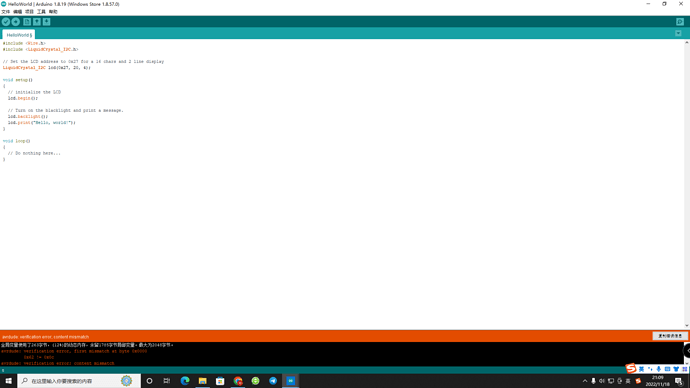![]()
Arduino:1.8.19 (Windows Store 1.8.57.0) (Windows 10), 开发板:"Arduino Uno"
项目使用了 3144 字节,占用了 (9%) 程序存储空间。最大为 32256 字节。
全局变量使用了263字节,(12%)的动态内存,余留1785字节局部变量。最大为2048字节。
avrdude: verification error, first mismatch at byte 0x0000
0x62 != 0x0c
avrdude: verification error; content mismatch
avrdude: verification error; content mismatch
在文件 -> 首选项开启
“编译过程中显示详细输出”选项
这份报告会包含更多信息。
Won't solve your problem but as an FYI.
Help us help you.
Please follow the advice given in the link below when posting code, in particular the section entitled 'Posting code and common code problems'
Use code tags (the </> icon above the compose window) to make it easier to read and copy for examination
Use the IDE autoformat tool (ctrl-t or Tools, Auto format) before posting code in code tags.
Include the entire error message. It is easy to do. There is a button (lower right of the IDE window) called "copy error message". Copy the error and paste into a post in code tags. Paraphrasing the error message leaves out important information.
Post a schematic.
Post an image of your project.
Which Micro Controller are you using?
Is this simulator code?
Please describe the problem better then you just did.
Follow up this advice.
The advice that you quoted is stupid as it tells you to enable verbose output during compilation. And the problem is an upload problem.
This topic was automatically closed 180 days after the last reply. New replies are no longer allowed.