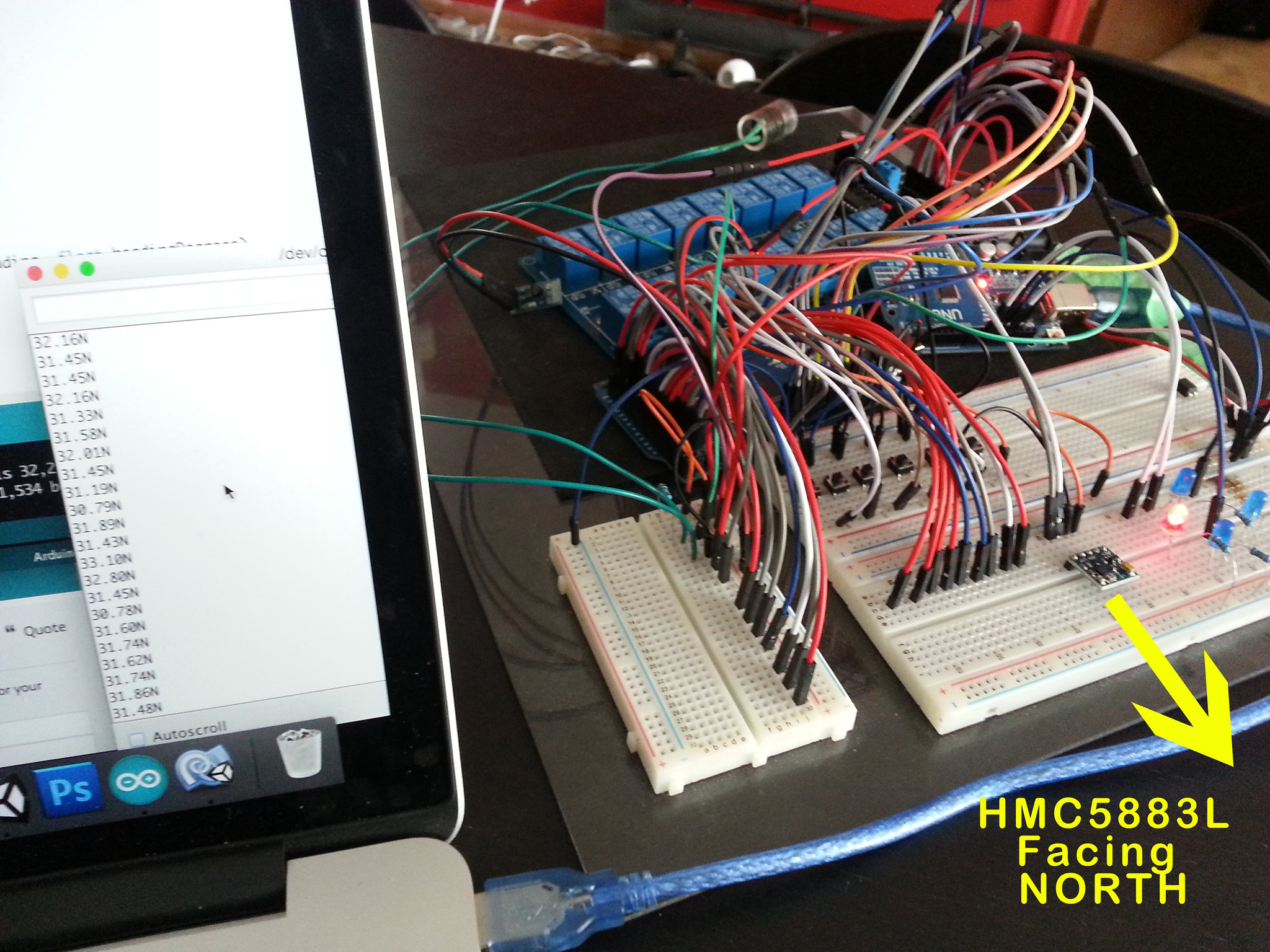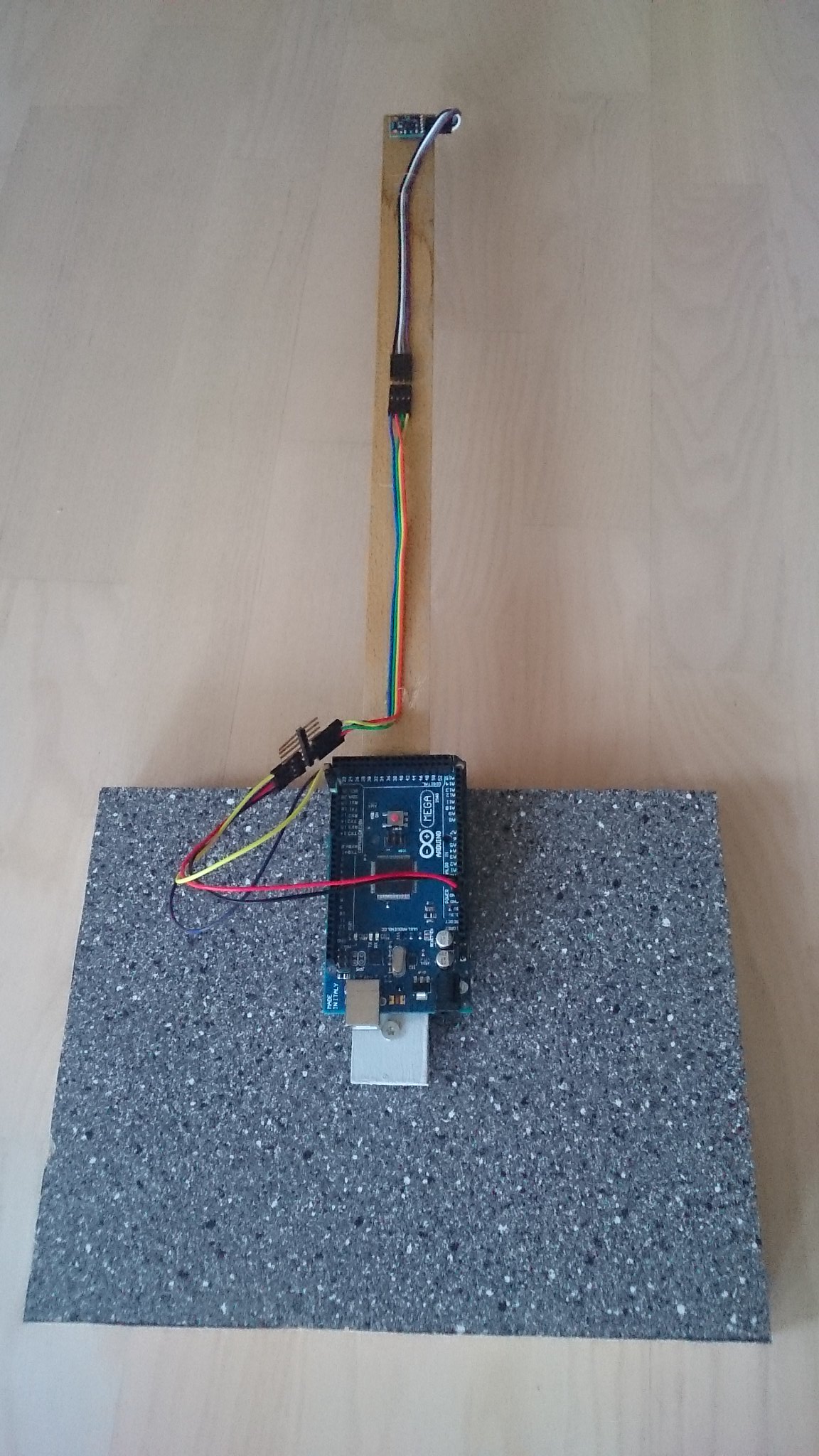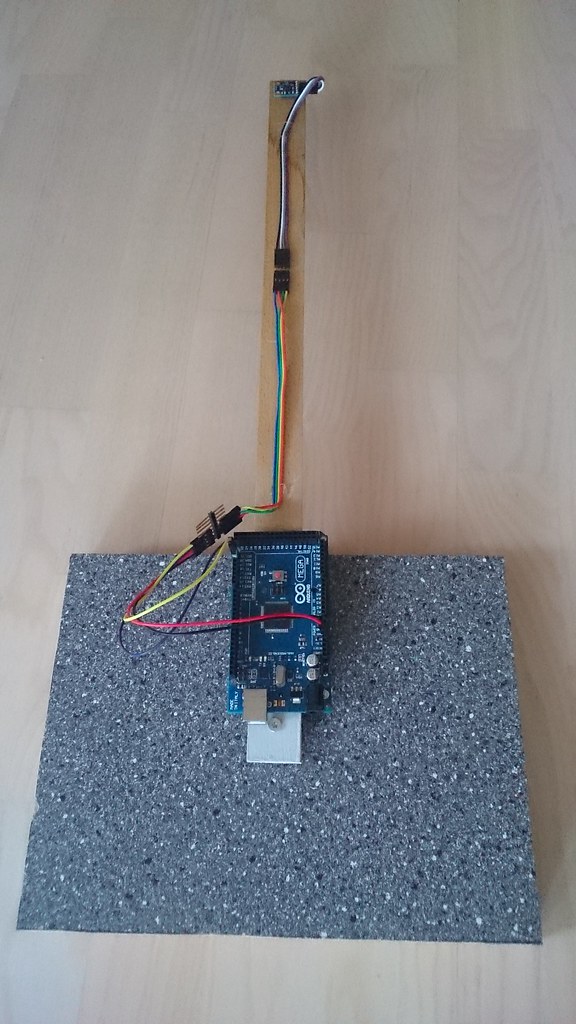Hello I found this great code online for the HMC5883L Digital compass. Basically I am just wanting to write 4 characters to the serial port when the compass faces in any of the desired directions.
CompasCharactersToSend by Michael Knight, on Flickr
I made a slight change to the Arduino code so I think I am kind of the right track with what I need but could use a little help from someone a lot more code savvy ![]()
// Reference the I2C Library
#include <Wire.h>
// Reference the HMC5883L Compass Library
#include <HMC5883L.h>
// Store our compass as a variable.
HMC5883L compass;
// Record any errors that may occur in the compass.
int error = 0;
//rounding angle
int RoundDegreeInt;
int PreviousDegree = 0;
// Out setup routine, here we will configure the microcontroller and compass.
void setup()
{
// Initialize the serial port.
Serial.begin(9600);
Wire.begin(); // Start the I2C interface.
compass = HMC5883L(); // Construct a new HMC5883 compass.
error = compass.SetScale(1.3); // Set the scale of the compass.
if(error != 0) // If there is an error, print it out.
Serial.println(compass.GetErrorText(error));
error = compass.SetMeasurementMode(Measurement_Continuous); // Set the measurement mode to Continuous
if(error != 0) // If there is an error, print it out.
Serial.println(compass.GetErrorText(error));
}
// Our main program loop.
void loop()
{
// Retrive the raw values from the compass (not scaled).
MagnetometerRaw raw = compass.ReadRawAxis();
// Retrived the scaled values from the compass (scaled to the configured scale).
MagnetometerScaled scaled = compass.ReadScaledAxis();
// Values are accessed like so:
int MilliGauss_OnThe_XAxis = scaled.XAxis;// (or YAxis, or ZAxis)
// Calculate heading when the magnetometer is level, then correct for signs of axis.
float heading = atan2(scaled.YAxis, scaled.XAxis);
// Once you have your heading, you must then add your 'Declination Angle', which is the 'Error' of the magnetic field in your location.
// Find yours here: http://www.magnetic-declination.com/
// Mine is: 2� 37' W, which is 2.617 Degrees, or (which we need) 0.0456752665 radians, I will use 0.0457
// If you cannot find your Declination, comment out these two lines, your compass will be slightly off.
float declinationAngle = 0.009 ;
heading += declinationAngle;
// Correct for when signs are reversed.
if(heading < 0)
heading += 2*PI;
// Check for wrap due to addition of declination.
if(heading > 2*PI)
heading -= 2*PI;
// Convert radians to degrees for readability.
float headingDegrees = heading * 180/M_PI;
//correcting the angle issue
if (headingDegrees >= 1 && headingDegrees < 240)
{
headingDegrees = map(headingDegrees,0,239,0,179);
Serial.println("N"); //My Edit
}
else if (headingDegrees >= 240)
{
headingDegrees = map(headingDegrees,240,360,180,360);
Serial.println("O"); //My Edit
}
//rounding the angle
RoundDegreeInt =round(headingDegrees);
//smoothing value
if( RoundDegreeInt < (PreviousDegree + 3) && RoundDegreeInt > (PreviousDegree - 3) ) {
RoundDegreeInt = PreviousDegree;
}
Output(RoundDegreeInt);
PreviousDegree = RoundDegreeInt;
// Normally we would delay the application by 66ms to allow the loop
// to run at 15Hz (default bandwidth for the HMC5883L).
// However since we have a long serial out (104ms at 9600) we will let
// it run at its natural speed.
// delay(66);
}
// Output the data down the serial port.
void Output(int RoundDegreeInt)
{
//Serial.println();
Serial.println(RoundDegreeInt);
delay(150);
}
I'm also a little fuzzy on the part in the code about the "Magnetic Declination" for my locations which I found out is as follows:
Winnipeg Manitoba
Latitude: 49° 53' 3.8" N
Longitude: 97° 8' 49.3" W
Magnetic declination: +3° 7'
Declination is POSITIVE (EAST)
Inclination: 74° 50'
Magnetic field strength: 57079.8 nT