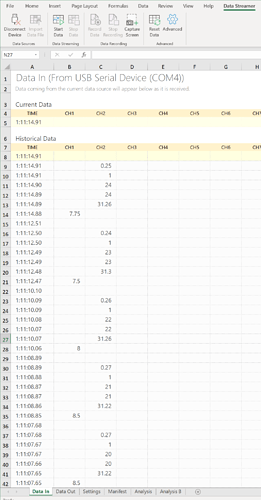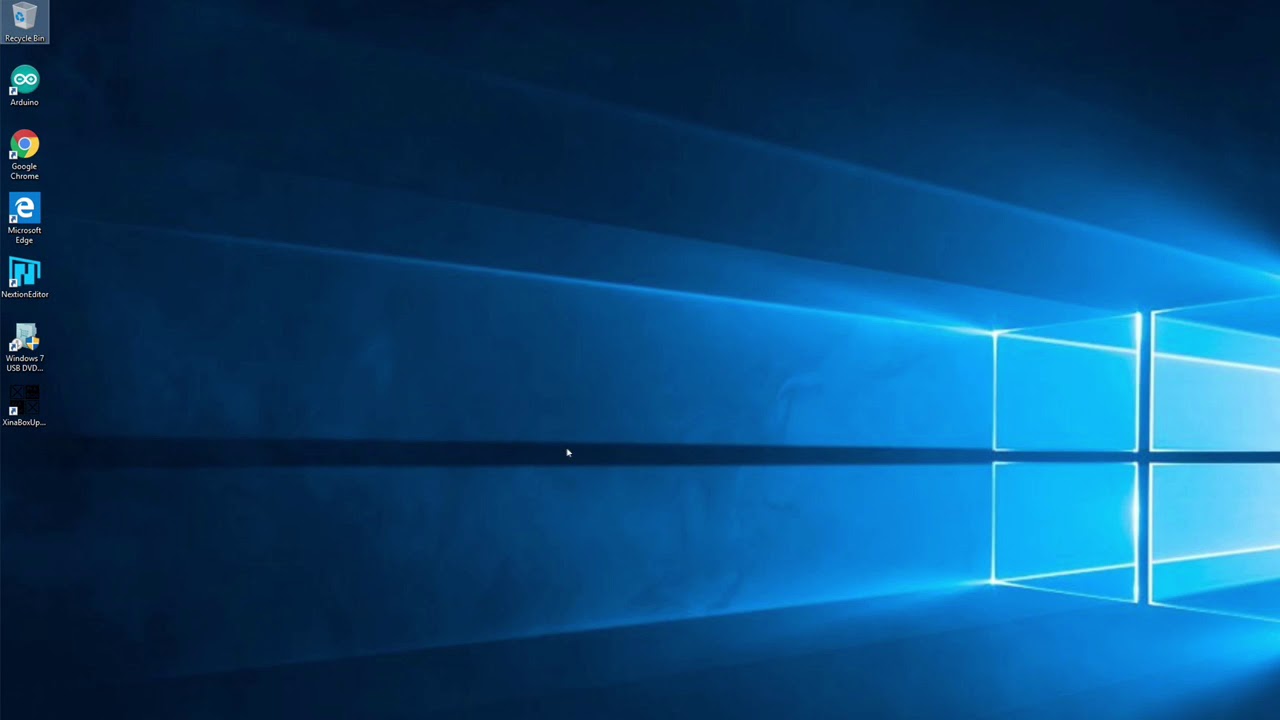I need some help to set up the data into Excel using Data Streamer add-in:
I wrote this on Arduino IDE:
Serial.println(force);
Serial.print(",");
Serial.println(ROM);
Serial.print(",");
Serial.println(count);
Serial.print(",");
Serial.println(ROMcounter);
Serial.print(",");
Serial.println(frqz);
Serial.print(",");
Serial.println(FtR);
Serial.print(",");
Serial.println();
...where force, ROM, frqz, and FtR have been declared as "float". and count and ROMcounter as "int" (because they are counters). I haven't been able to set all these 6 variables in different columns. Only the variable force appears on the first column and the rest of the variables in the second one, all 5 variables one below the other.
I am using only 2 sensors (a potentiometer and a force-sensitive resistor). The rest of the variables (4 variables) are calculation in the Arduino (Arduino UNO R3); frequency, time, force to ROM ratio, etc.
Here some screenshot of what I am getting on Excell:
Here two guides I used (but I am still stoked at the column set up):