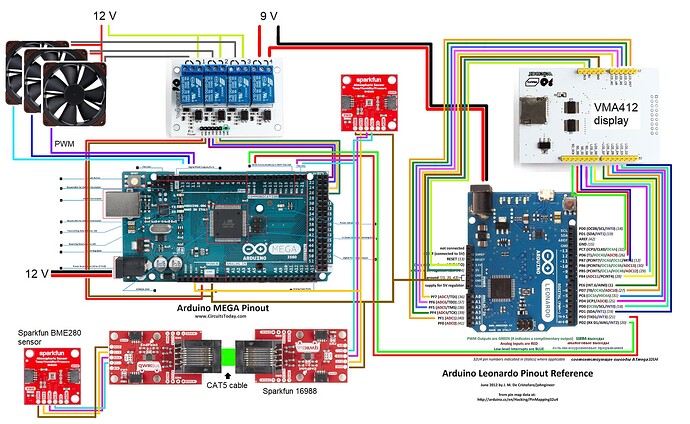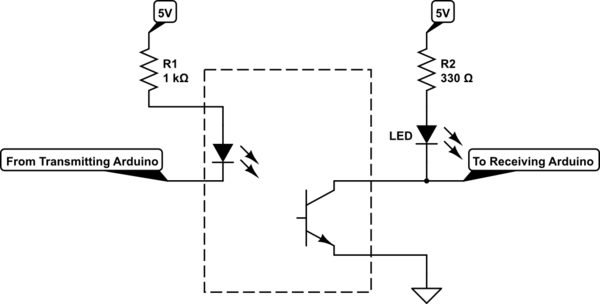Hello, this is my first project, which I started 2 years ago. Unfortunally I havent worked on it for the last year. While some knowledge I have learned in the past is still there, I have forgotten some also. I thought this might the moment to ask help.
I want to make a system which reads out the tempature and humidity in and outside my greenhouse and if needed it starts fans or bumps up the speed of the fans.
I already managed to have a Leonardo controling a relais with a fan while reading out 2 BME280 sensors. But this was on a small scale and before being able to scale it up I accidentally broke both sensors.
So I bought new sensors and finalized my plan, but before I connect anything, I would like to know if someone can point out what mistake I'm about to make. Because there's going to be at least one mistake, that is obvious, but it would be nice if from here on my 'Arduino problems' would be coding problems, those are cheaper and easier to fix.
When I read the rules or tips before posting on this forum, I noticed it stated not to use Fritzeng diagrams. I thought by myself, that can't be a problem, since I don't know what that is. The only diagram I use is the one I made myself about a year ago.
Then I got curious about what a Fritzeng diagram is...
So yeah... I'm very sorry. It helped me a lot, within a minute I remembered what ports I wanted to connect between the different modules. Again: not made in Fritzeng, but I am sorry for this inconvenience.
The right side is basicly a Leonardo with a display (shield).
The idea is that I would like to be able to use a button (not in the drawing present at the moment) to disconnect the Leonardo.
The Leonardo will only be used for display and occaisonally give some controle signals back to the Mega as feedback.
The Arduino on the left is a Mega and is attached to 2 BME280 sensors, one via 2 Sparkfun Endpoints with 3 meters CAT5 cable in between, attached to 3 fans via PWM and attached to a relaisboard.
The relais should control the power of the Leonardo and the fans, to power off in case they are not needed. But I wonder if just lowering the PWM signal isn't enough?
Why use a Leonardo in such a way? Because I noticed it hasn't enough space for some nice fonts and functional coding. So I bought the Mega, now I can split the task between them. Also, it would be nice to be able to turn off the display.
Hopefully, if everything goes well, I might add other functionality to the coding on the Mega.
I have multiple questions and i will probably be asked to post the code I already used, sooner then I am ready for.
So I hope we can start with this diagram.
I do not know what pull ups are, but before I figure out what those are, I really need someone to help me and point out that I actually need one and perhaps give a hint where I need one (or more).
The first question that inspired me to ask for help: can I connect 2 Arduinos via TX/RX and ground, if one of those Arduinos will be powered on and off independently from the other Arduino?
Because I read that you shouldn't put power on lines if the Arduino is off..
I'm sorry if this is a very simple question. But I'm really curious for the answer, since I only have basic knowledge of electronics.