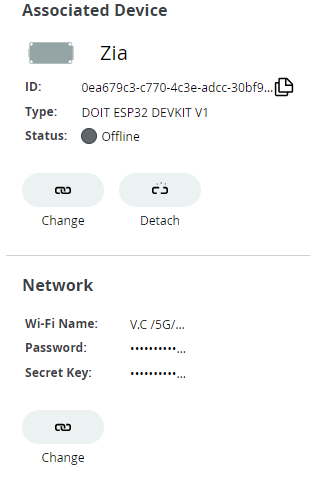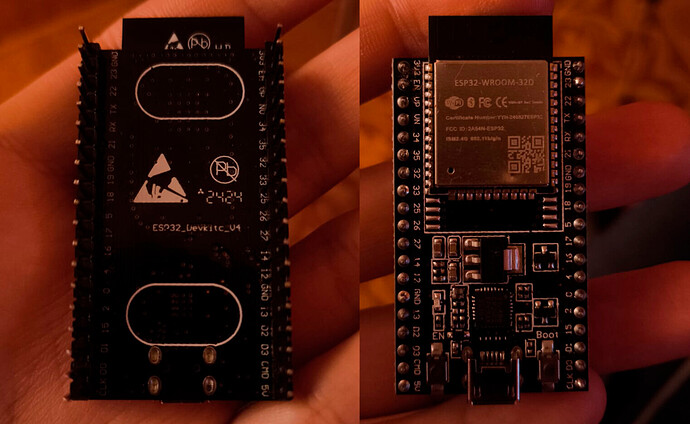Hello, I have a problem with an ESP32 WROOM 32D, which I bought recently, first of all in general when connecting it it didn't work, then reading I saw that certain drivers had to be installed and I did it in Arduino IDE I saw that a library had to be added and I did it, I managed to get it to work in Arduino IDE but when checking it in IOT it doesn't seem to be connected, I chose the ESP32 DEV KIT board type, I tried holding down the EN button while connecting the board to the PC, but nothing works, when trying to upload a code in ARDUINO IDE it works but in IOT the board is not recognized, is there anyone who can help me with this? I'm quite new to this, I really appreciate your help
Did you install the Cloud agent , the cloud editor will at some stage ask you to do that.
What drivers?
What library?
Do a screen grab of what adding your device looks like.
Hi, yes I did, as you said IOT asks me for it so I installed it, it still doesn't work
![]()
Hello sonofcy, thanks for your help, in the screenshots I pass you the driver that I installed and that in effect worked that way when connecting it to my pc it no longer gives me the error that the device is unknown, then in arduino IDE I installed the package from the second screenshot and in the settings I added that link in additional boards manager URL, also all this in fact worked, but only for ARDUINO IDE, there I managed to upload a simple code without problem by reducing the write speed to 115200, the problem is that IOT CLOUD there, even now when I connect the ESP 32 it is not recognized at any time, as you can see in the last image
I have already configured the board in the IOT options, as I saw in a video, I add the esp32 model, select "DOIT ESP32 DEVKIT V1", add my home wifi network along with the secret key that it asks me for, but when I connect the board it still does not recognize it
That is not the OFFICIAL URL, here is the official URL
https://espressif.github.io/arduino-esp32/package_esp32_index.json
I suspect you tried to add the device more than once so your secret key is wrong. Either use a fresh esp32 or delete the existing board then add it and get a new key.
Hi, thanks again for the help, thanks for the link, I've already replaced it. As for the IOT, I had created many boards before, but I deleted them, although now I deleted everything I didn't need from everywhere and left only what I need for the board. I also deleted the current board and created a new one with a new password, but it still doesn't work..
This board is not the same as in your topic .. ESP32 WROOM 32 DA.
Scroll way down in the Board list to find ESP WROOM.
@emedv or just type in the search box.
Good catch, I totally missed that.
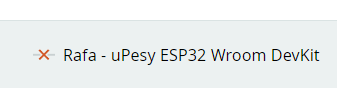
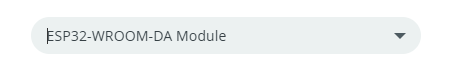
Hi Mike, thanks for the correction, I changed the board type to the two you see in the images and in neither of those cases the board is recognized by IOT CLOUD, I uninstalled the arduino cloud agent and reinstalled it and it still didn't work, I will attach an image of my board so you can know exactly what type of board you should select.
What Board did you select in the Arduino ide?
Please note I am not the expert here , only got my ESP32 Wroom DA 5 days now , and it does program with the Iot Cloud.
The top of my Board is exactly the same as yours but on the bottom it says "ESP32S" and nothing else is written on the bottom side.
In the Arduino IDE I have selected EPS32 DEV MODULE, even though I did not attach a screenshot, I also did it in IOT Arduino but it does not work.
This topic was automatically closed 180 days after the last reply. New replies are no longer allowed.