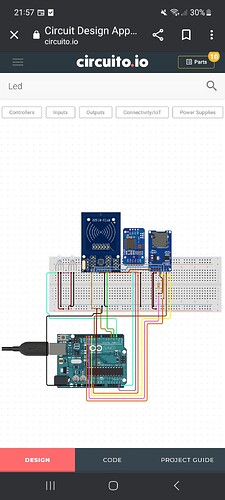I checked all my wiring and code and everything is fine but when I run my code i get the message tha initialization of my SD card failed
Can someone help me?
This is my code:
#include <MFRC522.h> // for the RFID
#include <SPI.h> // for the RFID and SD card module
#include <SD.h> // for the SD card
#include <RTClib.h> // for the RTC
// define pins for RFID
#define CS_RFID 10
#define RST_RFID 9
// define select pin for SD card module
#define CS_SD 4
// Create a file to store the data
File myFile;
// Instance of the class for RFID
MFRC522 rfid(CS_RFID, RST_RFID);
// Variable to hold the tag's UID
String uidString;
// Instance of the class for RTC
RTC_DS1307 rtc;
// Define check in time
const int checkInHour = 15;
const int checkInMinute = 45;
//Variable to hold user check in
int userCheckInHour;
int userCheckInMinute;
// Pins for LEDs and buzzer
const int redLED = 6;
const int greenLED = 7;
const int buzzer = 5;
void setup() {
// Set LEDs and buzzer as outputs
pinMode(redLED, OUTPUT);
pinMode(greenLED, OUTPUT);
pinMode(buzzer, OUTPUT);
// Init Serial port
Serial.begin(9600);
while(!Serial); // for Leonardo/Micro/Zero
// Init SPI bus
SPI.begin();
// Init MFRC522
rfid.PCD_Init();
// Setup for the SD card
Serial.print("Initializing SD card...");
if(!SD.begin(CS_SD)) {
Serial.println("initialization failed!");
return;
}
Serial.println("initialization done.");
// Setup for the RTC
if(!rtc.begin()) {
Serial.println("Couldn't find RTC");
while(1);
}
else {
// following line sets the RTC to the date & time this sketch was compiled
rtc.adjust(DateTime(F(__DATE__), F(__TIME__)));
}
if(!rtc.isrunning()) {
Serial.println("RTC is NOT running!");
}
}
void loop() {
//look for new cards
if(rfid.PICC_IsNewCardPresent()) {
readRFID();
logCard();
verifyCheckIn();
}
delay(10);
}
void readRFID() {
rfid.PICC_ReadCardSerial();
Serial.print("Tag UID: ");
uidString = String(rfid.uid.uidByte[0]) + " " + String(rfid.uid.uidByte[1]) + " " +
String(rfid.uid.uidByte[2]) + " " + String(rfid.uid.uidByte[3]);
Serial.println(uidString);
// Sound the buzzer when a card is read
tone(buzzer, 2000);
delay(100);
noTone(buzzer);
delay(100);
}
void logCard() {
// Enables SD card chip select pin
digitalWrite(CS_SD,LOW);
// Open file
myFile=SD.open("DATA.txt", FILE_WRITE);
// If the file opened ok, write to it
if (myFile) {
Serial.println("File opened ok");
myFile.print(uidString);
myFile.print(", ");
// Save time on SD card
DateTime now = rtc.now();
myFile.print(now.year(), DEC);
myFile.print('/');
myFile.print(now.month(), DEC);
myFile.print('/');
myFile.print(now.day(), DEC);
myFile.print(',');
myFile.print(now.hour(), DEC);
myFile.print(':');
myFile.println(now.minute(), DEC);
// Print time on Serial monitor
Serial.print(now.year(), DEC);
Serial.print('/');
Serial.print(now.month(), DEC);
Serial.print('/');
Serial.print(now.day(), DEC);
Serial.print(' ');
Serial.print(now.hour(), DEC);
Serial.print(':');
Serial.println(now.minute(), DEC);
Serial.println("sucessfully written on SD card");
myFile.close();
// Save check in time;
userCheckInHour = now.hour();
userCheckInMinute = now.minute();
}
else {
Serial.println("error opening data.txt");
}
// Disables SD card chip select pin
digitalWrite(CS_SD,HIGH);
}
void verifyCheckIn(){
if((userCheckInHour < checkInHour)||((userCheckInHour==checkInHour) && (userCheckInMinute <= checkInMinute))){
digitalWrite(greenLED, HIGH);
delay(2000);
digitalWrite(greenLED,LOW);
Serial.println("You're welcome!");
}
else{
digitalWrite(redLED, HIGH);
delay(2000);
digitalWrite(redLED,LOW);
Serial.println("You are late...");
}
}