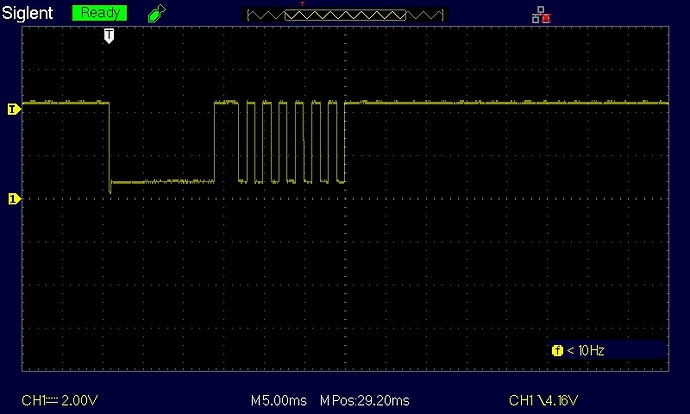I saw the posts here for the ir sensor module and the 16x2 LCD. I decided to alter it to show the button code on the LCD. My problem was that a remote like my tv remote had a code followed by FFFFFFFF.
Seems that code says the button is still down or ends the code, so I had to alter the code to find the first code a remote send for a button. Here is my code. (Based on on the earlier one posted. Hope this will help someone to understand this cool little sensor. (AX-1838HS).
// The LCD is usually interfaced via 16 pins which are labelled as shown below:
//Connections to Arduino
// LCD Connection
// 1. GND - Ground GND
// 2. VDD - 3 - 5V 5V
// 3. VO - Contrast (Tap off a 5K - 10K pot across VCC and Ground)
#define LCD_RS 8 // 4. RS - Register Select - 0=Command / 1=Character Arduino Pin as defined
// 5. RW - Read/Write - 0=Write or 1=Read GND
#define LCD_ENABLE 9 // 6. E - Enable - Enable data transmit Arduino Pin as defined
// 7. DB0 - Data Bit 0 N/A
// 8. DB1 - Data Bit 1 N/A
// 9. DB2 - Data Bit 2 N/A
// 10. DB3 - Data Bit 3 N/A
#define LCD_DB4 4 // 11. DB4 - Data Bit 4 - used in 4 bit operation Arduino Pin as defined
#define LCD_DB5 5 // 12. DB5 - Data Bit 5 - used in 4 bit operation Arduino Pin as defined
#define LCD_DB6 6 // 13. DB6 - Data Bit 6 - used in 4 bit operation Arduino Pin as defined
#define LCD_DB7 7 // 14. DB7 - Data Bit 7 - used in 4 bit operation Arduino Pin as defined
#define LCD_Backlight 10 // 15. BL1 - Backlight + Emitter of 2N3904, Collector to VCC, Base to D9 via 10K resistor
// 16. BL2 - Backlight - GND
#include <LiquidCrystal.h>
#include <IRremote.h>
int RECV_PIN = 3;
IRrecv irrecv(RECV_PIN);
decode_results results;
LiquidCrystal lcd(LCD_RS, LCD_ENABLE, LCD_DB4, LCD_DB5, LCD_DB6, LCD_DB7);
void setup() {
lcd.begin(16, 2);
lcd.clear();
lcd.print("IR_Code");
Serial.begin(9600);
irrecv.enableIRIn();
pinMode(LCD_Backlight, OUTPUT); analogWrite(LCD_Backlight, 128); // Set the brightness of the backlight
}
void loop() {
if (irrecv.decode(&results)) {
Serial.println(results.value, HEX);
lcd.setCursor(0, 1);
if (results.value != 0xFFFFFFFF){
lcd.print(results.value, HEX);
}
irrecv.resume(); // Receive the next value
}
}