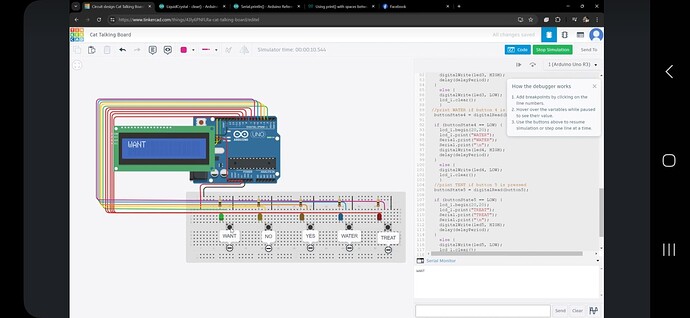Hello everyone!
I am about a month into using my arduino uno and have an ambitious goal in mind that I want to take on. It will basically be a button box that allows my cats to communicate with me, much like the buttons many people have trained their dogs and cats with on many social media groups. I want to take it further though with a few new features.
- When a button is pressed that button lights up the contained LED for about a second ( easy, can do that already )
- When a button is pressed it prints a set word to the liquidcrystal display ( easy, can do that already ) BUT I want it to store combinations of button presses, which I am lost on. So if my cat hits the "want" button and the "treat" button the display will first display "want" then shift that over and display "want treat"
- When a button is pressed a pre-recorded mp3 of my voice saying "treat" or "want" etc will play over a speaker. I plan on using a serial to MP3 player with a pair of cheap powered speakers. Seems straight forward enough.
- Now this is where it will get fairly complex and I have 0 idea what i'm doing. I'd like to use an esp32 to communicate with my phone via bluetooth so that I can A: look at what my cats have said while I have been gone and B: send messages to the ESP32 so that it plays back to the cats.
For the 4th feature the idea in my head is my cat pushes the buttons and says, "want treat" which I can view on my phone as well. Then to talk back to them I can send "no treat" and it will play the mp3s AND blink each led switch at the same time.
NOW, with all that out of the way, I am in no way looking for a handout of code and to have everyone do this project for me. I am merely looking for suggestions on books, videos, lessons that I can examine and practice that will eventually teach me how to do all this on my own.
I will likely start small, only having the button box flash lights and play the mp3s. That is doable. Then I will ( I assume ) use the EEPROM to store what the cats have said which will display on a liquid crystal display, maybe figuring out with some additional buttons how to scroll through what they have said. Then lastly I will figure out the bluetooth communication idea.
I appreciate all your input and help. Thank you.