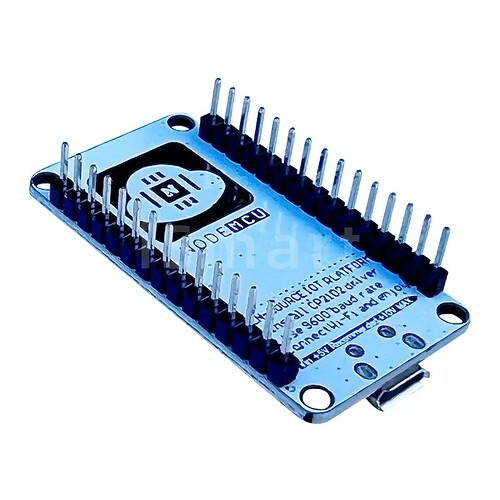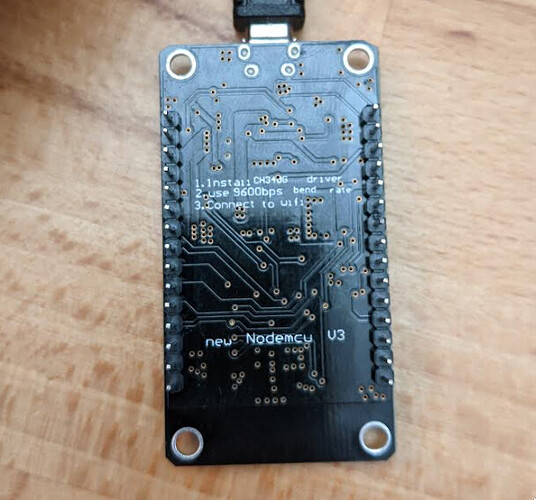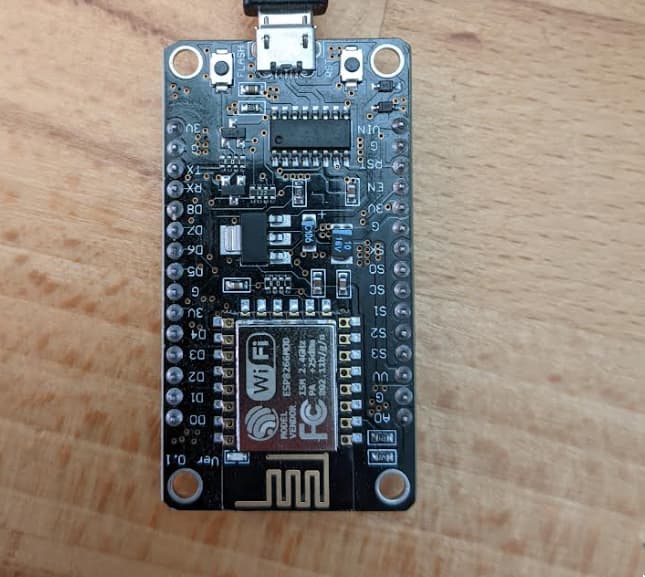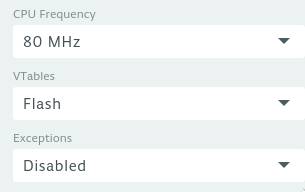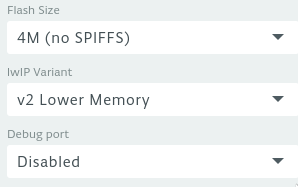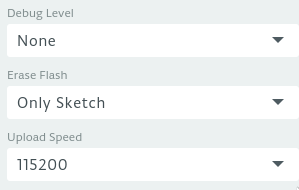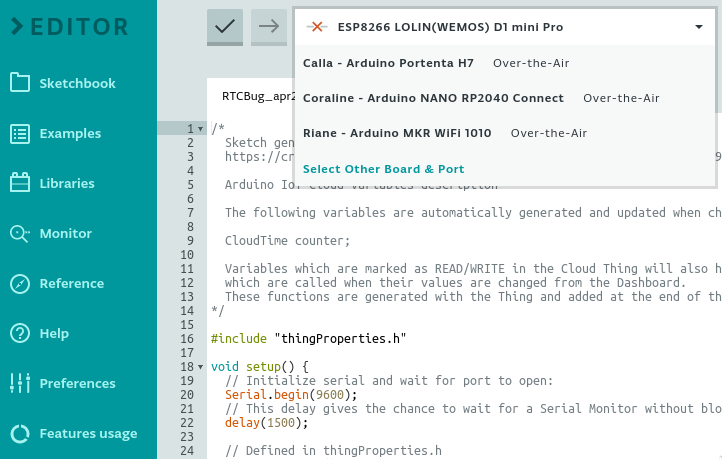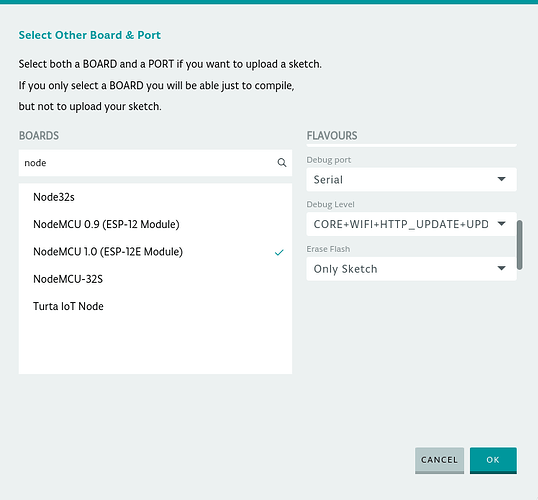Hello. I'm trying to monitor the temperature of my rooms using the Arduino Cloud IoT platform using nodeMCU, and I'm facing problems : something, when rebooting the nodeMCU, using RST buttom, the nodeMCU is blocked (the portal is no more displaying the data I'm displaying, and no data are displayed on the Monitor interface).
In order to troubleshoot, I have created a basic script (see below).
#include "thingProperties.h"
void setup() {
// Initialize serial and wait for port to open:
Serial.begin(9600);
// This delay gives the chance to wait for a Serial Monitor without blocking if none is found
// delay(1500);
// Defined in thingProperties.h
initProperties();
// Connect to Arduino IoT Cloud
ArduinoCloud.begin(ArduinoIoTPreferredConnection, false);
/*
The following function allows you to obtain more information
related to the state of network and IoT Cloud connection and errors
the higher number the more granular information you’ll get.
The default is 0 (only errors).
Maximum is 4
*/
setDebugMessageLevel(4);
ArduinoCloud.printDebugInfo();
var_1=0;
}
void loop() {
ArduinoCloud.update();
Serial.print(".*");
}
Just before being blocked, the message that is displayed is :
...............................................................................................................*.*Connected to "HUAWEI ch 2022"
.TimeServiceClass::sync Drift: -1682068380 RTC value: 1682068384
.
Strange is that when the board is blocked for several minutes, and that has not been connected to the cloud for several minutes (because it is blocked), and I restart it, it works fine = it restarts and doesn't get blocked.
In the other hand, when the board is running fine and I restart it, it becomes blocked.