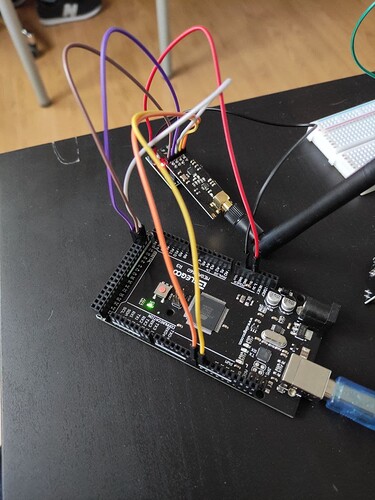Hello everybody, I have been working on this issues for days, but I can't seem to solve it in any way. I want to simply connect two arduinos via radio communication, using the nrf24l01 module. This worked a couple weeks ago, but now it somehow looks impossible.
I have tried:
-4 different nrf24l01 modules
-4 different arduinos (3 mega, 1 Uno)
-I have checked every jumper individually
And I have had no success whatsoever.
I am using the codes from this tutorial: Simple nRF24L01+ 2.4GHz transceiver demo - Exhibition / Gallery - Arduino Forum
I used the "CheckConnections" code, and everything looks fine from the results. However, if I try the "SimpleTx" code all I get is: "Data Sent Message 0 Tx failed".
I am really clueless. Is it possible that all 4 modules are not working? This seems unlikely to me. Any help would really be appreciated.
Something strange I noticed is that sometimes I get the "Acknowledge received" message if I disconnect the CE or CSN pin, but maybe this is just an artifact and nothing gets actually transmitted (indeed I don't see anything at the receiving end).
These are the codes I am using:
Check connection
// 18 Mar 2018 - simple program to verify connection between Arduino
// and nRF24L01+
// This program does NOT attempt any communication with another nRF24
#include <SPI.h>
#include <nRF24L01.h>
#include <RF24.h>
#include <printf.h>
#define CE_PIN 7
#define CSN_PIN 8
const byte thisSlaveAddress[5] = {'R','x','A','A','A'};
RF24 radio(CE_PIN, CSN_PIN);
char dataReceived[10]; // this must match dataToSend in the TX
bool newData = false;
void setup() {
Serial.begin(9600);
printf_begin();
Serial.println("CheckConnection Starting");
Serial.println();
Serial.println("FIRST WITH THE DEFAULT ADDRESSES after power on");
Serial.println(" Note that RF24 does NOT reset when Arduino resets - only when power is removed");
Serial.println(" If the numbers are mostly 0x00 or 0xff it means that the Arduino is not");
Serial.println(" communicating with the nRF24");
Serial.println();
radio.begin();
radio.printDetails();
Serial.println();
Serial.println();
Serial.println("AND NOW WITH ADDRESS AAAxR 0x41 41 41 78 52 ON P1");
Serial.println(" and 250KBPS data rate");
Serial.println();
radio.openReadingPipe(1, thisSlaveAddress);
radio.setPALevel(RF24_PA_MIN);
radio.setDataRate( RF24_250KBPS );
radio.printDetails();
Serial.println();
Serial.println();
}
void loop() {
}
SimpleTx
// SimpleTx - the master or the transmitter
#include <SPI.h>
#include <nRF24L01.h>
#include <RF24.h>
#define CE_PIN 7
#define CSN_PIN 8
const byte slaveAddress[5] = {'R','x','A','A','A'};
RF24 radio(CE_PIN, CSN_PIN); // Create a Radio
char dataToSend[10] = "Message 0";
char txNum = '0';
unsigned long currentMillis;
unsigned long prevMillis;
unsigned long txIntervalMillis = 1000; // send once per second
void setup() {
Serial.begin(9600);
Serial.println("SimpleTx Starting");
radio.begin();
radio.setDataRate( RF24_250KBPS );
radio.setPALevel(RF24_PA_MIN);
radio.setRetries(3,5); // delay, count
radio.openWritingPipe(slaveAddress);
}
//====================
void loop() {
currentMillis = millis();
if (currentMillis - prevMillis >= txIntervalMillis) {
send();
prevMillis = millis();
}
}
//====================
void send() {
bool rslt;
rslt = radio.write( &dataToSend, sizeof(dataToSend) );
// Always use sizeof() as it gives the size as the number of bytes.
// For example if dataToSend was an int sizeof() would correctly return 2
Serial.print("Data Sent ");
Serial.print(dataToSend);
if (rslt) {
Serial.println(" Acknowledge received");
updateMessage();
}
else {
Serial.println(" Tx failed");
}
}
//================
void updateMessage() {
// so you can see that new data is being sent
txNum += 1;
if (txNum > '9') {
txNum = '0';
}
dataToSend[8] = txNum;
}
SimpleRx
// SimpleRx - the slave or the receiver
#include <SPI.h>
#include <nRF24L01.h>
#include <RF24.h>
#define CE_PIN 7
#define CSN_PIN 8
const byte thisSlaveAddress[5] = {'R','x','A','A','A'};
RF24 radio(CE_PIN, CSN_PIN);
char dataReceived[10]; // this must match dataToSend in the TX
bool newData = false;
//===========
void setup() {
Serial.begin(9600);
Serial.println("SimpleRx Starting");
radio.begin();
radio.setDataRate( RF24_250KBPS );
radio.setPALevel(RF24_PA_MIN);
radio.openReadingPipe(1, thisSlaveAddress);
radio.startListening();
}
//=============
void loop() {
getData();
showData();
}
//==============
void getData() {
if ( radio.available() ) {
radio.read( &dataReceived, sizeof(dataReceived) );
newData = true;
}
}
void showData() {
if (newData == true) {
Serial.print("Data received ");
Serial.println(dataReceived);
newData = false;
}
}
Finally, here is the photo of the setup (very basic, actually)