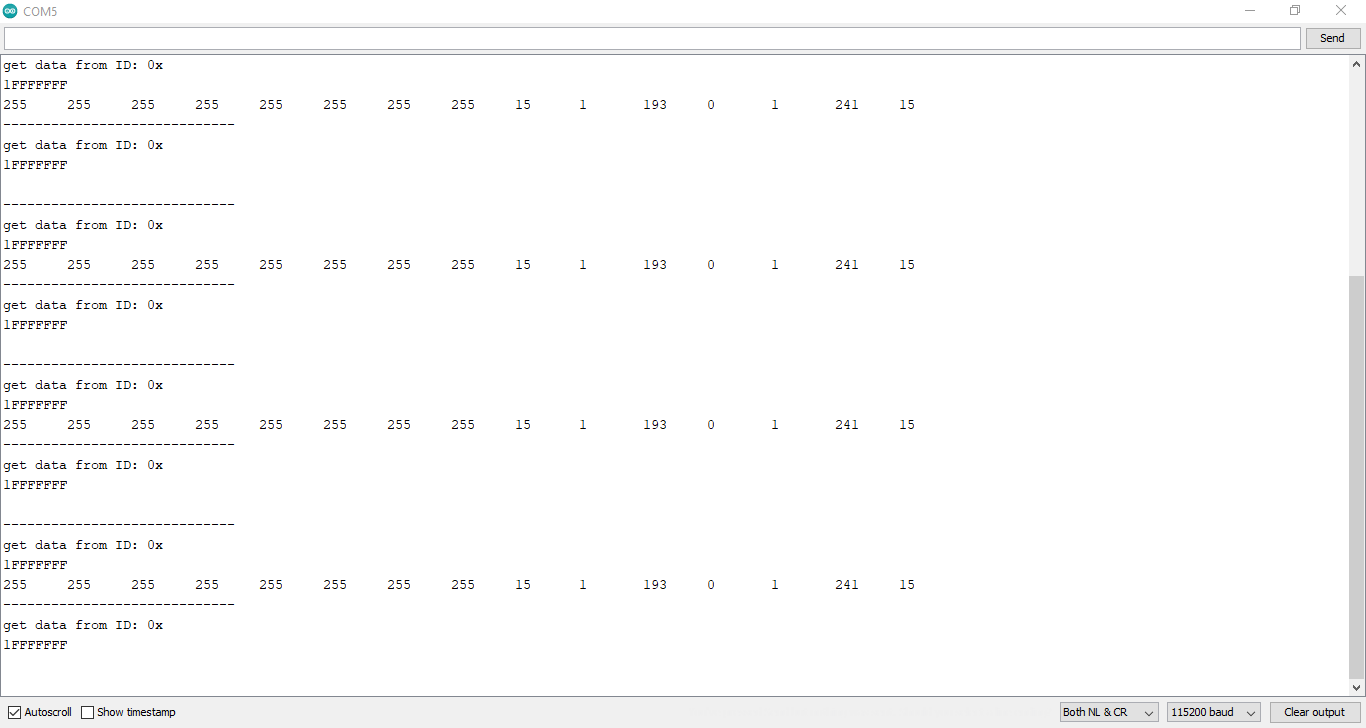I copied the code from SEED studio and it is comunicating CAN msgs from my battery but it is repeating the same output. please help me out as i am new to all this.
i am attaching the code for your reference.
my code:
// demo: CAN-BUS Shield, receive data with check mode
// send data coming to fast, such as less than 10ms, you can use this way
// loovee, 2014-6-13
#include <SPI.h>
#define CAN_2515
// #define CAN_2518FD
// Set SPI CS Pin according to your hardware
#if defined(SEEED_WIO_TERMINAL) && defined(CAN_2518FD)
// For Wio Terminal w/ MCP2518FD RPi Hat:
// Channel 0 SPI_CS Pin: BCM 8
// Channel 1 SPI_CS Pin: BCM 7
// Interupt Pin: BCM25
const int SPI_CS_PIN = 12;
const int CAN_INT_PIN = 2;
#else
// For Arduino MCP2515 Hat:
// the cs pin of the version after v1.1 is default to D9
// v0.9b and v1.0 is default D10
const int SPI_CS_PIN = 12;
const int CAN_INT_PIN = 2;
#endif
#ifdef CAN_2518FD
#include "mcp2518fd_can.h"
mcp2518fd CAN(SPI_CS_PIN); // Set CS pin
#endif
#ifdef CAN_2515
#include "mcp2515_can.h"
mcp2515_can CAN(SPI_CS_PIN); // Set CS pin
#endif
const int LED = 8;
boolean ledON = 1;
void setup() {
SERIAL_PORT_MONITOR.begin(115200);
pinMode(LED, OUTPUT);
while (CAN_OK != CAN.begin(CAN_500KBPS)) { // init can bus : baudrate = 500k
SERIAL_PORT_MONITOR.println("CAN init fail, retry...");
delay(100);
}
SERIAL_PORT_MONITOR.println("CAN init ok!");
}
void loop() {
unsigned char len = 0;
unsigned char buf[8];
if (CAN_MSGAVAIL == CAN.checkReceive()) { // check if data coming
CAN.readMsgBuf(&len, buf); // read data, len: data length, buf: data buf
unsigned long canId = CAN.getCanId();
SERIAL_PORT_MONITOR.println("-----------------------------");
SERIAL_PORT_MONITOR.println("get data from ID: 0x");
SERIAL_PORT_MONITOR.println(canId, HEX);
for (int i = 0; i < len; i++) { // print the data
SERIAL_PORT_MONITOR.print(buf[i]);
SERIAL_PORT_MONITOR.print("\t");
if (ledON && i == 0) {
digitalWrite(LED, buf[i]);
ledON = 0;
delay(500);
} else if ((!(ledON)) && i == 4) {
digitalWrite(LED, buf[i]);
ledON = 1;
}
}
SERIAL_PORT_MONITOR.println();
}
}
//END FILE
and this is the output it is giving: