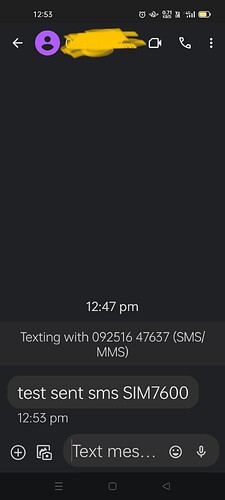I am using A7670C GSM breakout board with an ESP32.
Connections
I am giving external power to the GSM module, 3.8 V according to the product description.
When I sent the AT command to GSM module, I don't get output on the serial monitor of the Arduino IDE.
The message is sent to a particular number successfully, but I don't receive the message from mobile.
This is my code:
#include <HardwareSerial.h>
#if defined(CONFIG_IDF_TARGET_ESP32)
#define mySerial Serial2
#elif defined(CONFIG_IDF_TARGET_ESP32S2)
#define mySerial Serial1
#elif defined(CONFIG_IDF_TARGET_ESP32S3)
#define mySerial Serial2
#endif
String msg="";
void setup()
{
Serial.begin(115200);
delay(500);
#if defined(CONFIG_IDF_TARGET_ESP32)
mySerial.begin(9600);
#elif defined(CONFIG_IDF_TARGET_ESP32S2)
mySerial.begin(115200);
#elif defined(CONFIG_IDF_TARGET_ESP32S3)
mySerial.begin(115200, SERIAL_8N1, 18, 17);
#endif
delay(500);
mySerial.println("ATI");
update_serial();
delay(100);
sent_sms();
update_serial();
delay(100);
RecieveMessage();
update_serial();
delay(100);
}
void loop()
{
if (Serial.available()){
char c = Serial.read();
mySerial.write(c);
}
update_serial();
}
void update_serial()
{
while(mySerial.available()) {
Serial.print(mySerial.read());
}
}
void sent_sms()
{
mySerial.println("AT+CMGF=1");delay(500);
mySerial.println("AT+CMGS=\"+91XXXXXXXXXX\"");delay(500);
mySerial.print("test sent sms SIM7600");delay(500);
mySerial.write(26);delay(500);
}
void RecieveMessage() {
mySerial.println("AT+CNMI=2,2,0,0,0"); // AT Command to receive a live SMS
delay(1000);
I tried different baud rate also but I only got message on mobile with 115200 baud rate. i tried sofwareserial also but it didn,t work .
horace
March 22, 2024, 9:40am
2
how have you connected the A7670C to the ESP32?A149126_ADIY-SIM7670C-4G-Breakout-Board-V1.1_Datasheet.pdf states that Rx and TX are 1.8V logic??
Thank you for the reply...
horace
March 22, 2024, 10:11am
4
think you require a 3.3V <> 1.8V level converter on the ESP32 serial to A7670C
horace
March 22, 2024, 10:18am
6
going back to your code in post 1 using Serial2 when I initialise Serial2 on an ESP32 I explicitly set the pins
#define RXD2 16
#define TXD2 17
void setup() {
// Note the format for setting a serial port is as follows: Serial2.begin(baud-rate, protocol, RX pin, TX pin);
Serial.begin(115200);
Serial2.begin(115200, SERIAL_8N1, RXD2, TXD2);
it may help
can I use voltage divider
horace
March 22, 2024, 11:00am
9
you can try a potential divider on the ESP32 3.3V Tx to A7670C 1.8V Rx
try it?
1 Like
ok, let me try i will be there ..after this
I tried it but nothing was changed
horace
March 23, 2024, 10:02am
12
try with level converter otherwise you may have damaged the A7670C by inputting 3.3.V into the Rx
I saw some method to make bi-directional voltage level shifter but I got 5v to3.3 logic level shifter .can anyone help me to make 3.3v logic level shifter to 1.8 v
horace
March 26, 2024, 11:50am
14
have a look at Sparkfun level converter - it statesThis level converter also works with 2.8V and 1.8V devices
now my GSM module work properly . I want help to set the time of GSM by NTP server using AT commands
this AT command set my time but i want to set the time automatically.
mySerial.println("AT+CCLK=\"24/04/02,16:14:00+20\"\r");delay(500);
delay(100);
update_serial();
mySerial.println("AT+CNTP=\"193.204.114.232\",20");delay(500);
delay(100);
update_serial();
I am following this pdf of AT commandsSIM7500_SIM7600_Series_AT_Command_Manual_V2.00.pdf (2.7 MB)
some more AT commands likes AT+CLTS=1(give me error message),AT&W do not set the time
system
September 29, 2024, 11:12am
16
This topic was automatically closed 180 days after the last reply. New replies are no longer allowed.