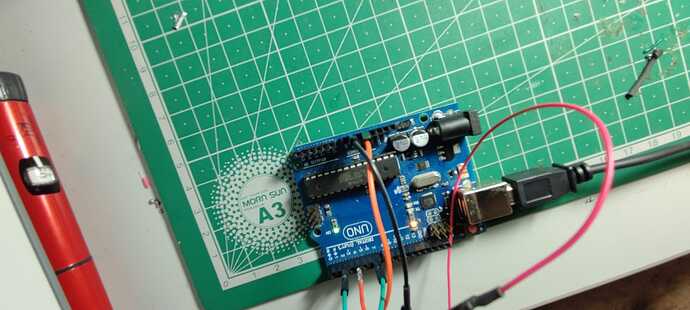Hello, well im tryng to use ezButton library to code 2 buttons to work on i project im woriking on.
Basicly as you can see on the images below im tryng to make a mask wich shows diferent emojis.
My ideia is to make the emojis switch on a loop every like 10 secs and also having 2 buttons 1 to pass to the next emoji and the 2º to pass to the previous emoji.
So when i pluged the buttons i runned a simple test code to see if the buttons are working and the did as you can see in the prints below
And on the code with the emojis it dosent print below
So im tryng to figure it how i can make then work for my project.
Full code below, but it is not a final version of it i made this looking on the internet on multiple tutorials to try to make it work, also i didnt program de butons to change the emojis yes i just tried to see if i could detect then.
#include <avr/pgmspace.h>
#include "FastLED.h"
#define NUM_LEDS 192
#define DATA_PIN 7
CRGB leds[NUM_LEDS];
//--------------------------------------------------------------------------------------------------------------------------------------------------------------------
const long teste1[] PROGMEM =
{
0Xff0000, 0Xff0000, 0Xff0000, 0Xff0000, 0Xff0000, 0Xff0000, 0Xff0000, 0Xff0000, 0Xff0000, 0Xff0000, 0Xff0000, 0Xff0000, 0Xff0000, 0Xff0000, 0Xff0000, 0Xff0000,
0X0000ff, 0X0000ff, 0X0000ff, 0X0000ff, 0X0000ff, 0X0000ff, 0X0000ff, 0X0000ff, 0X0000ff, 0X0000ff, 0X0000ff, 0X0000ff, 0X0000ff, 0X0000ff, 0X0000ff, 0X0000ff,
0X00ff00, 0X00ff00, 0X00ff00, 0X00ff00, 0X00ff00, 0X00ff00, 0X00ff00, 0X00ff00, 0X00ff00, 0X00ff00, 0X00ff00, 0X00ff00, 0X00ff00, 0X00ff00, 0X00ff00, 0X00ff00,
0Xff0000, 0Xff0000, 0Xff0000, 0Xff0000, 0Xff0000, 0Xff0000, 0Xff0000, 0Xff0000, 0Xff0000, 0Xff0000, 0Xff0000, 0Xff0000, 0Xff0000, 0Xff0000, 0Xff0000, 0Xff0000,
0X0000ff, 0X0000ff, 0X0000ff, 0X0000ff, 0X0000ff, 0X0000ff, 0X0000ff, 0X0000ff, 0X0000ff, 0X0000ff, 0X0000ff, 0X0000ff, 0X0000ff, 0X0000ff, 0X0000ff, 0X0000ff,
0X00ff00, 0X00ff00, 0X00ff00, 0X00ff00, 0X00ff00, 0X00ff00, 0X00ff00, 0X00ff00, 0X00ff00, 0X00ff00, 0X00ff00, 0X00ff00, 0X00ff00, 0X00ff00, 0X00ff00, 0X00ff00,
0Xff0000, 0Xff0000, 0Xff0000, 0Xff0000, 0Xff0000, 0Xff0000, 0Xff0000, 0Xff0000, 0Xff0000, 0Xff0000, 0Xff0000, 0Xff0000, 0Xff0000, 0Xff0000, 0Xff0000, 0Xff0000,
0X0000ff, 0X0000ff, 0X0000ff, 0X0000ff, 0X0000ff, 0X0000ff, 0X0000ff, 0X0000ff, 0X0000ff, 0X0000ff, 0X0000ff, 0X0000ff, 0X0000ff, 0X0000ff, 0X0000ff, 0X0000ff,
0X00ff00, 0X00ff00, 0X00ff00, 0X00ff00, 0X00ff00, 0X00ff00, 0X00ff00, 0X00ff00, 0X00ff00, 0X00ff00, 0X00ff00, 0X00ff00, 0X00ff00, 0X00ff00, 0X00ff00, 0X00ff00,
0Xff0000, 0Xff0000, 0Xff0000, 0Xff0000, 0Xff0000, 0Xff0000, 0Xff0000, 0Xff0000, 0Xff0000, 0Xff0000, 0Xff0000, 0Xff0000, 0Xff0000, 0Xff0000, 0Xff0000, 0Xff0000,
0X0000ff, 0X0000ff, 0X0000ff, 0X0000ff, 0X0000ff, 0X0000ff, 0X0000ff, 0X0000ff, 0X0000ff, 0X0000ff, 0X0000ff, 0X0000ff, 0X0000ff, 0X0000ff, 0X0000ff, 0X0000ff,
0X00ff00, 0X00ff00, 0X00ff00, 0X00ff00, 0X00ff00, 0X00ff00, 0X00ff00, 0X00ff00, 0X00ff00, 0X00ff00, 0X00ff00, 0X00ff00, 0X00ff00, 0X00ff00, 0X00ff00, 0X00ff00,
};
const long teste2[] PROGMEM =
{
0Xff0000, 0X00ff00, 0X0000ff, 0Xff0000, 0X00ff00, 0X0000ff, 0Xff0000, 0X00ff00, 0X0000ff, 0Xff0000, 0X00ff00, 0X0000ff, 0Xff0000, 0X00ff00, 0X0000ff, 0Xff0000,
0Xff0000, 0X0000ff, 0X00ff00, 0Xff0000, 0X0000ff, 0X00ff00, 0Xff0000, 0X0000ff, 0X00ff00, 0Xff0000, 0X0000ff, 0X00ff00, 0Xff0000, 0X0000ff, 0X00ff00, 0Xff0000,
0Xff0000, 0X00ff00, 0X0000ff, 0Xff0000, 0X00ff00, 0X0000ff, 0Xff0000, 0X00ff00, 0X0000ff, 0Xff0000, 0X00ff00, 0X0000ff, 0Xff0000, 0X00ff00, 0X0000ff, 0Xff0000,
0Xff0000, 0X0000ff, 0X00ff00, 0Xff0000, 0X0000ff, 0X00ff00, 0Xff0000, 0X0000ff, 0X00ff00, 0Xff0000, 0X0000ff, 0X00ff00, 0Xff0000, 0X0000ff, 0X00ff00, 0Xff0000,
0Xff0000, 0X00ff00, 0X0000ff, 0Xff0000, 0X00ff00, 0X0000ff, 0Xff0000, 0X00ff00, 0X0000ff, 0Xff0000, 0X00ff00, 0X0000ff, 0Xff0000, 0X00ff00, 0X0000ff, 0Xff0000,
0Xff0000, 0X0000ff, 0X00ff00, 0Xff0000, 0X0000ff, 0X00ff00, 0Xff0000, 0X0000ff, 0X00ff00, 0Xff0000, 0X0000ff, 0X00ff00, 0Xff0000, 0X0000ff, 0X00ff00, 0Xff0000,
0Xff0000, 0X00ff00, 0X0000ff, 0Xff0000, 0X00ff00, 0X0000ff, 0Xff0000, 0X00ff00, 0X0000ff, 0Xff0000, 0X00ff00, 0X0000ff, 0Xff0000, 0X00ff00, 0X0000ff, 0Xff0000,
0Xff0000, 0X0000ff, 0X00ff00, 0Xff0000, 0X0000ff, 0X00ff00, 0Xff0000, 0X0000ff, 0X00ff00, 0Xff0000, 0X0000ff, 0X00ff00, 0Xff0000, 0X0000ff, 0X00ff00, 0Xff0000,
0Xff0000, 0X00ff00, 0X0000ff, 0Xff0000, 0X00ff00, 0X0000ff, 0Xff0000, 0X00ff00, 0X0000ff, 0Xff0000, 0X00ff00, 0X0000ff, 0Xff0000, 0X00ff00, 0X0000ff, 0Xff0000,
0Xff0000, 0X0000ff, 0X00ff00, 0Xff0000, 0X0000ff, 0X00ff00, 0Xff0000, 0X0000ff, 0X00ff00, 0Xff0000, 0X0000ff, 0X00ff00, 0Xff0000, 0X0000ff, 0X00ff00, 0Xff0000,
0Xff0000, 0X00ff00, 0X0000ff, 0Xff0000, 0X00ff00, 0X0000ff, 0Xff0000, 0X00ff00, 0X0000ff, 0Xff0000, 0X00ff00, 0X0000ff, 0Xff0000, 0X00ff00, 0X0000ff, 0Xff0000,
0Xff0000, 0X0000ff, 0X00ff00, 0Xff0000, 0X0000ff, 0X00ff00, 0Xff0000, 0X0000ff, 0X00ff00, 0Xff0000, 0X0000ff, 0X00ff00, 0Xff0000, 0X0000ff, 0X00ff00, 0Xff0000,
};
void setup()
{
FastLED.addLeds<NEOPIXEL,DATA_PIN>(leds, NUM_LEDS);
FastLED.setBrightness(20);
}
void loop ()
{
//Primeiro teste frame 1
for(int passtime = 0; passtime < 8; passtime++)
{
FastLED.clear();
for(int i = 0; i < NUM_LEDS; i++)
{
leds[i] = pgm_read_dword(&(teste1[i]));
}
FastLED.show();
delay(500);
//primeiro teste frame 2
FastLED.clear();
for(int i = 0; i < NUM_LEDS; i++)
{
leds[i] = pgm_read_dword(&(teste2[i]));
}
FastLED.show();
delay(500);
}
}
If some one can help me i will apreciate, also i can send my discord if it is better to comunicate.