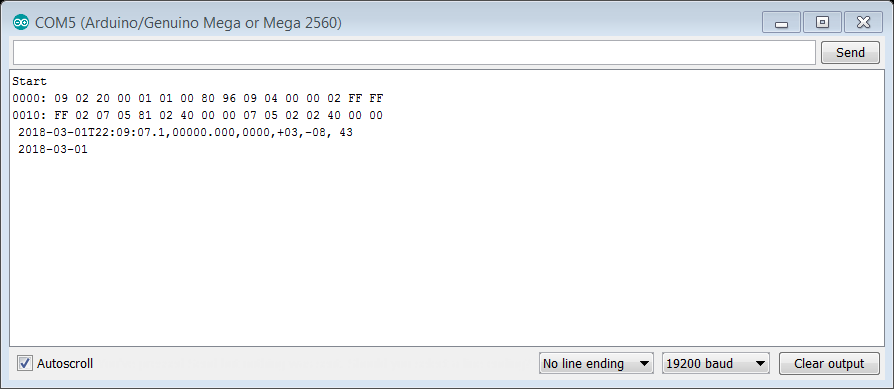So I'm using the Usb Host Sheild 2.0 Libary and USBFTDILoopback. My sensor has the USB FTDI chip and it is running on my Arduino Mega with Arduino Host Sheild. The sensor reads at 8bit 1bit stop. Sence the FTDI chip runs at 64 bit it fills the first set of data that I need whole and starts on the next line when down at a high delay. I have tried to merge the Buf to a new Buf to keep the same character in line where I can call them in individually for other functions. Is there a better way to merge Buf arrays or can I reset the sensor to give me a fresh line of information? It gives me every second and only need every 1-5 minutes or so. It's for a rain sampler and the sensor indicates when it rain date/time plus volume/intensity. Not very well at these things as well.
#include <cdcftdi.h>
#include <usbhub.h>
#include "pgmstrings.h"
// Satisfy the IDE, which needs to see the include statment in the ino too.
#ifdef dobogusinclude
#include <spi4teensy3.h>
#include <SPI.h>
#endif
class FTDIAsync : public FTDIAsyncOper
{
public:
uint8_t OnInit(FTDI *pftdi);
};
uint8_t FTDIAsync::OnInit(FTDI *pftdi)
{
uint8_t rcode = 0;
rcode = pftdi->SetBaudRate(115200);
if (rcode)
{
ErrorMessage<uint8_t>(PSTR("SetBaudRate"), rcode);
return rcode;
}
rcode = pftdi->SetFlowControl(FTDI_SIO_DISABLE_FLOW_CTRL);
if (rcode)
ErrorMessage<uint8_t>(PSTR("SetFlowControl"), rcode);
return rcode;
}
USB Usb;
//USBHub Hub(&Usb);
FTDIAsync FtdiAsync;
FTDI Ftdi(&Usb, &FtdiAsync);
uint32_t next_time;
void setup()
{
Serial.begin( 115200 );
#if !defined(__MIPSEL__)
while (!Serial); // Wait for serial port to connect - used on Leonardo, Teensy and other boards with built-in USB CDC serial connection
#endif
Serial.println("Start");
if (Usb.Init() == -1)
Serial.println("OSC did not start.");
delay( 200 );
next_time = millis() + 5000;
}
void loop()
{
Usb.Task();
if( Usb.getUsbTaskState() == USB_STATE_RUNNING )
{
uint8_t rcode;
char strbuf[] = "DEADBEEF";
//char strbuf[] = "The quick brown fox jumps over the lazy dog";
//char strbuf[] = "This string contains 61 character to demonstrate FTDI buffers"; //add one symbol to it to see some garbage
//Serial.print(".");
rcode = Ftdi.SndData(strlen(strbuf), (uint8_t*)strbuf);
if (rcode)
ErrorMessage<uint8_t>(PSTR("SndData"), rcode);
delay(50);
uint8_t buf[52];//all 52 was 64 to limit first row charachter to needed information
for (uint8_t i=0; i<52; i++)
buf[i] = 0;
uint16_t rcvd = 52;
rcode = Ftdi.RcvData(&rcvd, buf);
if (rcode && rcode != hrNAK)
ErrorMessage<uint8_t>(PSTR("Ret"), rcode);
// The device reserves the first two bytes of data
// to contain the current values of the modem and line status registers.
if (rcvd > 2)
Serial.print((char*)(buf+2));
delay(10);
}
}