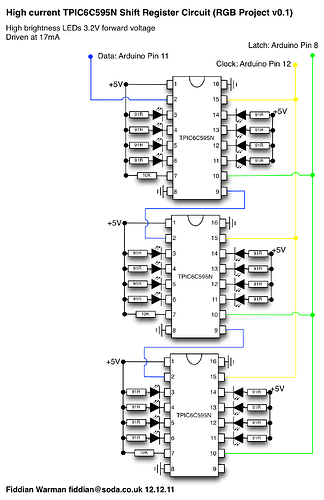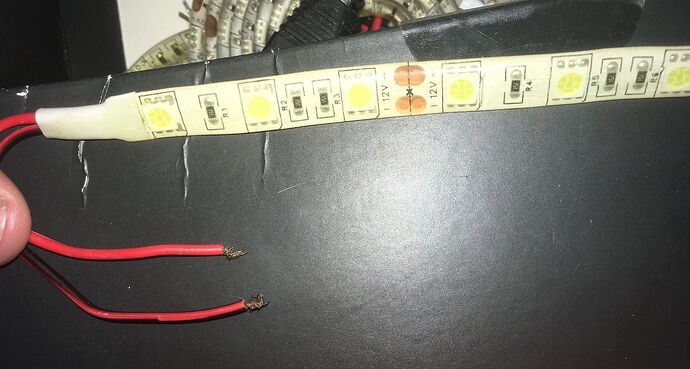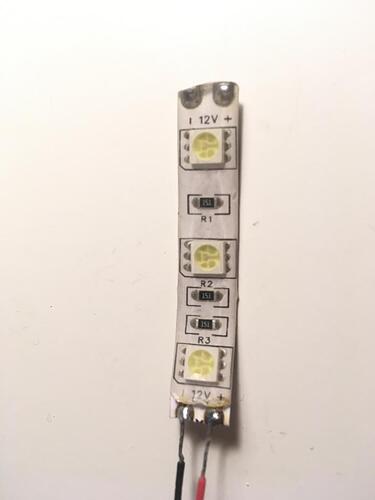sorry, i know very little about this. what does +ve mean?
This is the code i have for the 74HC595N that i am trying to use for the TPIC6C595 and doesn't work:
#define clockPin 10 // Clock pin of 74HC595 is connected to Digital pin 10
#define dataPin 9 // Data pin of 74HC595 is connected to Digital pin 9
#define latchPin 8 // Latch pin of 74HC595 is connected to Digital pin 8
int numOfRegisters = 2;
byte* registerState;
long effectId = 0;
long prevEffect = 0;
long effectRepeat = 0;
long effectSpeed = 30;
void setup() { // setup() - this function runs once when you turn your Arduino on
//Initialize array
registerState = new byte[numOfRegisters];
for (size_t i = 0; i < numOfRegisters; i++) {
registerState[i] = 0;
}
//set pins to output so you can control the shift register
pinMode(latchPin, OUTPUT);
pinMode(clockPin, OUTPUT);
pinMode(dataPin, OUTPUT);
}
void loop() { //loop() - this function runs over and over again
do{
effectId = random(6);
} while (effectId == prevEffect);
prevEffect = effectId;
switch (effectId)
{
case 0:
effectRepeat = random(1, 2);
break;
case 1:
effectRepeat = random(1, 2);
break;
case 3:
effectRepeat = random(1, 5);
break;
case 4:
effectRepeat = random(1, 2);
break;
case 5:
effectRepeat = random(1, 2);
break;
}
for (int i = 0; i < effectRepeat; i++) {
effectSpeed = random(10, 90);
switch (effectId){
case 0:
effectA(effectSpeed);
break;
case 1:
effectB(effectSpeed);
break;
case 3:
effectC(effectSpeed);
break;
case 4:
effectD(effectSpeed);
break;
case 6:
effectE(effectSpeed);
break;
}
}
}
void effectA(int speed){
for (int i = 0; i < 16; i++){
for (int k = i; k < 16; k++){
regWrite(k, HIGH);
delay(speed);
regWrite(k, LOW);
}
regWrite(i, HIGH);
}
}
void effectB(int speed){
for (int i = 15; i >= 0; i--){
for (int k = 0; k < i; k++){
regWrite(k, HIGH);
delay(speed);
regWrite(k, LOW);
}
regWrite(i, HIGH);
}
}
void effectC(int speed){
int prevI = 0;
for (int i = 0; i < 16; i++){
regWrite(prevI, LOW);
regWrite(i, HIGH);
prevI = i;
delay(speed);
}
for (int i = 15; i >= 0; i--){
regWrite(prevI, LOW);
regWrite(i, HIGH);
prevI = i;
delay(speed);
}
}
void effectD(int speed){
for (int i = 0; i < 8; i++){
for (int k = i; k < 8; k++){
regWrite(k, HIGH);
regWrite(15 - k, HIGH);
delay(speed);
regWrite(k, LOW);
regWrite(15 - k, LOW);
}
regWrite(i, HIGH);
regWrite(15 - i, HIGH);
}
}
void effectE(int speed){
for (int i = 7; i >= 0; i--){
for (int k = 0; k <= i; k++){
regWrite(k, HIGH);
regWrite(15 - k, HIGH);
delay(speed);
regWrite(k, LOW);
regWrite(15 - k, LOW);
}
regWrite(i, HIGH);
regWrite(15 - i, HIGH);
}
}
void regWrite(int pin, bool state){
int reg = pin / 8; //Determines register
int actualPin = pin - (8 * reg); //Determines pin for actual register
digitalWrite(latchPin, LOW); //Begin session
for (int i = 0; i < numOfRegisters; i++){//Get actual states for register
byte* states = ®isterState[i];
//Update state
if (i == reg){bitWrite(*states, actualPin, state);}
//Write
shiftOut(dataPin, clockPin, MSBFIRST, *states);
}
digitalWrite(latchPin, HIGH); //End session
}
and this is how i connect the TPIC6C595:
Thank you for helping!