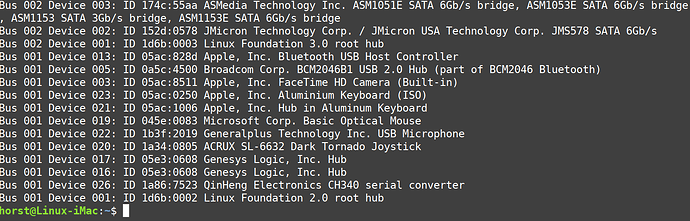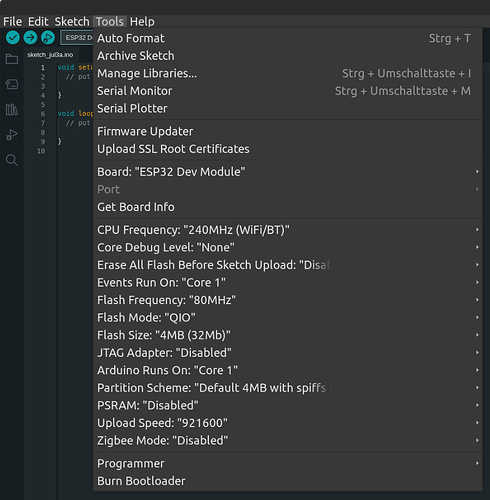My problem is described in my post #10.
Operating system:
iMac 27" with Linux mint Cinnamon on USB Drive as you can see.
horst@Linux-iMac:~$ inxi -Fxxrzc0
System:
Kernel: 5.15.0-113-generic x86_64 bits: 64 compiler: gcc v: 11.4.0
Desktop: Cinnamon 6.0.4 tk: GTK 3.24.33 wm: muffin dm: LightDM
Distro: Linux Mint 21.3 Virginia base: Ubuntu 22.04 jammy
Machine:
Type: Desktop System: Apple product: iMac15,1 v: 1.0
serial: <superuser required> Chassis: type: 13 v: Mac-42FD25EABCABB274
serial: <superuser required>
Mobo: Apple model: Mac-42FD25EABCABB274 v: iMac15,1
serial: <superuser required> UEFI: Apple v: 478.0.0.0.0 date: 01/13/2023
CPU:
Info: quad core model: Intel Core i5-4690 bits: 64 type: MCP arch: Haswell
rev: 3 cache: L1: 256 KiB L2: 1024 KiB L3: 6 MiB
Speed (MHz): avg: 798 min/max: 800/3900 cores: 1: 798 2: 798 3: 798
4: 798 bogomips: 27935
Flags: avx avx2 ht lm nx pae sse sse2 sse3 sse4_1 sse4_2 ssse3 vmx
Graphics:
Device-1: AMD Curacao XT / Trinidad [Radeon R7 370 R9 270X/370X]
vendor: Apple driver: radeon v: kernel pcie: speed: 8 GT/s lanes: 16 ports:
active: eDP-1 empty: DP-1,DP-2,DP-3 bus-ID: 01:00.0 chip-ID: 1002:6810
Device-2: Apple FaceTime HD Camera (Built-in) type: USB driver: uvcvideo
bus-ID: 1-7:3 chip-ID: 05ac:8511
Display: x11 server: X.Org v: 1.21.1.4 driver: X: loaded: ati,radeon
unloaded: fbdev,modesetting,vesa gpu: radeon display-ID: :0 screens: 1
Screen-1: 0 s-res: 3840x2160 s-dpi: 96
Monitor-1: eDP res: 3840x2160 dpi: 163 diag: 685mm (27")
OpenGL: renderer: PITCAIRN ( LLVM 15.0.7 DRM 2.50 5.15.0-113-generic)
v: 4.5 Mesa 23.2.1-1ubuntu3.1~22.04.2 direct render: Yes
Audio:
Device-1: Intel 8 Series/C220 Series High Definition Audio
driver: snd_hda_intel v: kernel bus-ID: 00:1b.0 chip-ID: 8086:8c20
Device-2: AMD Oland/Hainan/Cape Verde/Pitcairn HDMI Audio [Radeon HD 7000
Series]
driver: snd_hda_intel v: kernel pcie: speed: 8 GT/s lanes: 16
bus-ID: 01:00.1 chip-ID: 1002:aab0
Device-3: Generalplus USB Microphone type: USB
driver: hid-generic,snd-usb-audio,usbhid bus-ID: 1-6.1.4:10
chip-ID: 1b3f:2019
Sound Server-1: ALSA v: k5.15.0-113-generic running: yes
Sound Server-2: PulseAudio v: 15.99.1 running: yes
Sound Server-3: PipeWire v: 0.3.48 running: yes
Network:
Device-1: Broadcom BCM4360 802.11ac Wireless Network Adapter vendor: Apple
driver: wl v: kernel pcie: speed: 2.5 GT/s lanes: 1 bus-ID: 03:00.0
chip-ID: 14e4:43a0
IF: wlp3s0 state: up mac: <filter>
Device-2: Broadcom NetXtreme BCM57766 Gigabit Ethernet PCIe driver: tg3
v: kernel pcie: speed: 2.5 GT/s lanes: 1 port: N/A bus-ID: 04:00.0
chip-ID: 14e4:1686
IF: enp4s0f0 state: down mac: <filter>
Bluetooth:
Device-1: Apple Bluetooth USB Host Controller type: USB driver: btusb
v: 0.8 bus-ID: 1-8.3:13 chip-ID: 05ac:828d
Report: hciconfig ID: hci0 rfk-id: 2 state: up address: <filter>
bt-v: 2.1 lmp-v: 4.0 sub-v: 4196
Drives:
Local Storage: total: 3.29 TiB used: 499.83 GiB (14.8%)
ID-1: /dev/sda vendor: Apple model: HDD ST1000DM003 size: 931.51 GiB
speed: 3.0 Gb/s serial: <filter>
ID-2: /dev/sdb vendor: Apple model: SSD SD0128F size: 113 GiB
speed: 6.0 Gb/s serial: <filter>
ID-3: /dev/sdc type: USB vendor: Fujitsu model: MHZ2500BT G1
size: 465.76 GiB serial: <filter>
ID-4: /dev/sdd type: USB vendor: Seagate model: ST2000DM006-2DM164
size: 1.82 TiB serial: <filter>
Partition:
ID-1: / size: 1.79 TiB used: 76.02 GiB (4.1%) fs: ext4 dev: /dev/sdd2
ID-2: /boot/efi size: 196.9 MiB used: 29.2 MiB (14.9%) fs: vfat
dev: /dev/sda1
Swap:
ID-1: swap-1 type: file size: 2 GiB used: 0 KiB (0.0%) priority: -2
file: /swapfile
Sensors:
System Temperatures: cpu: 35.0 C mobo: N/A gpu: radeon temp: 37.0 C
Fan Speeds (RPM): N/A
Repos:
Packages: 2285 apt: 2275 flatpak: 10
No active apt repos in: /etc/apt/sources.list
Active apt repos in: /etc/apt/sources.list.d/official-package-repositories.list
1: deb http://packages.linuxmint.com virginia main upstream import backport
2: deb http://archive.ubuntu.com/ubuntu jammy main restricted universe multiverse
3: deb http://archive.ubuntu.com/ubuntu jammy-updates main restricted universe multiverse
4: deb http://archive.ubuntu.com/ubuntu jammy-backports main restricted universe multiverse
5: deb http://security.ubuntu.com/ubuntu/ jammy-security main restricted universe multiverse
Info:
Processes: 281 Uptime: 7m Memory: 23.41 GiB used: 2.01 GiB (8.6%)
Init: systemd v: 249 runlevel: 5 Compilers: gcc: 11.4.0 alt: 11/12
Shell: Bash v: 5.1.16 running-in: gnome-terminal inxi: 3.3.13
horst@Linux-iMac:~$
Arduino IDE version from compiler prompt:
/home/horst/arduino-1.8.19/arduino-builder -dump-prefs -logger=machine -hardware /home/horst/arduino-1.8.19/hardware -hardware /home/horst/.arduino15/packages -tools /home/horst/arduino-1.8.19/tools-builder -tools /home/horst/arduino-1.8.19/hardware/tools/avr -tools /home/horst/.arduino15/packages -built-in-libraries /home/horst/arduino-1.8.19/libraries -libraries /home/horst/Arduino/libraries -fqbn=esp32:esp32:esp32:JTAGAdapter=default,PSRAM=disabled,PartitionScheme=default,CPUFreq=240,FlashMode=qio,FlashFreq=80,FlashSize=4M,UploadSpeed=921600,LoopCore=1,EventsCore=1,DebugLevel=none,EraseFlash=none,ZigbeeMode=default -ide-version=10819 -build-path /tmp/arduino_build_547415 -warnings=none -build-cache /tmp/arduino_cache_152243 -prefs=build.warn_data_percentage=75 -prefs=runtime.tools.esp-xs2.path=/home/horst/.arduino15/packages/esp32/tools/esp-xs2/2302 -prefs=runtime.tools.esp-xs2-2302.path=/home/horst/.arduino15/packages/esp32/tools/esp-xs2/2302 -prefs=runtime.tools.esp-xs3.path=/home/horst/.arduino15/packages/esp32/tools/esp-xs3/2302 -prefs=runtime.tools.esp-xs3-2302.path=/home/horst/.arduino15/packages/esp32/tools/esp-xs3/2302 -prefs=runtime.tools.mkspiffs.path=/home/horst/.arduino15/packages/esp32/tools/mkspiffs/0.2.3 -prefs=runtime.tools.mkspiffs-0.2.3.path=/home/horst/.arduino15/packages/esp32/tools/mkspiffs/0.2.3 -prefs=runtime.tools.xtensa-esp-elf-gdb.path=/home/horst/.arduino15/packages/esp32/tools/xtensa-esp-elf-gdb/12.1_20231023 -prefs=runtime.tools.xtensa-esp-elf-gdb-12.1_20231023.path=/home/horst/.arduino15/packages/esp32/tools/xtensa-esp-elf-gdb/12.1_20231023 -prefs=runtime.tools.esp-rv32.path=/home/horst/.arduino15/packages/esp32/tools/esp-rv32/2302 -prefs=runtime.tools.esp-rv32-2302.path=/home/horst/.arduino15/packages/esp32/tools/esp-rv32/2302 -prefs=runtime.tools.esp-x32.path=/home/horst/.arduino15/packages/esp32/tools/esp-x32/2302 -prefs=runtime.tools.esp-x32-2302.path=/home/horst/.arduino15/packages/esp32/tools/esp-x32/2302 -prefs=runtime.tools.dfu-util.path=/home/horst/.arduino15/packages/arduino/tools/dfu-util/0.11.0-arduino5 -prefs=runtime.tools.dfu-util-0.11.0-arduino5.path=/home/horst/.arduino15/packages/arduino/tools/dfu-util/0.11.0-arduino5 -prefs=runtime.tools.esptool_py.path=/home/horst/.arduino15/packages/esp32/tools/esptool_py/4.6 -prefs=runtime.tools.esptool_py-4.6.path=/home/horst/.arduino15/packages/esp32/tools/esptool_py/4.6 -prefs=runtime.tools.mklittlefs.path=/home/horst/.arduino15/packages/esp32/tools/mklittlefs/3.0.0-gnu12-dc7f933 -prefs=runtime.tools.mklittlefs-3.0.0-gnu12-dc7f933.path=/home/horst/.arduino15/packages/esp32/tools/mklittlefs/3.0.0-gnu12-dc7f933 -prefs=runtime.tools.openocd-esp32.path=/home/horst/.arduino15/packages/esp32/tools/openocd-esp32/v0.12.0-esp32-20240318 -prefs=runtime.tools.openocd-esp32-v0.12.0-esp32-20240318.path=/home/horst/.arduino15/packages/esp32/tools/openocd-esp32/v0.12.0-esp32-20240318 -prefs=runtime.tools.esp32-arduino-libs.path=/home/horst/.arduino15/packages/esp32/tools/esp32-arduino-libs/idf-release_v5.1-bd2b9390ef -prefs=runtime.tools.esp32-arduino-libs-idf-release_v5.1-bd2b9390ef.path=/home/horst/.arduino15/packages/esp32/tools/esp32-arduino-libs/idf-release_v5.1-bd2b9390ef -prefs=runtime.tools.riscv32-esp-elf-gdb.path=/home/horst/.arduino15/packages/esp32/tools/riscv32-esp-elf-gdb/12.1_20231023 -prefs=runtime.tools.riscv32-esp-elf-gdb-12.1_20231023.path=/home/horst/.arduino15/packages/esp32/tools/riscv32-esp-elf-gdb/12.1_20231023 -verbose /home/horst/.arduino15/packages/esp32/hardware/esp32/3.0.2/libraries/ESP32/examples/AnalogRead/AnalogRead.ino
/home/horst/arduino-1.8.19/arduino-builder -compile -logger=machine -hardware /home/horst/arduino-1.8.19/hardware -hardware /home/horst/.arduino15/packages -tools /home/horst/arduino-1.8.19/tools-builder -tools /home/horst/arduino-1.8.19/hardware/tools/avr -tools /home/horst/.arduino15/packages -built-in-libraries /home/horst/arduino-1.8.19/libraries -libraries /home/horst/Arduino/libraries -fqbn=esp32:esp32:esp32:JTAGAdapter=default,PSRAM=disabled,PartitionScheme=default,CPUFreq=240,FlashMode=qio,FlashFreq=80,FlashSize=4M,UploadSpeed=921600,LoopCore=1,EventsCore=1,DebugLevel=none,EraseFlash=none,ZigbeeMode=default -ide-version=10819 -build-path /tmp/arduino_build_547415 -warnings=none -build-cache /tmp/arduino_cache_152243 -prefs=build.warn_data_percentage=75 -prefs=runtime.tools.esp-xs2.path=/home/horst/.arduino15/packages/esp32/tools/esp-xs2/2302 -prefs=runtime.tools.esp-xs2-2302.path=/home/horst/.arduino15/packages/esp32/tools/esp-xs2/2302 -prefs=runtime.tools.esp-xs3.path=/home/horst/.arduino15/packages/esp32/tools/esp-xs3/2302 -prefs=runtime.tools.esp-xs3-2302.path=/home/horst/.arduino15/packages/esp32/tools/esp-xs3/2302 -prefs=runtime.tools.mkspiffs.path=/home/horst/.arduino15/packages/esp32/tools/mkspiffs/0.2.3 -prefs=runtime.tools.mkspiffs-0.2.3.path=/home/horst/.arduino15/packages/esp32/tools/mkspiffs/0.2.3 -prefs=runtime.tools.xtensa-esp-elf-gdb.path=/home/horst/.arduino15/packages/esp32/tools/xtensa-esp-elf-gdb/12.1_20231023 -prefs=runtime.tools.xtensa-esp-elf-gdb-12.1_20231023.path=/home/horst/.arduino15/packages/esp32/tools/xtensa-esp-elf-gdb/12.1_20231023 -prefs=runtime.tools.esp-rv32.path=/home/horst/.arduino15/packages/esp32/tools/esp-rv32/2302 -prefs=runtime.tools.esp-rv32-2302.path=/home/horst/.arduino15/packages/esp32/tools/esp-rv32/2302 -prefs=runtime.tools.esp-x32.path=/home/horst/.arduino15/packages/esp32/tools/esp-x32/2302 -prefs=runtime.tools.esp-x32-2302.path=/home/horst/.arduino15/packages/esp32/tools/esp-x32/2302 -prefs=runtime.tools.dfu-util.path=/home/horst/.arduino15/packages/arduino/tools/dfu-util/0.11.0-arduino5 -prefs=runtime.tools.dfu-util-0.11.0-arduino5.path=/home/horst/.arduino15/packages/arduino/tools/dfu-util/0.11.0-arduino5 -prefs=runtime.tools.esptool_py.path=/home/horst/.arduino15/packages/esp32/tools/esptool_py/4.6 -prefs=runtime.tools.esptool_py-4.6.path=/home/horst/.arduino15/packages/esp32/tools/esptool_py/4.6 -prefs=runtime.tools.mklittlefs.path=/home/horst/.arduino15/packages/esp32/tools/mklittlefs/3.0.0-gnu12-dc7f933 -prefs=runtime.tools.mklittlefs-3.0.0-gnu12-dc7f933.path=/home/horst/.arduino15/packages/esp32/tools/mklittlefs/3.0.0-gnu12-dc7f933 -prefs=runtime.tools.openocd-esp32.path=/home/horst/.arduino15/packages/esp32/tools/openocd-esp32/v0.12.0-esp32-20240318 -prefs=runtime.tools.openocd-esp32-v0.12.0-esp32-20240318.path=/home/horst/.arduino15/packages/esp32/tools/openocd-esp32/v0.12.0-esp32-20240318 -prefs=runtime.tools.esp32-arduino-libs.path=/home/horst/.arduino15/packages/esp32/tools/esp32-arduino-libs/idf-release_v5.1-bd2b9390ef -prefs=runtime.tools.esp32-arduino-libs-idf-release_v5.1-bd2b9390ef.path=/home/horst/.arduino15/packages/esp32/tools/esp32-arduino-libs/idf-release_v5.1-bd2b9390ef -prefs=runtime.tools.riscv32-esp-elf-gdb.path=/home/horst/.arduino15/packages/esp32/tools/riscv32-esp-elf-gdb/12.1_20231023 -prefs=runtime.tools.riscv32-esp-elf-gdb-12.1_20231023.path=/home/horst/.arduino15/packages/esp32/tools/riscv32-esp-elf-gdb/12.1_20231023 -verbose /home/horst/.arduino15/packages/esp32/hardware/esp32/3.0.2/libraries/ESP32/examples/AnalogRead/AnalogRead.ino
Using board 'esp32' from platform in folder: /home/horst/.arduino15/packages/esp32/hardware/esp32/3.0.2
Using core 'esp32' from platform in folder: /home/horst/.arduino15/packages/esp32/hardware/esp32/3.0.2
/usr/bin/env bash -c "[ ! -f \"/home/horst/.arduino15/packages/esp32/hardware/esp32/3.0.2/libraries/ESP32/examples/AnalogRead\"/partitions.csv ] || cp -f \"/home/horst/.arduino15/packages/esp32/hardware/esp32/3.0.2/libraries/ESP32/examples/AnalogRead\"/partitions.csv \"/tmp/arduino_build_547415\"/partitions.csv"
/usr/bin/env bash -c "[ -f \"/tmp/arduino_build_547415\"/partitions.csv ] || [ ! -f \"/home/horst/.arduino15/packages/esp32/hardware/esp32/3.0.2/variants/esp32\"/partitions.csv ] || cp \"/home/horst/.arduino15/packages/esp32/hardware/esp32/3.0.2/variants/esp32\"/partitions.csv \"/tmp/arduino_build_547415\"/partitions.csv"
/usr/bin/env bash -c "[ -f \"/tmp/arduino_build_547415\"/partitions.csv ] || cp \"/home/horst/.arduino15/packages/esp32/hardware/esp32/3.0.2\"/tools/partitions/default.csv \"/tmp/arduino_build_547415\"/partitions.csv"
/usr/bin/env bash -c "[ -f \"/home/horst/.arduino15/packages/esp32/hardware/esp32/3.0.2/libraries/ESP32/examples/AnalogRead\"/bootloader.bin ] && cp -f \"/home/horst/.arduino15/packages/esp32/hardware/esp32/3.0.2/libraries/ESP32/examples/AnalogRead\"/bootloader.bin \"/tmp/arduino_build_547415\"/AnalogRead.ino.bootloader.bin || ( [ -f \"/home/horst/.arduino15/packages/esp32/hardware/esp32/3.0.2/variants/esp32\"/bootloader.bin ] && cp \"/home/horst/.arduino15/packages/esp32/hardware/esp32/3.0.2/variants/esp32\"/bootloader.bin \"/tmp/arduino_build_547415\"/AnalogRead.ino.bootloader.bin || python3 \"/home/horst/.arduino15/packages/esp32/tools/esptool_py/4.6\"/esptool.py --chip esp32 elf2image --flash_mode dio --flash_freq 80m --flash_size 4MB -o \"/tmp/arduino_build_547415\"/AnalogRead.ino.bootloader.bin \"/home/horst/.arduino15/packages/esp32/tools/esp32-arduino-libs/idf-release_v5.1-bd2b9390ef/esp32\"/bin/bootloader_qio_80m.elf )"
esptool.py v4.6
Creating esp32 image...
Merged 1 ELF section
Successfully created esp32 image.
/usr/bin/env bash -c "[ ! -f \"/home/horst/.arduino15/packages/esp32/hardware/esp32/3.0.2/libraries/ESP32/examples/AnalogRead\"/build_opt.h ] || cp -f \"/home/horst/.arduino15/packages/esp32/hardware/esp32/3.0.2/libraries/ESP32/examples/AnalogRead\"/build_opt.h \"/tmp/arduino_build_547415\"/build_opt.h"
/usr/bin/env bash -c "[ -f \"/tmp/arduino_build_547415\"/build_opt.h ] || : > \"/tmp/arduino_build_547415\"/build_opt.h"
/usr/bin/env bash -c ": > '/tmp/arduino_build_547415/file_opts'"
Detecting libraries used...
/home/horst/.arduino15/packages/esp32/tools/esp-x32/2302/bin/xtensa-esp32-elf-g++ -c @/home/horst/.arduino15/packages/esp32/tools/esp32-arduino-libs/idf-release_v5.1-bd2b9390ef/esp32/flags/cpp_flags -w -Os -w -x c++ -E -CC -DF_CPU=240000000L -DARDUINO=10819 -DARDUINO_ESP32_DEV -DARDUINO_ARCH_ESP32 "-DARDUINO_BOARD=\"ESP32_DEV\"" "-DARDUINO_VARIANT=\"esp32\"" -DARDUINO_PARTITION_default "-DARDUINO_HOST_OS=\"linux\"" "-DARDUINO_FQBN=\"esp32:esp32:esp32:JTAGAdapter=default,PSRAM=disabled,PartitionScheme=default,CPUFreq=240,FlashMode=qio,FlashFreq=80,FlashSize=4M,UploadSpeed=921600,LoopCore=1,EventsCore=1,DebugLevel=none,EraseFlash=none,ZigbeeMode=default\"" -DESP32 -DCORE_DEBUG_LEVEL=0 -DARDUINO_RUNNING_CORE=1 -DARDUINO_EVENT_RUNNING_CORE=1 -DARDUINO_USB_CDC_ON_BOOT=0 @/home/horst/.arduino15/packages/esp32/tools/esp32-arduino-libs/idf-release_v5.1-bd2b9390ef/esp32/flags/defines -I/home/horst/.arduino15/packages/esp32/hardware/esp32/3.0.2/libraries/ESP32/examples/AnalogRead -iprefix /home/horst/.arduino15/packages/esp32/tools/esp32-arduino-libs/idf-release_v5.1-bd2b9390ef/esp32/include/ @/home/horst/.arduino15/packages/esp32/tools/esp32-arduino-libs/idf-release_v5.1-bd2b9390ef/esp32/flags/includes -I/home/horst/.arduino15/packages/esp32/tools/esp32-arduino-libs/idf-release_v5.1-bd2b9390ef/esp32/qio_qspi/include -I/home/horst/.arduino15/packages/esp32/hardware/esp32/3.0.2/cores/esp32 -I/home/horst/.arduino15/packages/esp32/hardware/esp32/3.0.2/variants/esp32 @/tmp/arduino_build_547415/build_opt.h @/tmp/arduino_build_547415/file_opts /tmp/arduino_build_547415/sketch/AnalogRead.ino.cpp -o /dev/null
Generating function prototypes...
/home/horst/.arduino15/packages/esp32/tools/esp-x32/2302/bin/xtensa-esp32-elf-g++ -c @/home/horst/.arduino15/packages/esp32/tools/esp32-arduino-libs/idf-release_v5.1-bd2b9390ef/esp32/flags/cpp_flags -w -Os -w -x c++ -E -CC -DF_CPU=240000000L -DARDUINO=10819 -DARDUINO_ESP32_DEV -DARDUINO_ARCH_ESP32 "-DARDUINO_BOARD=\"ESP32_DEV\"" "-DARDUINO_VARIANT=\"esp32\"" -DARDUINO_PARTITION_default "-DARDUINO_HOST_OS=\"linux\"" "-DARDUINO_FQBN=\"esp32:esp32:esp32:JTAGAdapter=default,PSRAM=disabled,PartitionScheme=default,CPUFreq=240,FlashMode=qio,FlashFreq=80,FlashSize=4M,UploadSpeed=921600,LoopCore=1,EventsCore=1,DebugLevel=none,EraseFlash=none,ZigbeeMode=default\"" -DESP32 -DCORE_DEBUG_LEVEL=0 -DARDUINO_RUNNING_CORE=1 -DARDUINO_EVENT_RUNNING_CORE=1 -DARDUINO_USB_CDC_ON_BOOT=0 @/home/horst/.arduino15/packages/esp32/tools/esp32-arduino-libs/idf-release_v5.1-bd2b9390ef/esp32/flags/defines -I/home/horst/.arduino15/packages/esp32/hardware/esp32/3.0.2/libraries/ESP32/examples/AnalogRead -iprefix /home/horst/.arduino15/packages/esp32/tools/esp32-arduino-libs/idf-release_v5.1-bd2b9390ef/esp32/include/ @/home/horst/.arduino15/packages/esp32/tools/esp32-arduino-libs/idf-release_v5.1-bd2b9390ef/esp32/flags/includes -I/home/horst/.arduino15/packages/esp32/tools/esp32-arduino-libs/idf-release_v5.1-bd2b9390ef/esp32/qio_qspi/include -I/home/horst/.arduino15/packages/esp32/hardware/esp32/3.0.2/cores/esp32 -I/home/horst/.arduino15/packages/esp32/hardware/esp32/3.0.2/variants/esp32 @/tmp/arduino_build_547415/build_opt.h @/tmp/arduino_build_547415/file_opts /tmp/arduino_build_547415/sketch/AnalogRead.ino.cpp -o /tmp/arduino_build_547415/preproc/ctags_target_for_gcc_minus_e.cpp
/home/horst/arduino-1.8.19/tools-builder/ctags/5.8-arduino11/ctags -u --language-force=c++ -f - --c++-kinds=svpf --fields=KSTtzns --line-directives /tmp/arduino_build_547415/preproc/ctags_target_for_gcc_minus_e.cpp
Sketch wird kompiliert...
/home/horst/.arduino15/packages/esp32/tools/esp-x32/2302/bin/xtensa-esp32-elf-g++ -MMD -c @/home/horst/.arduino15/packages/esp32/tools/esp32-arduino-libs/idf-release_v5.1-bd2b9390ef/esp32/flags/cpp_flags -w -Os -DF_CPU=240000000L -DARDUINO=10819 -DARDUINO_ESP32_DEV -DARDUINO_ARCH_ESP32 "-DARDUINO_BOARD=\"ESP32_DEV\"" "-DARDUINO_VARIANT=\"esp32\"" -DARDUINO_PARTITION_default "-DARDUINO_HOST_OS=\"linux\"" "-DARDUINO_FQBN=\"esp32:esp32:esp32:JTAGAdapter=default,PSRAM=disabled,PartitionScheme=default,CPUFreq=240,FlashMode=qio,FlashFreq=80,FlashSize=4M,UploadSpeed=921600,LoopCore=1,EventsCore=1,DebugLevel=none,EraseFlash=none,ZigbeeMode=default\"" -DESP32 -DCORE_DEBUG_LEVEL=0 -DARDUINO_RUNNING_CORE=1 -DARDUINO_EVENT_RUNNING_CORE=1 -DARDUINO_USB_CDC_ON_BOOT=0 @/home/horst/.arduino15/packages/esp32/tools/esp32-arduino-libs/idf-release_v5.1-bd2b9390ef/esp32/flags/defines -I/home/horst/.arduino15/packages/esp32/hardware/esp32/3.0.2/libraries/ESP32/examples/AnalogRead -iprefix /home/horst/.arduino15/packages/esp32/tools/esp32-arduino-libs/idf-release_v5.1-bd2b9390ef/esp32/include/ @/home/horst/.arduino15/packages/esp32/tools/esp32-arduino-libs/idf-release_v5.1-bd2b9390ef/esp32/flags/includes -I/home/horst/.arduino15/packages/esp32/tools/esp32-arduino-libs/idf-release_v5.1-bd2b9390ef/esp32/qio_qspi/include -I/home/horst/.arduino15/packages/esp32/hardware/esp32/3.0.2/cores/esp32 -I/home/horst/.arduino15/packages/esp32/hardware/esp32/3.0.2/variants/esp32 @/tmp/arduino_build_547415/build_opt.h @/tmp/arduino_build_547415/file_opts /tmp/arduino_build_547415/sketch/AnalogRead.ino.cpp -o /tmp/arduino_build_547415/sketch/AnalogRead.ino.cpp.o
Compiling libraries...
Compiling core...
/usr/bin/env bash -c "echo -DARDUINO_CORE_BUILD > '/tmp/arduino_build_547415/file_opts'"
Using precompiled core: /tmp/arduino_cache_152243/core/core_01128f907fe66603008055ddb4cd61c5.a
/usr/bin/env bash -c ": > '/tmp/arduino_build_547415/file_opts'"
Linking everything together...
/home/horst/.arduino15/packages/esp32/tools/esp-x32/2302/bin/xtensa-esp32-elf-g++ @/home/horst/.arduino15/packages/esp32/tools/esp32-arduino-libs/idf-release_v5.1-bd2b9390ef/esp32/flags/ld_flags @/home/horst/.arduino15/packages/esp32/tools/esp32-arduino-libs/idf-release_v5.1-bd2b9390ef/esp32/flags/ld_scripts -Wl,--Map=/tmp/arduino_build_547415/AnalogRead.ino.map -L/home/horst/.arduino15/packages/esp32/tools/esp32-arduino-libs/idf-release_v5.1-bd2b9390ef/esp32/lib -L/home/horst/.arduino15/packages/esp32/tools/esp32-arduino-libs/idf-release_v5.1-bd2b9390ef/esp32/ld -L/home/horst/.arduino15/packages/esp32/tools/esp32-arduino-libs/idf-release_v5.1-bd2b9390ef/esp32/qio_qspi -Wl,--wrap=esp_panic_handler -Wl,--start-group /tmp/arduino_build_547415/sketch/AnalogRead.ino.cpp.o /tmp/arduino_cache_152243/core/core_01128f907fe66603008055ddb4cd61c5.a @/home/horst/.arduino15/packages/esp32/tools/esp32-arduino-libs/idf-release_v5.1-bd2b9390ef/esp32/flags/ld_libs -Wl,--end-group -Wl,-EL -o /tmp/arduino_build_547415/AnalogRead.ino.elf
python3 /home/horst/.arduino15/packages/esp32/tools/esptool_py/4.6/esptool.py --chip esp32 elf2image --flash_mode dio --flash_freq 80m --flash_size 4MB --elf-sha256-offset 0xb0 -o /tmp/arduino_build_547415/AnalogRead.ino.bin /tmp/arduino_build_547415/AnalogRead.ino.elf
esptool.py v4.6
Creating esp32 image...
Merged 2 ELF sections
Successfully created esp32 image.
python3 /home/horst/.arduino15/packages/esp32/hardware/esp32/3.0.2/tools/gen_esp32part.py -q /tmp/arduino_build_547415/partitions.csv /tmp/arduino_build_547415/AnalogRead.ino.partitions.bin
/usr/bin/env bash -c "[ ! -d \"/tmp/arduino_build_547415\"/libraries/Insights ] || python3 \"/home/horst/.arduino15/packages/esp32/hardware/esp32/3.0.2\"/tools/gen_insights_package.py /tmp/arduino_build_547415 AnalogRead.ino \"/home/horst/.arduino15/packages/esp32/hardware/esp32/3.0.2/libraries/ESP32/examples/AnalogRead\""
/usr/bin/env bash -c "[ ! -d \"/tmp/arduino_build_547415\"/libraries/ESP_SR ] || [ ! -f \"/home/horst/.arduino15/packages/esp32/tools/esp32-arduino-libs/idf-release_v5.1-bd2b9390ef/esp32\"/esp_sr/srmodels.bin ] || cp -f \"/home/horst/.arduino15/packages/esp32/tools/esp32-arduino-libs/idf-release_v5.1-bd2b9390ef/esp32\"/esp_sr/srmodels.bin \"/tmp/arduino_build_547415\"/srmodels.bin"
python3 /home/horst/.arduino15/packages/esp32/tools/esptool_py/4.6/esptool.py --chip esp32 merge_bin -o /tmp/arduino_build_547415/AnalogRead.ino.merged.bin --fill-flash-size 4MB --flash_mode keep --flash_freq keep --flash_size keep 0x1000 /tmp/arduino_build_547415/AnalogRead.ino.bootloader.bin 0x8000 /tmp/arduino_build_547415/AnalogRead.ino.partitions.bin 0xe000 /home/horst/.arduino15/packages/esp32/hardware/esp32/3.0.2/tools/partitions/boot_app0.bin 0x10000 /tmp/arduino_build_547415/AnalogRead.ino.bin
esptool.py v4.6
Wrote 0x400000 bytes to file /tmp/arduino_build_547415/AnalogRead.ino.merged.bin, ready to flash to offset 0x0
/home/horst/.arduino15/packages/esp32/tools/esp-x32/2302/bin/xtensa-esp32-elf-size -A /tmp/arduino_build_547415/AnalogRead.ino.elf
Der Sketch verwendet 287845 Bytes (21%) des Programmspeicherplatzes. Das Maximum sind 1310720 Bytes.
Globale Variablen verwenden 20304 Bytes (6%) des dynamischen Speichers, 307376 Bytes für lokale Variablen verbleiben. Das Maximum sind 327680 Bytes.
Arduino board:
Arduino-Boards, ESP8266-01, ESP32 WROOM 32, Arduino uno, ESP32 -D1-R3, Arduino Mega.
I have also testet several cables.
And all other USB devices work.
I hope you can help with this infomations.
Many Thanks