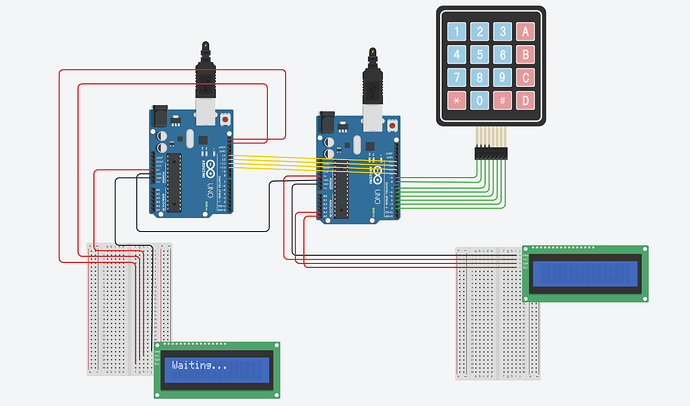I wanna communicate through spi.
can some one help to understand the issue here ?
I wanna print as "greetings #### in slave arduino connected LCD"
master arduino code :
#include <Wire.h>
#include <Adafruit_LiquidCrystal.h>
#include <Keypad.h>
// Keypad configuration
const byte ROWS = 4; // Four rows
const byte COLS = 4; // Four columns
// Define keypad layout
char hexaKeys[ROWS][COLS] = {
{'1', '2', '3', 'A'},
{'4', '5', '6', 'B'},
{'7', '8', '9', 'C'},
{'*', '0', '#', 'D'}
};
byte rowPins[ROWS] = {9, 8, 7, 6}; // Pin assignments for rows
byte colPins[COLS] = {5, 4, 3, 2}; // Pin assignments for columns
// Create the keypad object
Keypad customKeypad = Keypad(makeKeymap(hexaKeys), rowPins, colPins, ROWS, COLS);
// Initialize the LCD
Adafruit_LiquidCrystal lcd_1(0);
// Define variables
String inputString = ""; // To store the 4-digit input
int maxDigits = 4; // Maximum number of digits allowed
void setup() {
lcd_1.begin(16, 2); // Initialize the LCD to 16x2 dimensions
lcd_1.print("Enter Reg.no:"); // Display prompt message
delay(2000); // Wait for 2 seconds before starting the loop
lcd_1.clear();
}
void loop() {
// Check if a key is pressed on the keypad
char key = customKeypad.getKey();
if (key) {
// If key is pressed, handle it
if (key == '#') { // Use '#' key to submit the input
lcd_1.clear();
lcd_1.setCursor(0, 0);
lcd_1.print("Reg.no: ");
lcd_1.print(inputString); // Display the entered number
delay(500); // Wait 2 seconds before clearing
lcd_1.clear();
inputString = ""; // Clear the input after submission
lcd_1.print("Reg.no:"); // Prompt again for new input
} else if (key == '*') { // Use '*' key to clear input
inputString = ""; // Clear the current input string
lcd_1.clear();
lcd_1.print("Reg.no:");
} else if (inputString.length() < maxDigits) {
// Append the pressed key to the input string if under 4 digits
inputString += key;
lcd_1.clear();
lcd_1.setCursor(0, 0);
lcd_1.print("Reg.no: ");
lcd_1.print(inputString); // Display the entered digits so far
}
}
}
slave arduino code :
#include <Wire.h>
#include <Adafruit_LiquidCrystal.h>
Adafruit_LiquidCrystal lcd_1(0);
void setup() {
lcd_1.begin(16, 2); // Initialize the LCD
lcd_1.print("Waiting..."); // Display waiting message
Wire.begin(8); // Start I2C communication, address 8
Wire.onReceive(receiveData); // Register the function to receive data
}
void loop() {
// Nothing to do in the loop, just wait for incoming data
}
// Function to handle received data from Master Arduino
void receiveData(int byteCount) {
String receivedString = ""; // Variable to store the received string
while (Wire.available()) {
char receivedChar = Wire.read(); // Read each byte
receivedString += receivedChar; // Append the byte to the string
}
lcd_1.clear();
lcd_1.setCursor(0, 0);
lcd_1.print("Reg.no: "); // Display the received registration number
lcd_1.print(receivedString); // Display the entered code
}