The ctrl+shift+p menu doesn’t seem to have anything to change it. How do I move it back??
Fixed it. To change that you go to Window → Title bar style → native in the preferences.
1 Like
Thanks for taking the time to post an update with the solution you found @raisedeyebrowemoji !
Users have reported that Arduino IDE sometimes switches to the broken "custom" title bar style, even though the user didn't take any action to change the setting. The Arduino IDE developers are tracking that bug here:
opened 04:20PM - 21 May 24 UTC
topic: code
type: imperfection
### Describe the problem
Whenever I create a new sketch, the "File,Edit,Sketch,… Tool, Help" menu is incorporated into the "verify, upload and debug" menu, rendering some parts unavailable and the window cannot be moved:

This is accompanied by a dialog that says:
> A setting has changed that requires a restart to take effect.
>
> Press the restart button to restart Arduino IDE and enable the setting.

If The "**RESTART**" button in the dialog is pressed, the menu bar on the current sketch is placed in the same situation as above.
At first, a couple of clicking on new sketch would solve the problem. Now, it is constant.
### To reproduce
do not think you can reproduce.
### Expected behavior
to work properly
### Arduino IDE version
- 2.3.2
- latest nightly build
### Operating system
Windows
### Operating system version
10
### Additional context
Discussion:
https://forum.arduino.cc/t/ide-2-3-2-issue/1262578
#### Additional reports
- https://github.com/arduino/arduino-ide/issues/2680
- https://github.com/arduino/arduino-ide/issues/2744
- https://github.com/arduino/arduino-ide/issues/2772#issuecomment-3227652077
- https://forum.arduino.cc/t/a-setting-has-changed/1167019/1
- https://forum.arduino.cc/t/a-setting-has-changed/1167019/3
- https://forum.arduino.cc/t/a-setting-has-changed/1167019/20
- https://forum.arduino.cc/t/the-ide-asks-me-to-restart-and-then-it-locks-up/1171063
- https://forum.arduino.cc/t/problem-with-ide2-1/1193160/1
- https://forum.arduino.cc/t/problem-with-ide2-1/1193160/14
- https://forum.arduino.cc/t/funky-title-bar-after-reset/1248431
- https://forum.arduino.cc/t/ide-2-3-2-issue/1262578
- https://forum.arduino.cc/t/many-background-tasks-with-ide2-3-2/1263835
- https://forum.arduino.cc/t/cannot-move-ide-2-3-2-sketch-window-between-monitors-on-win10/1276812/5
- https://forum.arduino.cc/t/cannot-move-ide-2-3-2-sketch-window-between-monitors-on-win10/1276812/8
- https://forum.arduino.cc/t/should-we-still-report-and-check-for-semi-minor-issues-and-annoyances/1290531/6
- https://forum.arduino.cc/t/problem-with-the-ide-interface/1293258
- https://forum.arduino.cc/t/ide-top-level-menu-dissapeared-after-update/1322395/1
- https://forum.arduino.cc/t/ide-top-level-menu-dissapeared-after-update/1322395/7
- https://forum.arduino.cc/t/ide-not-opening-correctly/1332053
- https://forum.arduino.cc/t/ide-2-3-4-issue/1346166
- https://forum.arduino.cc/t/arduino-ide-2-3-6-is-now-available/1371936/20
- https://forum.arduino.cc/t/odd-page-when-i-open-up-the-ide/1373083
- https://forum.arduino.cc/t/ide-loses-top-bar-will-not-close/1386361
- https://forum.arduino.cc/t/arduino-ui-broken-and-unuseable/1390458/1
- https://forum.arduino.cc/t/arduino-ui-broken-and-unuseable/1390458/5
- https://forum.arduino.cc/t/ide-2-3-x-versions-hardly-usable/1399626
- https://forum.arduino.cc/t/title-bar-unexpectedly-switches-to-custom-style/1399657
- https://forum.arduino.cc/t/arduino-ide-not-working-minimize-fullscreen-and-close-buttons-covering-options/1402152
- https://forum.arduino.cc/t/top-menu-displays-on-right-side-and-is-blocked-by-window-buttons/1409926
#### Related
- https://github.com/arduino/arduino-ide/issues/2716
- https://forum.arduino.cc/t/solved-linux-appimage-2-3-2-no-menu-unable-to-save-sketch/1242394
- https://forum.arduino.cc/t/toolbar-disappeared-in-linux/1265437
---
<details>
<summary><b>Keywords</b></summary>
<p>
- "custom"
- "window.titleBarStyle"
- "native"
</p>
</details>
### Issue checklist
- [X] I searched for previous reports in [the issue tracker](https://github.com/arduino/arduino-ide/issues?q=)
- [X] I verified the problem still occurs when using the latest [nightly build](https://www.arduino.cc/en/software#nightly-builds)
- [X] My report contains all necessary details
In addition to the bug of Arduino IDE sometimes incorrectly changing the style, there is also the bug that the layout is broken when the "custom" title bar style is used. When Arduino IDE is operating correctly, the lack of support for this title bar style is not normally a problem since Arduino IDE is configured to use the "native" style. However, it would be better to allow the user to adjust the style according to their preference via the advanced settings. The developers are tracking the request to provide support for the use of the "Title Bar Style" setting here:
opened 01:27PM - 20 Apr 25 UTC
type: enhancement
topic: code
topic: theia
### Describe the request
Allow the user to persistently configure the "**Window… : Title Bar Style**" (machine identifier `window.titleBarStyle`) advanced setting to "**custom**".
**- AND -**
Ensure the Arduino IDE UI is fully functional when this setting is set to "**custom**".
🙂 Users will have control over the style of Arduino IDE's title bar.
### Describe the current behavior
In addition to the primary settings that are accessible via the **File > Preferences...** menu item (or **Arduino IDE > Settings...** for macOS users), Arduino IDE has some [additional settings for advanced users](https://github.com/arduino/arduino-ide/blob/main/docs/advanced-usage.md#advanced-settings).
One of those advanced settings is "**Window: Title Bar Style**" (machine identifier `window.titleBarStyle`), which is intended to allow the user to choose between the use of the operating system's native window title bar style (the "**native**" setting), and a bespoke title bar style implemented by the [**Eclipse Theia Platform** IDE framework](https://theia-ide.org/theia-platform/) (the "**custom**" setting).
The setting is locked to "**native**" by the Arduino IDE codebase (https://github.com/arduino/arduino-ide/pull/610/commits/9bacbde1fa0732257586e17bb14445045647f31c):
https://github.com/arduino/arduino-ide/blob/0f9f0d07b7d5ff0cdefda3e77eb6b5ce2854c4a8/arduino-ide-extension/src/electron-main/theia/electron-main-application.ts#L456-L461
If the user attempts to change the setting to "**custom**", after the next time the user restarts the application (not including the restart that is triggered by the setting change) Arduino IDE will be in a non-functional state where the title bar is missing entirely. After one more restart, it will revert back to the "**native**" title bar style.
🙁 Users are not able to persistently configure the title bar style according to their preference.
🐛 During the time when the setting is temporarily set to "**custom**", the title bar is in a partially non-functional state due to the window control icons (minimize, maximize/restore, close) overlapping the "**Sketch**", "**Tools**", and "**Help**" menus, and the "**Help**" menu being positioned mostly off the right edge of the window (or if the "**Window: Menu Bar Visibility**" setting is set to "**compact**", then the icons instead overlap the Serial Plotter and Serial Monitor icons).
### Arduino IDE version
#### Original report
2.0.0.rc7-nightly-20220615
#### Last verified with
2.3.6
### Operating system
- Linux
- Windows
### Operating system version
- Ubuntu 24.04
- Windows 11
### Additional context
`window.titleBarStyle` is [intentionally disabled](https://github.com/eclipse-theia/theia/blob/baf63e71e7fdcb32c05ef42830b860d50872ca50/packages/core/src/electron-browser/window/electron-window-preferences.ts#L50) when Arduino IDE is running on a macOS machine. The reason is explained [here](https://github.com/eclipse-theia/theia/pull/10044#issuecomment-1423940577).
`window.titleBarStyle` is connected to another setting value: [`window.menuBarVisibility`](https://github.com/eclipse-theia/theia/blob/52d6e877371204045d9b047b39f3d54672387258/packages/core/src/browser/core-preferences.ts#L83). This preference is also [disabled](https://github.com/eclipse-theia/theia/blob/52d6e877371204045d9b047b39f3d54672387258/packages/core/src/browser/core-preferences.ts#L95) in Theia on macOS. Both preferences must be supported, or there is no way to show a custom title bar.
---
@kittaakos put together a preview from the latest Theia sources. Please look at how it works on resizing concerning overlay, menu, etc.:
https://user-images.githubusercontent.com/1405703/217823484-d0bb6435-b7f8-4d05-81bf-6d9beb1030b1.mp4
- On macOS, the window control buttons must be moved to the left, and custom button styles are needed to provide a native look and feel.
- Figure out if IDE2 wants to support menus on the title bar. If not, the styling issues 👆 still be fixed on Windows and Linux.
---
Originally reported at https://github.com/arduino/arduino-ide/issues/1077
#### Additional reports
- https://github.com/arduino/arduino-ide/issues/2680
- https://forum.arduino.cc/t/window-titlebarstyle-not-working-not-persistent/1374700
#### Related
- https://github.com/arduino/arduino-ide/pull/610
- https://github.com/arduino/arduino-ide/issues/1733
- https://github.com/arduino/arduino-ide/issues/2440
### Issue checklist
- [x] I searched for previous requests in [the issue tracker](https://github.com/arduino/arduino-ide/issues?q=)
- [x] I verified the feature was still missing when using the latest [nightly build](https://www.arduino.cc/en/software#nightly-builds)
- [x] My request contains all necessary details
62Tom
October 19, 2025, 2:46pm
4
I wrote about this over a year ago. After several suggestions, the only one that seems to work is before ending your current session is to close all open sketches except one. The next time you open a new session, that one sketch should come up and then you can continue as usual. Somewhat annoying but at least I am able to continue with my projects. I am also running IDE 2.3.3 as I will not install any later versions until the many problems that have been reported have been fixed !! Tom
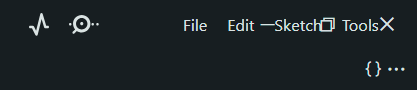
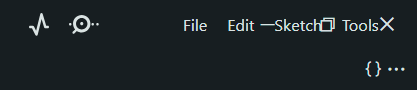
![]() Please only comment on the GitHub issue threads if you have new technical information that will assist with the resolution. General discussion and support requests are always welcome here on Arduino Forum.
Please only comment on the GitHub issue threads if you have new technical information that will assist with the resolution. General discussion and support requests are always welcome here on Arduino Forum.