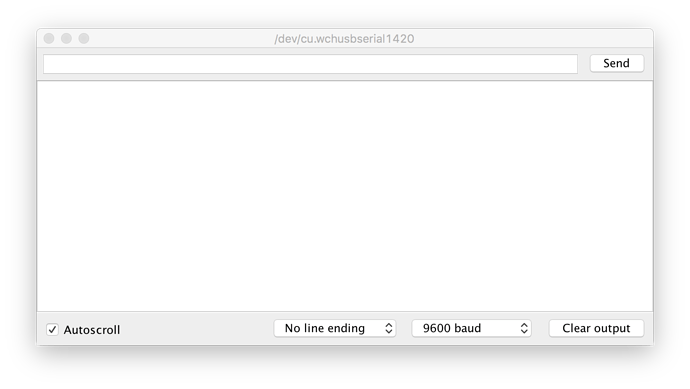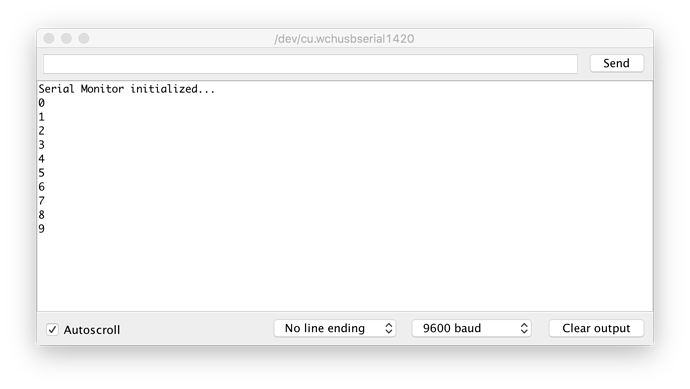Babbsack:
Double output...
Well that's strange. Do you have an oscilloscope? If so, try looking at the 5V supply pin and see if it glitches when the Arduino resets. Also take a look at the reset pin and see if it drops to logic low upon reset (it should stay high). If your scope has decent triggering and storage, use it because in free run mode it's almost impossible to see a single glitch that may only last a microsecond or less.
Lastly, is there ANYTHING connected to your Arduino? Try running it bare (nothing connected to it except the USB cable). Also, try using a terminal program (like Hyperterm in Windoze or Minicom in Linux or whatever a MAC uses... see if maybe your Arduino IDE serial monitor is sending garbage to the Arduino somehow.
Another thing... what is the Arduino board lying on? Hopefully a clean dry, non conductive surface (and don't handle it when testing - this won't hurt anything but it can cause erratic operation).
Another lastly... maybe you have a flakey crystal (the 16 MHz oscillator for the Arduino). Try setting your board's low fuse to run the oscillator in full swing mode. This is done by changing the low 4 bits (CKSEL3 to CKSEL0) of the LOW FUSE.
In your Arduino IDE directory, find the file "boards.txt" in [b]..../arduino-1.8.5/hardware/arduino/avr/boards.txt[/b] and open it with a text editor. Find the entry [b]nano.menu.cpu.atmega328.bootloader.low_fuses [/b]it should be set to "0xFF". Change it to "0xF7" and save the file (make a backup of the file first).
Then, restart the IDE and re-install your bootloader. Although you don't NEED to re-write the bootloader, the process will also write the fuses, thereby changing your low fuse from "0xFF" to "0xF7".
Then try it again and see if the board now works properly. All this change does is run the crystal oscillator in "full swing" mode so that the signal across the crystal is almost 4 to 5 volts P-P instead of the default which is a weak and pathetic 1 to 2 volts P-P (it makes the clock oscillator more robust).
Another thing.... your USB power may be weak (less than 5 volts). So, another thing you can try is disabling the "Brownout Detector" (this normally resets the Arduino if the voltage goes too low). This is controlled by the extended fuse. If you want to try it, find the entry in boards.txt [b]nano.menu.cpu.atmega328.bootloader.extended_fuses[/b] which should be set to "0xFD". Change this to "0xFF" to disable the brownout detector. If you have a low voltage issue, then maybe this will fix it up for you.
Good luck... if none of this works, buy a new board, 'cause I'm out of ideas!!!