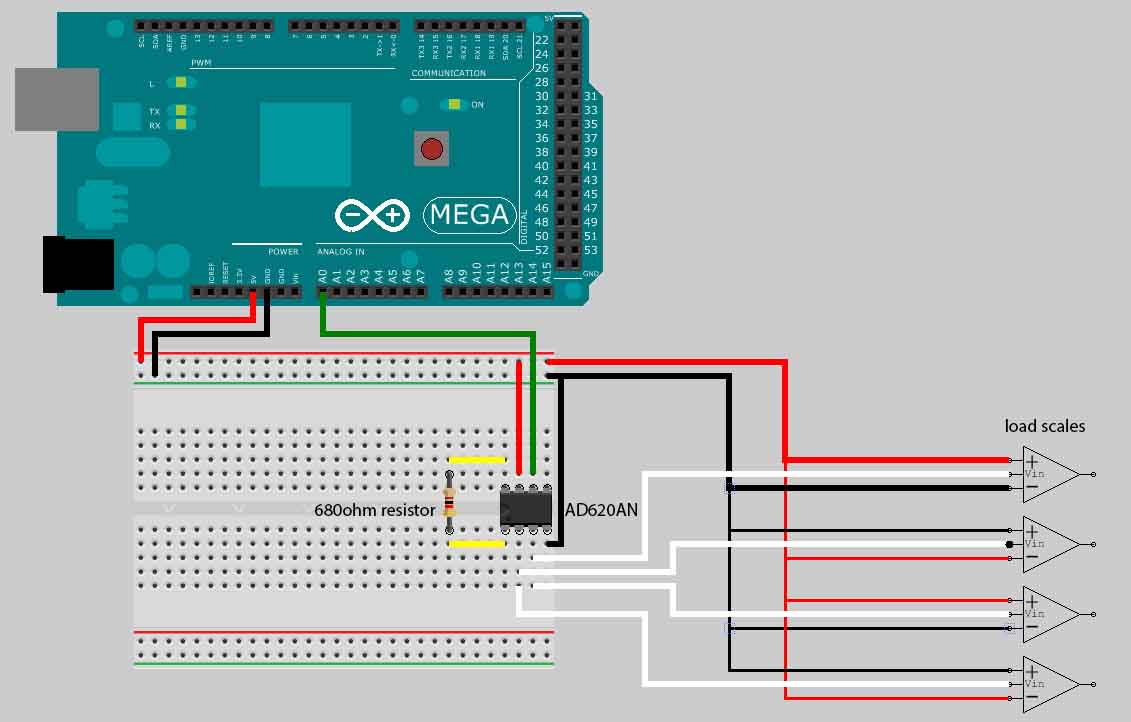Hi, im currently working on a project with weight sensors.
i have wired a AD620AN to 4 (3wire)Weightscales from a bathroom scale. i have wired 1 scale, wire1 = + wire2 = - Wire3 = Sens and another wire1 = - Wire2 = + Wire3 = Sense. and thene i wire one of the scales to In+ on AD620 and the other on In- . i did this with two more scales and parralell wired theme with the two other scales to AD620.
supply voltage is 5V from arduino.
Reference is not grounded.
betwene gain i use a 680ohm resistor
Output to A0
This works fine but its veary unstable, i get +- 5Kg difference without touching the scale, and the odd thing is if i leave it for a while it only gets +- 0.5kg (until i restart the arduino or uploade the code again). is there a way to get it to stay at +-0.5kg? or stabilize it?
my code
#include <Wire.h>
#include <LiquidCrystal_I2C.h>
LiquidCrystal_I2C lcd(0x27, 2, 1, 0, 4, 5, 6, 7, 3, POSITIVE);
long Timer = 0;
long TimerSet = 0;
int RawInp = 0;
int Inp = 0;
int CalButton = 2;
int Cal = 0;
int Cal2 = 0;
void setup(){
Serial.begin(115200);
pinMode(CalButton,INPUT);
lcd.begin(16,2);
lcd.backlight(); // Backlight On
lcd.clear();
lcd.setCursor(0,0);
}
void loop(){
if(digitalRead(CalButton) == 1){Cal = 1;}
RawInp = analogRead(A0);
Inp = map(RawInp,390,426,0,30);
if(Timer > 200){
if(Cal == 1){Cal2 = Inp;
Cal = 0;
}
Serial.print("KG = ");
Serial.print(" ");
Serial.println(Inp - Cal2);
lcd.clear();
lcd.print("KG = ");
lcd.print(Inp - Cal2);
TimerSet = millis();
}
Timer = millis() - TimerSet;
}
English isnt my first language and i do not work with electronics daily, so cut me some slack ![]()
AD620AN AD620AN pdf, AD620AN Description, AD620AN Datasheet, AD620AN view ::: ALLDATASHEET :::
Pic of the breadboard and arduino http://www.use.com/7260fcf80c5fe945d135
i use a Arduino Mega 2560