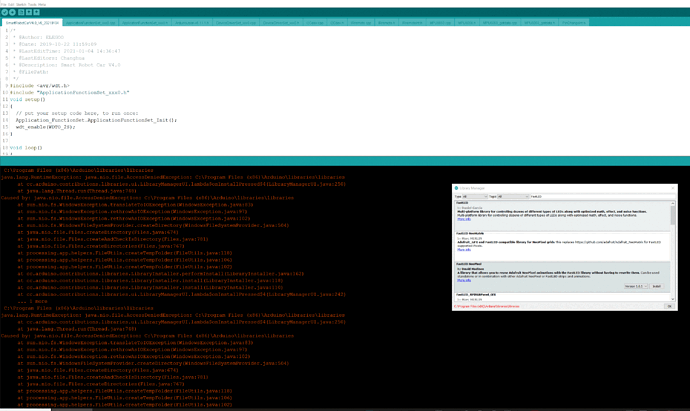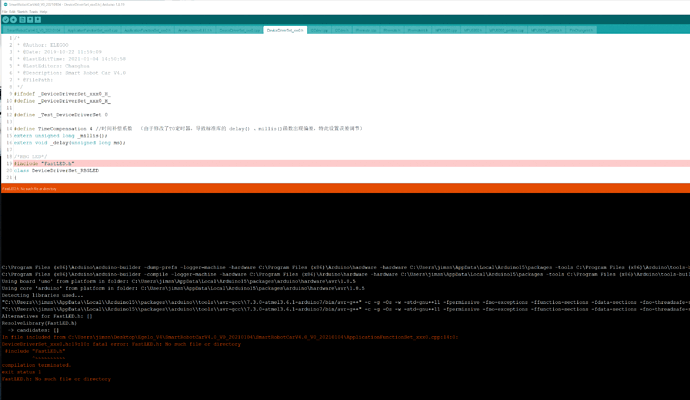First of all, please immediately halt all the other efforts that are in progress. They are all pointless and will only result in additional problems and confusion.
This is the sole problem:
This is not a valid location for the sketchbook. Windows has strict security controls on the C:\Program Files (x86)\ folder, which is what caused this "AccessDeniedException" error when you tried to install libraries to a path under it:
Please do this:
- Select File > Preferences... from the Arduino IDE menus.
- Click the Browse button to the right of the Sketchbook location field.
- Select some normal folder.
The default one is this:
It is not required to use that though.C:\Users\jimsn\Documents\Arduino - Click the OK button.
- Select Sketch > Include Library > Manage Libraries... from the Arduino IDE menus.
- Wait for the update to finish.
- In the "Filter your search" field, type
fastled. - Press Enter.
- Scroll down through the list of libraries until you see "FastLED by Daniel Garcia". Click on it.
- Click the Install button.
- Wait for the installation to finish.
- If you need any other libraries, you can install them now also.
- Click the Close button.
Now try compiling your sketch again.