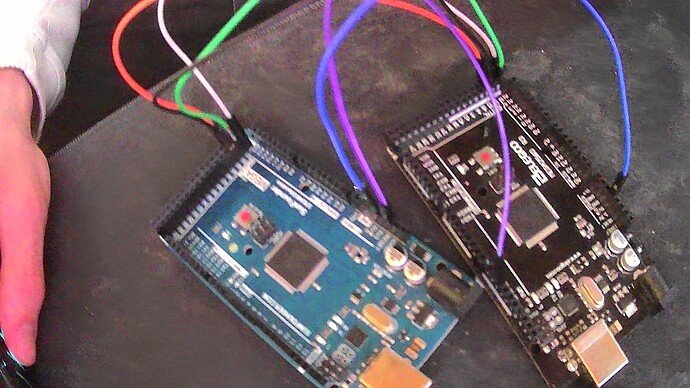Hello guys ! I Have a problem with my arduino mega. I explain ...
this card had an overheating problem. After I hit timeouts in a loop and tons of weird characters in the monitor. The thing is, it still seems to work. Basically I spent the afternoon trying to burn without success because of the fuses (I can't write, I have an error message).
My situation now is this: I haven't been able to fix it, I always get timeout messages and the L led stays on and the reset button doesn't turn it off.
Can you help me?!
Thanks in advance
PS:I'm not verry good in english ...
Please tell us more about that. Also, do you have external hardware connected to the board?
Post a picture of you hardware setup.
Thanks for your response !
I have a other arduino mega (this function) and a uno but she has the same problem so ...
I cant take a picture of my setup because I broke my phone ...
So I have this error if I connect my arduino mega (defective) on my pc and I upload something:
> avrdude: Version 6.3-20190619
> Copyright (c) 2000-2005 Brian Dean, http://www.bdmicro.com/
> Copyright (c) 2007-2014 Joerg Wunsch
>
> System wide configuration file is "C:\Users\ad\AppData\Local\Arduino15\packages\arduino\tools\avrdude\6.3.0-arduino17/etc/avrdude.conf"
>
> Using Port : COM7
> Using Programmer : wiring
> Overriding Baud Rate : 115200
> avrdude: stk500v2_ReceiveMessage(): timeout
> avrdude: stk500v2_ReceiveMessage(): timeout
> avrdude: stk500v2_ReceiveMessage(): timeout
> avrdude: stk500v2_ReceiveMessage(): timeout
> avrdude: stk500v2_ReceiveMessage(): timeout
> avrdude: stk500v2_ReceiveMessage(): timeout
> avrdude: stk500v2_getsync(): timeout communicating with programmer
So I have this error if I connect my arduino mega (defective) on my pc and I upload something:
So I tried bootloading it. So I use my unbroken mega to do it.
I co pins:
mega(working)|mega(broken)|
GND|GND
5V|5V
10|RST
52|52
50|50
51|51
I don't know if my wiring is correct...
Then I upload the arduinoisp example on the mega (works) then I select the arduino progammer as isp and I burn
Except that at burn I have this error...
> avrdude: Version 6.3-20190619
> Copyright (c) 2000-2005 Brian Dean, http://www.bdmicro.com/
> Copyright (c) 2007-2014 Joerg Wunsch
>
> System wide configuration file is "C:\Users\ad\AppData\Local\Arduino15\packages\arduino\tools\avrdude\6.3.0-arduino17/etc/avrdude.conf"
>
> Using Port : COM6
> Using Programmer : stk500v1
> Overriding Baud Rate : 19200
> AVR Part : ATmega2560
> Chip Erase delay : 9000 us
> PAGEL : PD7
> BS2 : PA0
> RESET disposition : dedicated
> RETRY pulse : SCK
> serial program mode : yes
> parallel program mode : yes
> Timeout : 200
> StabDelay : 100
> CmdexeDelay : 25
> SyncLoops : 32
> ByteDelay : 0
> PollIndex : 3
> PollValue : 0x53
> Memory Detail :
>
> Block Poll Page Polled
> Memory Type Mode Delay Size Indx Paged Size Size #Pages MinW MaxW ReadBack
> ----------- ---- ----- ----- ---- ------ ------ ---- ------ ----- ----- ---------
> eeprom 65 10 8 0 no 4096 8 0 9000 9000 0x00 0x00
> flash 65 10 256 0 yes 262144 256 1024 4500 4500 0x00 0x00
> lfuse 0 0 0 0 no 1 0 0 9000 9000 0x00 0x00
> hfuse 0 0 0 0 no 1 0 0 9000 9000 0x00 0x00
> efuse 0 0 0 0 no 1 0 0 9000 9000 0x00 0x00
> lock 0 0 0 0 no 1 0 0 9000 9000 0x00 0x00
> calibration 0 0 0 0 no 1 0 0 0 0 0x00 0x00
> signature 0 0 0 0 no 3 0 0 0 0 0x00 0x00
>
> Programmer Type : STK500
> Description : Atmel STK500 Version 1.x firmware
> Hardware Version: 2
> Firmware Version: 1.18
> Topcard : Unknown
> Vtarget : 0.0 V
> Varef : 0.0 V
> Oscillator : Off
> SCK period : 0.1 us
>
> avrdude: AVR device initialized and ready to accept instructions
>
> Reading | ################################################## | 100% 0.02s
>
> avrdude: Device signature = 0x000000 (retrying)
>
> Reading | ################################################## | 100% 0.02s
>
> avrdude: Device signature = 0x000000 (retrying)
>
> Erreur lors de la gravure de la séquence d'initialisation.
> Reading | ################################################## | 100% 0.02s
>
> avrdude: Device signature = 0x000000
> avrdude: Yikes! Invalid device signature.
> Double check connections and try again, or use -F to override
> this check.
>
>
> avrdude done. Thank you.
I put all the error in case
Then make schematics using pen and paper. Helper's crystal balls are at rest due to eastern ahead.
Welllll, yeah but you need a camera to shoot the pen and paper drawing...
I see that neither of the two questions I asked in reply #2 were answered.
Adding more aspects and more stories is tiring. Tiring that the question keeps on changing. Time for bed here...
Many times everyone here asks for the same thing, a one time complete description. That would be very handy.
Hello ! I have fine a solution for pictures ! I take theim with my webcam.
If you want information just ask !
Some pictures is a little better than nothing at all. One photo includes an UNO, as if it is a child of the other two boards... don't you think that needs some explanation? ![]()
I thought we had reached an understanding about that. We are not supposed to sit and make up questions, you are supposed to just post the information. You still have not answered questions that were asked in the very first reply. So, asking further questions seems futile.
For example, we need a wiring diagram, in order to understand the wiring in the photos you posted. Also please fully explain the purpose of your project. Please use a language translator if English is a problem for you.
This will be my last request.
Please read:
This topic was automatically closed 180 days after the last reply. New replies are no longer allowed.