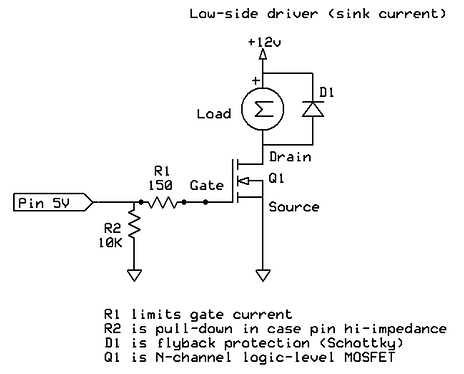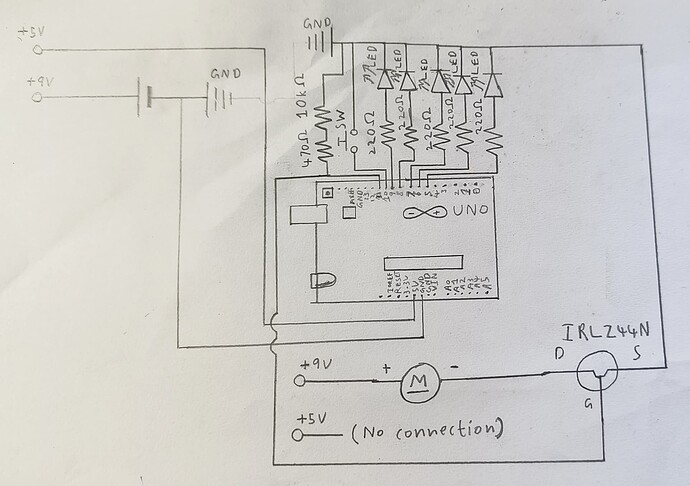Below, I have provided the code and circuit to make your very own Arduino table fan with different speed levels. You have 5 speed levels, and the speed level is indicated by the number of LEDs that are lit up. If none are lit up, that means the table fan is turned off. When it is turned off, you can press or long-press the button to turn it on. If turned on, you can short-press the button to cycle through the different speed levels or long-press to turn it off. The five LEDs, LED-1, LED-2, LED-3, LED-4, and LED-5, are connected to pins 9, 8, 7, 6, and 5, respectively. The button is connected to pin 10, and for the motor, connect it up with a MOSFET (recommended) for proper control. Additionally, please note that the MOSFET here is an IRLZ44N, which is an N-channel MOSFET that you can use to drive a motor with an Arduino. Connect the MOSFET’s gate pin to pin 11, and ensure the motor has a good power supply. Make sure you properly ground all the components, and also make sure that the motor’s external power supply shares a common ground with the rest of the circuit to work. However, do not do the same with the voltages, as this can cause a short circuit. For button logic, any press shorter than 50 milliseconds is considered noise. A short press will range from 50 milliseconds to 500 milliseconds, and anything above 500 milliseconds is regarded as a long press. Before proceeding, please note that I have only simulated it online as I’m low on parts. If you are planning to build this, test it online first, and be careful not to damage any components when building the contraption IRL.
Happy building!
Code:
const int fan(11);
const int button(10);
const int led1(9);
const int led2(8);
const int led3(7);
const int led4(6);
const int led5(5);
unsigned long prevPressTime;
bool prevButtonState(1);
int thresh1(50);
int thresh2(500);
int fanState(0);
void setup() {
// put your setup code here, to run once:
pinMode(fan, OUTPUT);
pinMode(button, INPUT_PULLUP);
pinMode(led1, OUTPUT);
pinMode(led2, OUTPUT);
pinMode(led3, OUTPUT);
pinMode(led4, OUTPUT);
pinMode(led5, OUTPUT);
}
void loop() {
// put your main code here, to run repeatedly:
bool currentButtonState(digitalRead(button));
if ((currentButtonState == 0) && (prevButtonState == 1)) {
prevPressTime = millis();
} else if ((currentButtonState == 1) && (prevButtonState == 0)) {
unsigned long elapsedTime(millis() - prevPressTime);
if ((elapsedTime >= thresh1) && (elapsedTime < thresh2)) {
fanState += 1;
if (fanState > 5) {
fanState = 1;
}
} else if (elapsedTime >= thresh2) {
if (fanState > 0) {
fanState = 0;
} else {
fanState = 1;
}
}
}
prevButtonState = currentButtonState;
int fanVal(map(fanState, 0, 5, 0, 255));
analogWrite(fan, fanVal);
if (fanState == 0) {
digitalWrite(led1, LOW);
digitalWrite(led2, LOW);
digitalWrite(led3, LOW);
digitalWrite(led4, LOW);
digitalWrite(led5, LOW);
} else if (fanState == 1) {
digitalWrite(led1, HIGH);
digitalWrite(led2, LOW);
digitalWrite(led3, LOW);
digitalWrite(led4, LOW);
digitalWrite(led5, LOW);
} else if (fanState == 2) {
digitalWrite(led1, HIGH);
digitalWrite(led2, HIGH);
digitalWrite(led3, LOW);
digitalWrite(led4, LOW);
digitalWrite(led5, LOW);
} else if (fanState == 3) {
digitalWrite(led1, HIGH);
digitalWrite(led2, HIGH);
digitalWrite(led3, HIGH);
digitalWrite(led4, LOW);
digitalWrite(led5, LOW);
} else if (fanState == 4) {
digitalWrite(led1, HIGH);
digitalWrite(led2, HIGH);
digitalWrite(led3, HIGH);
digitalWrite(led4, HIGH);
digitalWrite(led5, LOW);
} else if (fanState == 5) {
digitalWrite(led1, HIGH);
digitalWrite(led2, HIGH);
digitalWrite(led3, HIGH);
digitalWrite(led4, HIGH);
digitalWrite(led5, HIGH);
}
}
Circuit: