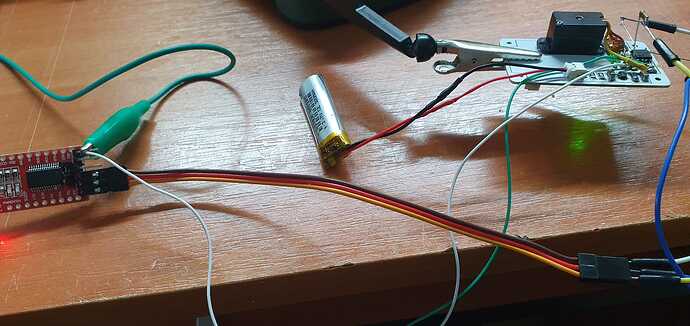Hi! I have a problem, I have an ATtiny85 with the bootloader burned trough isp and I want to reprogram it after it was soldered so the easiest way I thought it to program it using an USB to TTL adapter, connected the TX pin of the adapter to the PB1 pin of the ATTiny, RX to PB0, connected grounds together, and DTR in series with a 0.1uf capacitor then connected to the Reset pin(PB5). The ATtiny is powered by an onboard battery. It keeps saying "Failed uploading: uploading error: exit status 1".
Sketch uses 6240 bytes (81%) of program storage space. Maximum is 7616 bytes.
Global variables use 295 bytes (57%) of dynamic memory, leaving 217 bytes for local variables. Maximum is 512 bytes.
"C:\Users\totan\AppData\Local\Arduino15\packages\arduino\tools\avrdude\6.3.0-arduino18/bin/avrdude" "-CC:\Users\totan\AppData\Local\Arduino15\packages\ATTinyCore\hardware\avr\1.5.2/avrdude.conf" -v -pattiny85 -carduino -PCOM6 -b19200 -D "-Uflash:w:C:\Users\totan\AppData\Local\Temp\arduino\sketches\75F6D233B07A6E09980C306583E34BAA/F1E_Electronic_Timer_ATtiny85.ino.hex:i"
avrdude: Version 6.3-20201216
Copyright (c) 2000-2005 Brian Dean, http://www.bdmicro.com/
Copyright (c) 2007-2014 Joerg Wunsch
System wide configuration file is "C:\Users\totan\AppData\Local\Arduino15\packages\ATTinyCore\hardware\avr\1.5.2/avrdude.conf"
Using Port : COM6
Using Programmer : arduino
Overriding Baud Rate : 19200
Setting bit clk period : 5.0
avrdude: stk500_recv(): programmer is not responding
avrdude: stk500_getsync() attempt 1 of 10: not in sync: resp=0xaf
avrdude: stk500_recv(): programmer is not responding
avrdude: stk500_getsync() attempt 2 of 10: not in sync: resp=0xaf
avrdude: stk500_recv(): programmer is not responding
avrdude: stk500_getsync() attempt 3 of 10: not in sync: resp=0xaf
avrdude: stk500_recv(): programmer is not responding
avrdude: stk500_getsync() attempt 4 of 10: not in sync: resp=0xaf
avrdude: stk500_recv(): programmer is not responding
avrdude: stk500_getsync() attempt 5 of 10: not in sync: resp=0xaf
avrdude: stk500_recv(): programmer is not responding
avrdude: stk500_getsync() attempt 6 of 10: not in sync: resp=0xaf
avrdude: stk500_recv(): programmer is not responding
avrdude: stk500_getsync() attempt 7 of 10: not in sync: resp=0xaf
avrdude: stk500_recv(): programmer is not responding
avrdude: stk500_getsync() attempt 8 of 10: not in sync: resp=0xaf
avrdude: stk500_recv(): programmer is not responding
avrdude: stk500_getsync() attempt 9 of 10: not in sync: resp=0xaf
avrdude: stk500_recv(): programmer is not responding
avrdude: stk500_getsync() attempt 10 of 10: not in sync: resp=0xaf
avrdude done. Thank you.
Failed uploading: uploading error: exit status 1