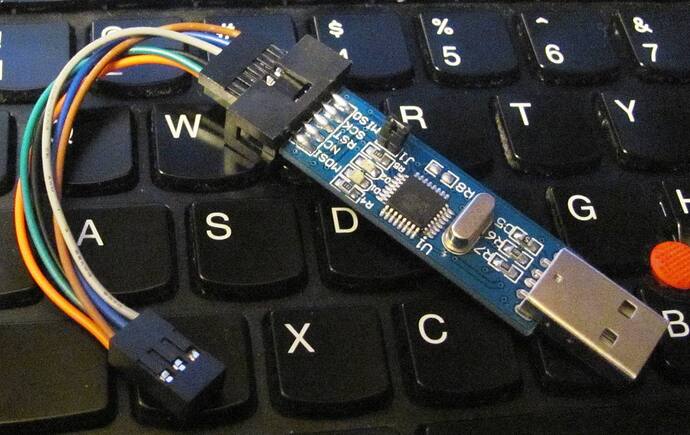I'm new to ISP programming, so no doubt this will be easy for anyone with experience.
A couple of weeks ago, I made a small board with a 28-pin ZIF socket for burning a bootloader onto an ATMega328P chip using an Arduino UNO loaded with Nick Gammon's sketch written for the purpose.
I got a USBASP programmer with a 10-pin socket today, and in working out it's connections I realised that the circuit to burn sketches to a chip without a bootloader looks the same as the circuit to burn a bootloader. Is this true, or am I missing something? My schematic is attached below.
Needless to say, I'm only talking about the RHS part of my schematic, with the USBASP replacing the UNO that's shown.
I'm aware that I'll first need to burn a bootloader on a brand new chip, to set the fuses, but am I otherwise good-to-go with the PCB I made? (My board already includes a 16MHz ceramic resonator.)
(Except I might make a new version of the PCB with a 10-pin header to suit the USBASP 10-pin socket.)
I've also attached a PIC of my PCB. If the circuit is the same for both, I wish I'd thought ahead and waited until I got my USBASP before making it. ![]()