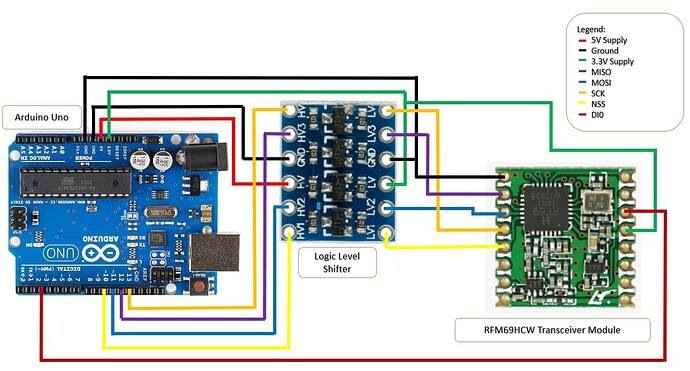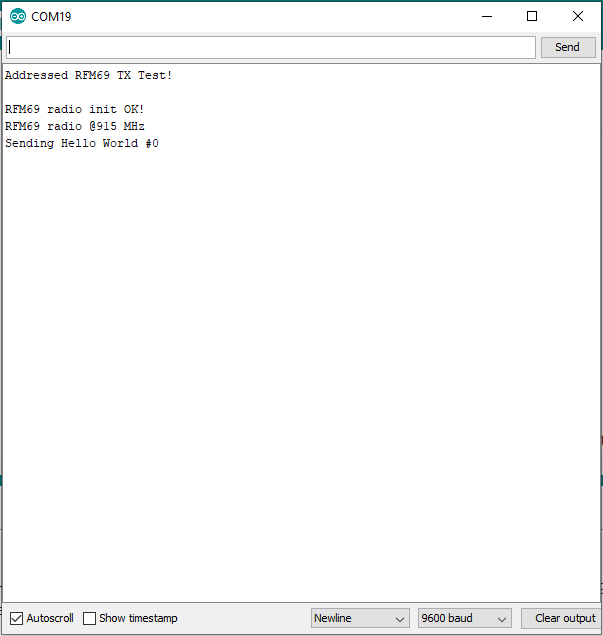Hello. I'm working on RFM69 connected to an Arduino Uno. Currently, I was able to initialize the RFM69 using the a code I modified from the internet. However, my Receiver part always encounters error. It doesn't sometimes proceed and sometimes got stuck in the initialization loop. Yesterday, my Transmitter managed to work properly but today, sometimes I also observed same problem with my Receiver.
Here's my wiring.
The code I'm using for both Transmitter and Receiver
#include <SPI.h>
#include <RH_RF69.h>
/************ Radio Setup ***************/
// Change to 434.0 or other frequency, must match RX's freq!
#define RF69_FREQ 434.0
#define RFM69_CS 10
#define RFM69_INT 2
#define RFM69_RST 9
#define LED 13
// Singleton instance of the radio driver
RH_RF69 rf69(RFM69_CS, RFM69_INT);
int16_t packetnum = 0; // packet counter, we increment per xmission
void setup()
{
Serial.begin(9600);
//while (!Serial) { delay(1); } // wait until serial console is open, remove if not tethered to computer
pinMode(LED, OUTPUT);
pinMode(RFM69_RST, OUTPUT);
//digitalWrite(RFM69_RST, LOW);
//from this point I added it
digitalWrite (RFM69_RST, HIGH);
delay (100);
digitalWrite (RFM69_RST, LOW);
delay (100);
Serial.println("LoRa Daughter Board (RFM69) - Transmitter");
Serial.println();
// manual reset
digitalWrite(RFM69_RST, HIGH);
delay(10);
digitalWrite(RFM69_RST, LOW);
delay(10);
if (!rf69.init()) {
Serial.println("RFM69 Initialization Failed!");
while (1);
}
Serial.println("RFM69 Initialization Success!");
// Defaults after init are 434.0MHz, modulation GFSK_Rb250Fd250, +13dbM (for low power module)
// No encryption
if (!rf69.setFrequency(RF69_FREQ)) {
Serial.println("setFrequency failed");
}
// If you are using a high power RF69 eg RFM69HW, you *must* set a Tx power with the
// ishighpowermodule flag set like this:
//rf69.setTxPower(20, true); // range from 14-20 for power, 2nd arg must be true for 69HCW
// The encryption key has to be the same as the one in the server
uint8_t key[] = { 0x01, 0x02, 0x03, 0x04, 0x05, 0x06, 0x07, 0x08,
0x01, 0x02, 0x03, 0x04, 0x05, 0x06, 0x07, 0x08};
rf69.setEncryptionKey(key);
pinMode(LED, OUTPUT);
Serial.print("RFM69 Frequency: "); Serial.print((int)RF69_FREQ); Serial.println(" MHz");
}
void loop() {
delay(1000); // Wait 1 second between transmits, could also 'sleep' here!
char radiopacket[20] = "Hello World #";
itoa(packetnum++, radiopacket+13, 10);
Serial.print("Sending "); Serial.println(radiopacket);
// Send a message!
rf69.send((uint8_t *)radiopacket, strlen(radiopacket));
rf69.waitPacketSent();
// Now wait for a reply
uint8_t buf[RH_RF69_MAX_MESSAGE_LEN];
uint8_t len = sizeof(buf);
if (rf69.waitAvailableTimeout(500)) {
// Should be a reply message for us now
if (rf69.recv(buf, &len)) {
Serial.print("Got a reply: ");
Serial.println((char*)buf);
Blink(LED, 50, 3); //blink LED 3 times, 50ms between blinks
} else {
Serial.println("Receive failed");
}
} else {
Serial.println("No reply, is another RFM69 listening?");
}
}
void Blink(byte PIN, byte DELAY_MS, byte loops) {
for (byte i=0; i<loops; i++) {
digitalWrite(PIN,HIGH);
delay(DELAY_MS);
digitalWrite(PIN,LOW);
delay(DELAY_MS);
}
}
Here's a screenshot of the result
Taken yesterday: Mar 16
Taken today: Mar 17
I hope someone could help me with. Thank you in advance.