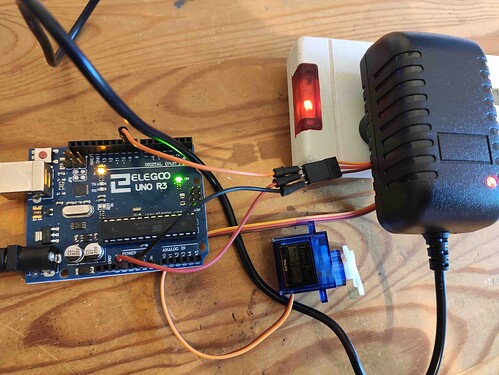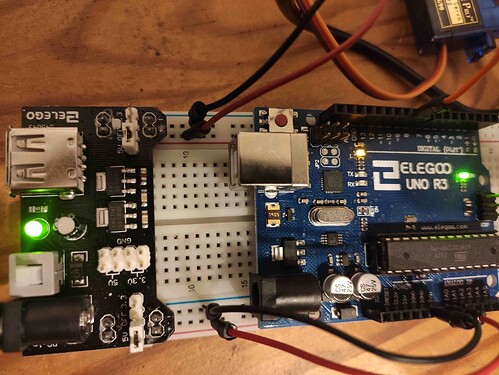I don't know how to fix this problem.
The summary line is: is this supposed to happen or did I break my Arduino Uno R3? I tried to power, a small DC motor from my Arduino as the book instructions show, it did not work, but my Arduino still supplies 5 V and 3.3V out, and the LEDs all work.
I am new to Arduino. I am learning it and teaching it to my nine year old son. I was lent a 'Arduino for Dummies' by a friend. Some friends gifted us, the Elego, Uno R3 kit. Both are excellent.
I read through the book, then started using the instructions in a book with the parts of the kit. I am using the snap image of the Arduino on the Ubuntu desktop. The examples in the arduino ide are excellent.
We worked through the LED fade sketche, button sketch, analog input sketch, and serial read and analog in and out sketch. We moved over to DC motors sketch. Following the instructions in the book, I drove a small 3 V DC motor from 5 V on the Arduino. This is demonstrated in the book (see page 148 on the link). I used an appropriate PN222 transistor, resistor and diode. The motor never really turned, but at times it would sing briefly, instead of turning. Since I could not get it to work I turned to the Elegoo website.
On the Elegoo website, there are comprehensive instructions (and very good too) on how to use the kit, I discovered the lesson (?26) on DC motors and that the motor in the kit requires a power driver. (you can see it in the top left of the image on the link beneath the CD). The Elegoo notes say if used without the power unit you may break the Arduino. So I may have broken the Arduino. I followed the instructions to set up the motor on a DC driver from the Elegoo instructions. The sketch comes from the Elegoo DC driver sketch. With the Elegoo DC driver and the chip suplied, this seems to spin the motor at high speed, medium speed (as the sketch instructs) but at low speed, it would not turn but did sing (from the power unit curiously). It the Motor broken? probably not if it turns. Is it just cheap? maybe.
Going back to the Arduino, I could get the 'broken' motor pin outs to work if I used an LED in place of the motor. This suggests the Arduino is not broken. Equally I could measure voltage across the 5 V outlet of the Arduino. I could also measure 3.3 V across the appropriate Arduino power out terminal. Answering the question is the Arduino broken? I am not convinced.
I moved on in the book to the servo chapter sketch. I connected at as is demonstrated in the book. I uploaded the ide example sketch as the book describes, but no movement, possibly a faint clicking sound. It is clearly trying to do something. I am wondering if this servo is also not able to be driven by the Arduino. However, it was part of the kit by Elegoo and Looking at the Elegoo docs it was wired as Elegoo suggest. Running the sketch makes the Arduino servo click but not move. Is this also just a cheap part? It looks much smaller and cheaper than servos I have seen before.
What do I conclude from this? The Arduino is trying to do something and it should work according to the book and the kit. It doesn't though, but it does do something. I cannot tell if it is broken or not. I am not sure where to go with this problem. The only thing I can imagine is to buy a new Uno R3 out right and test the servo on it. Is this what you do? Or do you have any better suggestions?