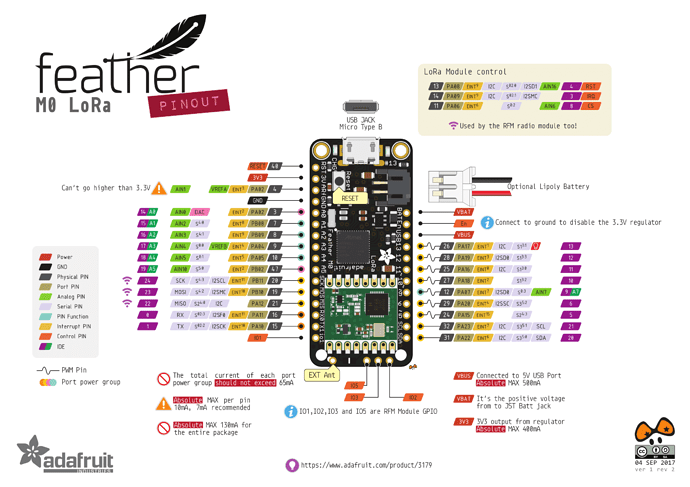Hello,
I am trying to transfer a project from an arduino UNO to the Feather M0
Currently I am Using:
BMP180: SD Breakout : Neo6m gps:
3v 3v
3v GND GND
gnd CS ->10 rx->5
SCL->SCL DI ->11 Tx->6
SDA->SDA DO ->12
CLK -> 13
#include <TinyGPS.h>
#include <SD.h>
#include <Wire.h>
#include <SPI.h>
#include "HardwareSerial.h"
#include "SFE_BMP180.h"
#include "RH_RF95.h"
File main_folder; // initialize folder for saving
File dataFile; // initialize sd file
const int chipSelect = 10; // CS pin on sd card module
int prev_file_indx = 0; // used for file naming
String fileName = "000";
//const float station_elev = 00.0;
//const float p_0 = 1017.3 * 100.0;
//GPS Variables for File date Time
int year;
byte month, day, hour, minute, second;
double baseline;//baseline PRESSURE
double T; //Temperature variable
//Initialize Sensors
SFE_BMP180 bmp;
TinyGPS gps;
#define RFM95_CS 8
#define RFM95_RST 4
#define RFM95_INT 3
#define RF95_FREQ 433.0
//Function for setting date/Time for File
void dateTime(uint16_t* date, uint16_t* time)
{
*date = FAT_DATE(year, month, day);
*time = FAT_TIME(hour - 4, minute, second);
}
RH_RF95 rf95(RFM95_CS, RFM95_INT);
#define Serial SERIAL_PORT_USBVIRTUAL
void setup() {
//initialize sensors
bool status;
Serial.begin(9600);
Serial1.begin(9600);
Wire.begin();
if (!SD.begin(chipSelect)) {
while (1);
}
//Start Measurments
status = bmp.begin();
if (!status) {
while (1);
}
//Initialize SD folder
main_folder = SD.open("/");
fileName = sd_saver(main_folder);
SdFile::dateTimeCallback(dateTime);
dataFile = SD.open("DATA" + fileName + ".txt", FILE_WRITE);
if (dataFile) {
dataFile.println(F("Date, Time, Pressure, Altitude, Lattitude, longitude, VCC"));
dataFile.close();
}
pinMode(RFM95_RST, OUTPUT);
digitalWrite(RFM95_RST, HIGH);
// manual reset
digitalWrite(RFM95_RST, LOW);
delay(10);
digitalWrite(RFM95_RST, HIGH);
delay(10);
while (!rf95.init()) {
Serial.println("LoRa radio init failed");
Serial.println("Uncomment '#define SERIAL_DEBUG' in RH_RF95.cpp for detailed debug info");
while (1);
}
Serial.println("LoRa radio init OK!");
// Defaults after init are 434.0MHz, modulation GFSK_Rb250Fd250, +13dbM
if (!rf95.setFrequency(RF95_FREQ)) {
Serial.println("setFrequency failed");
while (1);
}
Serial.print("Set Freq to: "); Serial.println(RF95_FREQ);
// Defaults after init are 434.0MHz, 13dBm, Bw = 125 kHz, Cr = 4/5, Sf = 128chips/symbol, CRC on
// The default transmitter power is 13dBm, using PA_BOOST.
// If you are using RFM95/96/97/98 modules which uses the PA_BOOST transmitter pin, then
// you can set transmitter powers from 5 to 23 dBm:
rf95.setTxPower(23, false);
}
int16_t packetnum = 0; // packet counter, we increment per xmission
void loop() {
double P;
float flat, flon;
unsigned long age;
char sz[32];
// sd save section
bool newData = false;
unsigned long chars;
unsigned short sentences, failed;
// Parse GPS Data
for (unsigned long start = millis(); millis() - start < 2000;) {
while (Serial1.available()) {
char c = Serial1.read();// Read GPS Data
//Serial.write(c);
if (gps.encode(c)) // Checking For Valid GPS Data
newData = true;
}
}
if (newData) {
gps.f_get_position(&flat, &flon, &age);//Parce Locataion Data
gps.crack_datetime(&year, &month, &day, &hour, &minute, &second);//Parce Time data
sprintf(sz, "%02d/%02d/%02d, %02d:%02d:%02d", month, day, year, hour, minute, second);
Serial.print(sz);//Date Time for Data Recording
Serial.print(", ");
Serial.print(flat == TinyGPS::GPS_INVALID_F_ANGLE ? 0.0 : flat, 6);
Serial.print(", ");
Serial.print(flon == TinyGPS::GPS_INVALID_F_ANGLE ? 0.0 : flon, 6);
Serial.print(", ");
Serial.print(gps.satellites() == TinyGPS::GPS_INVALID_SATELLITES ? 0 : gps.satellites());
Serial.print(", ");
Serial.print(bmp.getPressure(),5);
Serial.print(", ");
Serial.print(bmp.altitude() * 3.28084, 2);//altitude in feet 2 decimal places
//Serial.print(", ");
// Serial.print(readVcc(), DEC);//VIN Value
Serial.print('\n');
//Write To Data File
dataFile = SD.open("DATA" + fileName + ".txt", FILE_WRITE);
if (dataFile) {
dataFile.print(sz);
dataFile.print(", ");
dataFile.print(bmp.getPressure(),5);
dataFile.print(", ");
dataFile.print(bmp.altitude() * 3.28084, 2);//altitude in feet 2 decimal places
dataFile.print(", ");
dataFile.print(flat == TinyGPS::GPS_INVALID_F_ANGLE ? 0.0 : flat, 6);
dataFile.print(", ");
dataFile.println(flon == TinyGPS::GPS_INVALID_F_ANGLE ? 0.0 : flon, 6);
//dataFile.print(", ");
//dataFile.println(readVcc(), DEC);
dataFile.close();
}
else {
Serial.println("Not Writing");
}
}
delay(10000); // Wait 1 second between transmits, could also 'sleep' here!
Serial.println("Transmitting..."); // Send a message to rf95_server
char radiopacket[20] = ("hello World ");
itoa(packetnum++, radiopacket+13, 10);
Serial.print("Sending "); Serial.println(radiopacket);
radiopacket[19] = 0;
Serial.println("Sending...");
delay(10);
rf95.send((uint8_t *)radiopacket, 20);
Serial.println("Waiting for packet to complete...");
delay(10);
rf95.waitPacketSent();
// Now wait for a reply
uint8_t buf[RH_RF95_MAX_MESSAGE_LEN];
uint8_t len = sizeof(buf);
Serial.println("Waiting for reply...");
if (rf95.waitAvailableTimeout(1000))
{
// Should be a reply message for us now
if (rf95.recv(buf, &len))
{
Serial.print("Got reply: ");
Serial.println((char*)buf);
Serial.print("RSSI: ");
Serial.println(rf95.lastRssi(), DEC);
}
else
{
Serial.println("Receive failed");
}
}
else
{
Serial.println("No reply, is there a listener around?");
}
}
//Function For Naming Files
String sd_saver(File dir) {
while (true) {
// iterate all files to ensure no overwrites
File entry = dir.openNextFile();
if (!entry) {
break;
}
// naming routine
String entry_name = entry.name();
if ((entry_name.substring(4, 7)).toInt() >= prev_file_indx) {
prev_file_indx = (entry_name.substring(4, 7)).toInt() + 1;
if (prev_file_indx >= 100) {
fileName = String(prev_file_indx);
} else if (prev_file_indx >= 10) {
fileName = "0" + String(prev_file_indx);
} else {
fileName = "00" + String(prev_file_indx);
}
}
entry.close();
}
return fileName;
}
I followed the adafruit page for Transfering sketches but unfortunately I am not getting any output. Am i Missing something in the code? Or Is my pinout incorrect? I am not trying to send anything besides the hello world message yet. I just want to get the SD card recording GPS and Barometer data.
Thank you.