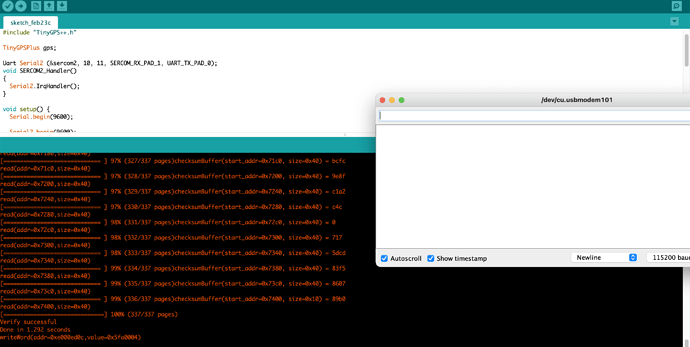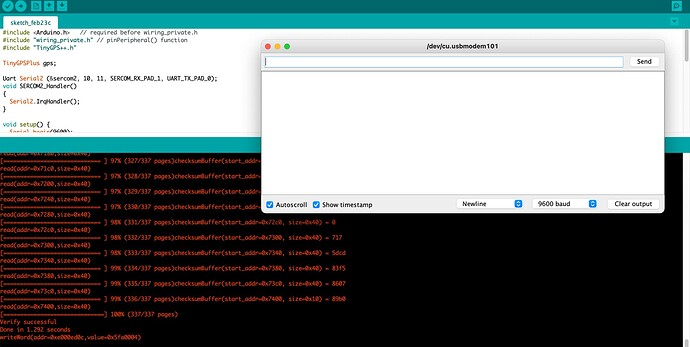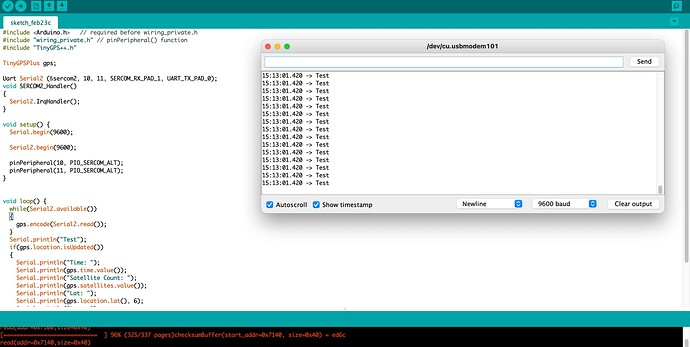Hello all,
I am trying to read and output GPS data using my Adafruit Feather M0 and GPS GT-U7 without using the SoftwareSerial library. So far, I've been using the implementation found in this previous post:
I'm trying to get my NEO-6M GPS working with my Adafruit Feather M0. Since I cant use software serial, its become a lot harder. I can't get any readings to print out. I know the GPS is working because the red light is flashing on the GPS, indicating its sending data.
I've tried using SERCOM but it's not working. I've included the code below.
#include <Arduino.h> // required before wiring_private.h
#include "wiring_private.h" // pinPeripheral() function
#include "TinyGPS++.h"
TinyGPSPlus gp…
I changed the baud rate to 9600 but I'm not sure why there's no output at all. (Below is the output that I see). Am I doing something wrong? I'm also not sure of the difference between Serial 1 and Serial 2.
Thank you all for your help!
Have you opened the serial monitor?
Yes, the monitor looks blank.
and why it says 115200 baud?
Thanks for checking that, it remained blank at 9600 baud.
This keyhole view of your code isn't helping
try printing something to it from loop to see if it works
Here's my full code:
#include <Arduino.h> // required before wiring_private.h
#include "wiring_private.h" // pinPeripheral() function
#include "TinyGPS++.h"
TinyGPSPlus gps;
Uart Serial2 (&sercom2, 10, 11, SERCOM_RX_PAD_1, UART_TX_PAD_0);
void SERCOM2_Handler()
{
Serial2.IrqHandler();
}
void setup() {
Serial.begin(9600);
Serial2.begin(9600);
pinPeripheral(10, PIO_SERCOM_ALT);
pinPeripheral(11, PIO_SERCOM_ALT);
}
void loop() {
while(Serial2.available())
{
gps.encode(Serial2.read());
}
Serial.println("Test");
if(gps.location.isUpdated())
{
Serial.println("Time: ");
Serial.println(gps.time.value());
Serial.println("Satellite Count: ");
Serial.println(gps.satellites.value());
Serial.println("Lat: ");
Serial.println(gps.location.lat(), 6);
Serial.println("Long: ");
Serial.println(gps.location.lng(), 6);
delay(1000);
}
}
A println("Test") check successfully outputs infinite tests.
remove this line, what does it show?
After commenting the line out and reformatting some of the prints, it returns all 0's.
What about logging the result of Serial2.read() just to see if you receive anything from the module
srnet
February 23, 2022, 10:36pm
12
The GPS should be sending characters\data, but not necessarily time\location data, when it just powered.
The LED can be off, but the GPS should still be sending characters\data.
system
August 22, 2022, 10:36pm
13
This topic was automatically closed 180 days after the last reply. New replies are no longer allowed.