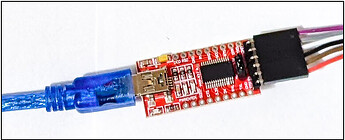How do I power my Arduino Uno, it was fed with a high voltage which caused it not to work, when I connect it to the voltage it starts flashing in the ON lamp and the GND does not work and the RESt button does nothing and when I touch it the L LED works and the ATEmega 328p starts to heat up and when I removed it the problem is still there, meaning the main problem is not in the 328p bootloader and the problem is probably in the voltage regulator because it was fed a high voltage and therefore my question is how do I power the chip with 5v and bypass the voltage regulator using usb or any famous home materials ?
Not sure what you are saying, but a diagram of what you did may help. How high a voltage? Applied to a pin, what pin, or the DC jack?
Why do you want to bypass the voltage regulator?
You may have destroyed the board, be ready with another to move forward.
IF it still works, USB will power it directly. What happens when you try?
An UNO is typically powered via USB or the DC jack.
I have connected my Arduino to external power 12v and the RTC that have 3.3 v battery and also i 've connected the Arduino to my phone using OTG Then the Arduino was making smoke and the ATMEGA 328p getting hot , after that the Arduino dosent work , or getting recognized in pc or android
The Arduino is just blinking in the ON led (not the led of pin 13 ), and when i touch the GND the L led also blinking
The issue may be in the voltage regulator and by bybassing it using static 5v could make Arduino run , like i have seen in a YouTube video
Since you are now the expert, I will leave you to your just rewards.
As @Paul_KD7HB already explained, if you connect the UNO to your computer with a USB cable, you are powering it directly with 5 V.
The other way to do it is by connecting 5 V to the 5V pin on the UNO.
The Arduino board surely suffered permanent physical damage. I recommend you carefully review what you were doing with the board the last time it was in a working state. You may be able to identify the cause of the damage and in this way profit from the mishap by gaining knowledge that will allow you to avoid subjecting boards to the same conditions in the future.
Unless you have the right tools on hand and the skills to use those tools, repair of the board will not be feasible. I suggest you attach a note to the damaged board describing what is wrong with it and put it in your electronics salvage bin. Then purchase a replacement board.
You can support the work Arduino does to provide free open source software, documentation, and hardware designs to the community by purchasing official hardware. It is available from these sources:
Can i use the Atemega 328 p standalone without the Arduino board (just using the bread board) and what the way of programing the atemega
Yes, there is a nice tutorial about that here:
However, if the ATmega328P on the board got hot then it is probably destroyed, so don't get your hopes up too much for being able to use that one.
It is explained in the tutorial I linked.
If the processor heats up on USB supply, then consider it toast.
Leo..
But even i remove the Atmega the problem dosent go
I think we have a translation problem here.
Can you tell us what your native language is please?
Is this in relation to this thread?
Thanks Tom.... ![]()
![]()
![]()
![]()
Were i put the 5v and Gnd and ,does i need a resistor and how i place it , with the GND or 5v .
I am trying to feed the Arduino using usb cable
Even i feed it with 5v skipping the voltage regulator the problem is still there
YES ,i think that the secend microcontroller is burned, i would have to but a new Arduino ![]()
But ,when i use the Atemega 328p standalone can i use this Arduino to program the Atmega using ICSP
Or there is another way to program the microcontroller
You can use an Arduino board as an "Arduino as ISP" programmer, but it needs to be a complete and 100% functional Arduino board. You can't use an Uno with a missing ATmega328P chip as an "Arduino as ISP".
If the microcontroller has a bootloader (which the microcontrollers on the Arduino boards do, but a chip fresh from the factory does not), then you can upload to it using a USB to serial bridge cable or module, as you can see being done at this stage in the tutorial:
At the time that tutorial was written, USB to serial bridges usually were found in the form of a cable, so that is what you see in the tutorial. However, these days the modules are more common, like this one:
You can also use a functional Arduino board as a USB to serial bridge.
It is interesting and educational to learn how to use a bare ATmega328P microcontroller. If this is something you are truly interested in doing for its own sake, then go for it! However, you should be aware that it is a complex endeavor that is fraught with challenges. This could end up sidetracking you from progress on your original project. If your primary goal is to progress on your original project, then just get a replacement Arduino board and move forward..
But can i use copy Arduino version as ISP programer
By "copy Arduino version", are you referring to a 3rd party clone or derivative of the official UNO R3 board? If so, the answer to your question is "yes".