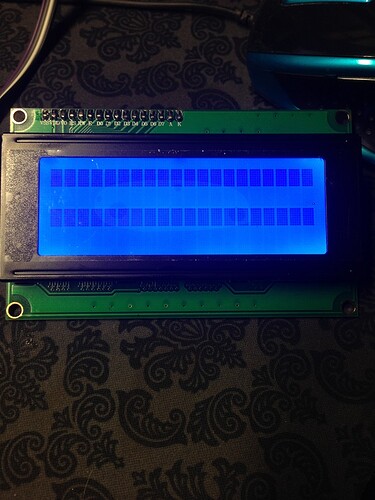So I thought this would be very easy but it isn't working for me!
Very simple LCD with backpack purchased off of Ebay and 24lc256 EEPROM chips hooked up to the i2c bus and whats interesting is the scanner(s) I have tried doesn't find anything.
I uploaded another random sketch like the blink to verify the ATMEGA328 is ok and it was so I am at a loss and I have a feeling it is not the Arduino Uno's fault.
LCD / UNO
GND -> GND
+5VDC -> VCC
SDA -> A4
SCL -> A5
Scanner sketches used:
#include <Wire.h>
void setup()
{
Serial.begin(9600);
Wire.begin();
byte Return;
Serial.println("Scanning I2C bus...");
for(byte I2CAddress = 1; I2CAddress <= 127; I2CAddress++)
{
Serial.print("0x");
if (I2CAddress<16)
Serial.print("0");
Serial.print(I2CAddress, HEX);
Serial.print(" (");
if (I2CAddress<10)
Serial.print(" ");
else if (I2CAddress<100)
Serial.print(" ");
Serial.print(I2CAddress);
Serial.print("): ");
Wire.beginTransmission(I2CAddress);
Return = Wire.endTransmission();
if (Return == 0)
Serial.print("OK!");
else
Serial.print(" ");
if (I2CAddress % 5)
Serial.print(" ");
else
Serial.println();
}
}
void loop() { }
// I2C Scanner
// Written by Nick Gammon
// Date: 20th April 2011
#include <Wire.h>
void setup() {
Serial.begin (115200);
// Leonardo: wait for serial port to connect
while (!Serial)
{
}
Serial.println ();
Serial.println ("I2C scanner. Scanning ...");
byte count = 0;
Wire.begin();
for (byte i = 8; i < 120; i++)
{
Wire.beginTransmission (i);
if (Wire.endTransmission () == 0)
{
Serial.print ("Found address: ");
Serial.print (i, DEC);
Serial.print (" (0x");
Serial.print (i, HEX);
Serial.println (")");
count++;
delay (1); // maybe unneeded?
} // end of good response
} // end of for loop
Serial.println ("Done.");
Serial.print ("Found ");
Serial.print (count, DEC);
Serial.println (" device(s).");
} // end of setup
void loop() {}
// --------------------------------------
// i2c_scanner
//
// Version 1
// This program (or code that looks like it)
// can be found in many places.
// For example on the Arduino.cc forum.
// The original author is not know.
// Version 2, Juni 2012, Using Arduino 1.0.1
// Adapted to be as simple as possible by Arduino.cc user Krodal
// Version 3, Feb 26 2013
// V3 by louarnold
// Version 4, March 3, 2013, Using Arduino 1.0.3
// by Arduino.cc user Krodal.
// Changes by louarnold removed.
// Scanning addresses changed from 0...127 to 1...119,
// according to the i2c scanner by Nick Gammon
// http://www.gammon.com.au/forum/?id=10896
// Version 5, March 28, 2013
// As version 4, but address scans now to 127.
// A sensor seems to use address 120.
//
//
// This sketch tests the standard 7-bit addresses
// Devices with higher bit address might not be seen properly.
//
#include <Wire.h>
void setup()
{
Wire.begin();
Serial.begin(9600);
Serial.println("\nI2C Scanner");
}
void loop()
{
byte error, address;
int nDevices;
Serial.println("Scanning...");
nDevices = 0;
for(address = 1; address < 127; address++ )
{
// The i2c_scanner uses the return value of
// the Write.endTransmisstion to see if
// a device did acknowledge to the address.
Wire.beginTransmission(address);
error = Wire.endTransmission();
if (error == 0)
{
Serial.print("I2C device found at address 0x");
if (address<16)
Serial.print("0");
Serial.print(address,HEX);
Serial.println(" !");
nDevices++;
}
else if (error==4)
{
Serial.print("Unknow error at address 0x");
if (address<16)
Serial.print("0");
Serial.println(address,HEX);
}
}
if (nDevices == 0)
Serial.println("No I2C devices found\n");
else
Serial.println("done\n");
delay(5000); // wait 5 seconds for next scan
}