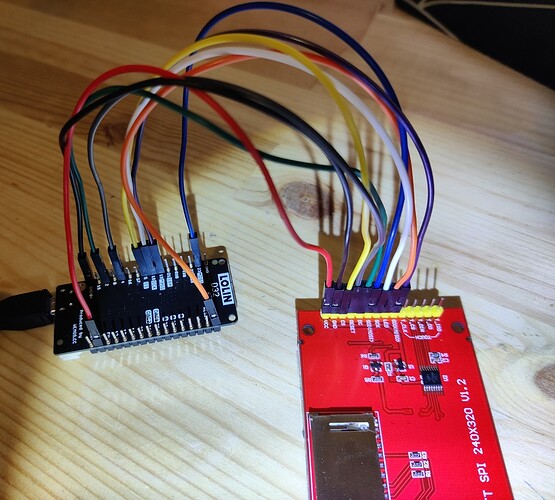Hey everyone.
I recently got my TFT 2.8" ILI9341 display and I'm trying to get a demo working on it on my ESP32 (Lolin D32) but I just can't get it to work. No matter the code, library, code example, or wiring I try I it just stays on the white screen. I don't get any errors on the IDE either.
I power the board via USB from my PC btw.
Libraries I have:
- Adafruit GFX Library
- Adafruit ILI9341
- Adafruit TouchScreen
- TFT_eSPI
User_setup.h on tft_espi library code (I'll just show the uncommented lines)
#define ILI9341_DRIVER
//#define TFT_MISO 19
#define TFT_MOSI 23
#define TFT_SCLK 18
#define TFT_CS 15 // Chip select control pin
#define TFT_DC 2 // Data Command control pin
#define TFT_RST 4 // Reset pin (could connect to RST pin)
//#define TFT_RST -1 // Set TFT_RST to -1 if display RESET is connected to ESP32 board RST
#define TOUCH_CS 21 // Chip select pin (T_CS) of touch screen
#define LOAD_GLCD // Font 1. Original Adafruit 8 pixel font needs ~1820 bytes in FLASH
#define LOAD_FONT2 // Font 2. Small 16 pixel high font, needs ~3534 bytes in FLASH, 96 characters
#define LOAD_FONT4 // Font 4. Medium 26 pixel high font, needs ~5848 bytes in FLASH, 96 characters
#define LOAD_FONT6 // Font 6. Large 48 pixel font, needs ~2666 bytes in FLASH, only characters 1234567890:-.apm
#define LOAD_FONT7 // Font 7. 7 segment 48 pixel font, needs ~2438 bytes in FLASH, only characters 1234567890:-.
#define LOAD_FONT8 // Font 8. Large 75 pixel font needs ~3256 bytes in FLASH, only characters 1234567890:-.
//#define LOAD_FONT8N // Font 8. Alternative to Font 8 above, slightly narrower, so 3 digits fit a 160 pixel TFT
#define LOAD_GFXFF // FreeFonts. Include access to the 48 Adafruit_GFX free fonts FF1 to FF48 and custom fonts
#define SMOOTH_FONT
#define SPI_FREQUENCY 27000000
// Optional reduced SPI frequency for reading TFT
#define SPI_READ_FREQUENCY 20000000
// The XPT2046 requires a lower SPI clock rate of 2.5MHz so we define that here:
#define SPI_TOUCH_FREQUENCY 2500000
full code: Untitled - Pastebin (sorry can't paste the full code here, over 9k chars)
Connections:
- VCC - 3V (and tried 5V)
- GND - GND
- CS - 15
- DC - 2
- RST - 4
- MOSI - 23
- SCK - 18
also connected later:
- Touch_CS - 21
- Touch_DO - 19
- Touch_DIN - MOSI
- Touch_CLK - SCK
Used Tech Note 044 - ESP32 how to use ILI9341 TFT displays - YouTube and ILI9341 TFT LCD to ESP32 - Full HOW TO for display, SD card and Touch. Using TFT_eSPI driver - YouTube most recently as my guide
Bought this one 2.8 inch ili9341 240x320 spi tft lcd display touch panel spi serial port module Sale - Banggood.com
Is the screen broken or am I just doing something wrong? I know I'm a beginner in all of this but pretty sure it should've worked at some point but nothing. Getting very worried about this.