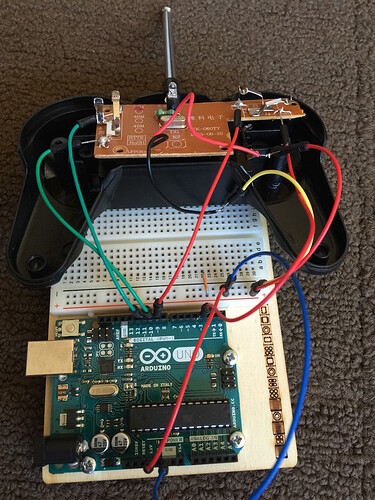Hello,
I have been trying to hack together an Arduino-controlled RC car just for fun. I wanted to simply control an RC car with the arrow keys on my computer, using Processing to talk to an Arduino UNO. I have taken apart the transmitter, and found simple contact switches. I soldered wires to these switches and then hooked up the transmitter board to the 3.3V on the Arduino. After some testing, I found that I can get it to function going forwards and backwards in conjunction, without steering. However, when I try to combine all four controls, nothing happens, or even when I try and just do left and right steering. I can get left steering to work by itself, or right steering to work by itself, but not together, and not with forwards and backwards either. What could be wrong?
Arduino Code:
//Pins
//11 FORWARD
//1O BACKWARDS
//9 LEFT
//3 RIGHT
//Incoming Bytes:
//0 - no command
//1 - forward
//2 - backward
//3 - left
//4 - right
#define OFF 255
#define ON 0
#define FORWARD 11
#define BACKWARD 10
#define LEFT 9
#define RIGHT 3
void setup() {
Serial.begin(19200);
}
void loop() {
while (Serial.available()){
byte c = Serial.read();
processForward(c);
processBackward(c);
processRight(c);
processLeft(c);
}
}
void processForward(byte c){
if (c == 1)
analogWrite(FORWARD, ON);
else if (c == 0 || c == 2)
analogWrite(FORWARD, OFF);
}
void processBackward(byte c){
if (c == 2)
analogWrite(BACKWARD, ON);
else if (c == 0 || c == 1)
analogWrite(BACKWARD, OFF);
}
void processLeft(byte c){
if (c == 3)
analogWrite(LEFT, ON);
else if (c == 0 || c == 4)
analogWrite(LEFT, OFF);
}
void processRight(byte c){
if (c == 4)
analogWrite(RIGHT, ON);
else if (c == 0 || c == 3)
analogWrite(RIGHT, OFF);
}
Processing Code:
import processing.serial.*;
String label = "";
byte labelP = 0;
Serial port; // The serial port we will be using
void setup()
{
size(360, 360,"processing.core.PGraphicsRetina2D");
frameRate(100);
println(Serial.list()); // List COM-ports
port = new Serial(this, Serial.list()[3], 19200);
}
void draw()
{
background(120);
textSize(36);
textAlign(CENTER,CENTER);
if (keyPressed == false){
label = "";
labelP = 0;
}
text(label,180,180);
port.write(labelP);
}
void keyPressed(){
if (key == CODED){
if (keyCode == UP){
label = "Forward";
labelP = 1;
}
else if (keyCode == DOWN){
label = "Backwards";
labelP = 2;
}
else if (keyCode == LEFT){
label = "Left";
labelP = 3;
}
else if (keyCode == RIGHT){
label = "Right";
labelP = 4;
}
}
}
Wiring Pictures: