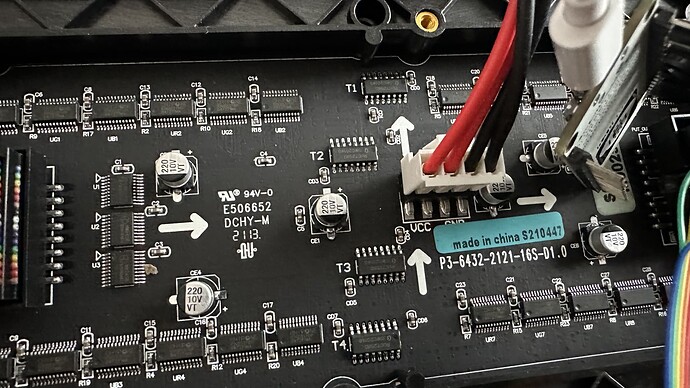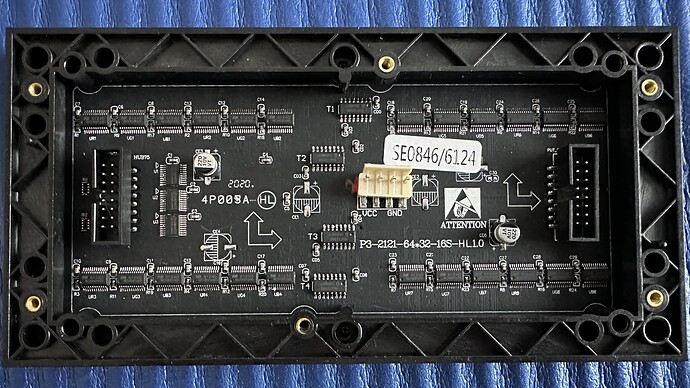Hi Tom,
Thank you for asking....
Code is...
// This is how many color levels the display shows - the more the slower the update
//#define PxMATRIX_COLOR_DEPTH 8
// Defines the buffer height / the maximum height of the matrix
//#define PxMATRIX_MAX_HEIGHT 64
// Defines the buffer width / the maximum width of the matrix
//#define PxMATRIX_MAX_WIDTH 64
// Defines how long we display things by default
//#define PxMATRIX_DEFAULT_SHOWTIME 30
// Defines the speed of the SPI bus (reducing this may help if you experience noisy images)
//#define PxMATRIX_SPI_FREQUENCY 20000000
// Creates a second buffer for backround drawing (doubles the required RAM)
//#define PxMATRIX_double_buffer true
#include <PxMatrix.h>
// Pins for LED MATRIX
#ifdef ESP32
#define P_LAT 22
#define P_A 19
#define P_B 23
#define P_C 18
#define P_D 5
#define P_E 15
#define P_OE 2
hw_timer_t * timer = NULL;
portMUX_TYPE timerMux = portMUX_INITIALIZER_UNLOCKED;
#endif
#ifdef ESP8266
#include <Ticker.h>
Ticker display_ticker;
#define P_LAT 16
#define P_A 5
#define P_B 4
#define P_C 15
#define P_D 12
#define P_E 0
#define P_OE 2
#endif
#define matrix_width 64
#define matrix_height 32
// This defines the 'on' time of the display is us. The larger this number,
// the brighter the display. If too large the ESP will crash
uint8_t display_draw_time=60; //30-70 is usually fine
//PxMATRIX display(32,16,P_LAT, P_OE,P_A,P_B,P_C);
//PxMATRIX display(64,32,P_LAT, P_OE,P_A,P_B,P_C,P_D);
//PxMATRIX display(64,64,P_LAT, P_OE,P_A,P_B,P_C,P_D,P_E);
PxMATRIX display(64,32,P_LAT, P_OE,P_A,P_B,P_C,P_D);
// Some standard colors
uint16_t myRED = display.color565(255, 0, 0);
uint16_t myGREEN = display.color565(0, 255, 0);
uint16_t myBLUE = display.color565(0, 0, 255);
uint16_t myWHITE = display.color565(255, 255, 255);
uint16_t myYELLOW = display.color565(255, 255, 0);
uint16_t myCYAN = display.color565(0, 255, 255);
uint16_t myMAGENTA = display.color565(255, 0, 255);
uint16_t myBLACK = display.color565(0, 0, 0);
uint16_t myCOLORS[8]={myRED,myGREEN,myBLUE,myWHITE,myYELLOW,myCYAN,myMAGENTA,myBLACK};
uint8_t static weather_icons[]={0x00,0x00,0x00,0x00,0x00,0x00,0x00,0x20,0x00,0x00,0x00,0x00,0x00,0x00,0x00,0x00,0x00,0x00,0x00,0x00,0x00,0x00,0x00,0x00,0x00,0x20,0x00,0x00,0xff,0xe0,0x00,0x00,0x00,0x00,0xff,0xe0,0x00,0x00,0x00,0x00,0x00,0x00,0x00,0x00,0x00,0x00,0x00,0x00,0x00,0x00,0x00,0x00,0x00,0x20,0x00,0x00,0x00,0x00,0x00,0x00,0x00,0x00,0x00,0x00,0x00,0x00,0x00,0x00,0x00,0x00,0x00,0x00,0x00,0x00,0x00,0x20,0x00,0x00,0x00,0x00,0x00,0x00,0x00,0x00,0x00,0x00,0x07,0xff,0x07,0xff,0x07,0xff,0x00,0x00,0x00,0x00,0x00,0x00,0x00,0x00,0x00,0x00,0x00,0x20,0x00,0x00,0x07,0xff,0x07,0xff,0x07,0xff,0x00,0x00,0x00,0x00,0x00,0x00,0x00,0x20,0x00,0x00,0x00,0x00,0x00,0x00,0x00,0x00,0x00,0x00,0xff,0xe0,0xff,0xe0,0xff,0xe0,0xff,0xe0,0x00,0x00,0x00,0x20,0x00,0x00,0x00,0x00,0x00,0x00,0x07,0xff,0x00,0x00,0x00,0x00,0x00,0x00,0x00,0x00,0x00,0x00,0x00,0x00,0x00,0x00,0x00,0x00,0x00,0x00,0x00,0x00,0x00,0x00,0x00,0x00,0x00,0x00,0x00,0x00,0x00,0x00,0x00,0x00,0x00,0x20,0xff,0xe0,0xff,0xe0,0xff,0xe0,0xff,0xe0,0xff,0xe0,0x00,0x00,0x00,0x00,0x00,0x00,0x00,0x00,0x00,0x00,0xff,0xe0,0xff,0xe0,0xff,0xe0,0xff,0xe0,0xff,0xe0,0x00,0x00,0x00,0x00,0x00,0x00
,0x00,0x00,0x00,0x00,0x00,0x00,0x00,0x00,0xff,0xe0,0x00,0x00,0x00,0x00,0x00,0x00,0x00,0x00,0x00,0x00,0x00,0x00,0x00,0x00,0x00,0x00,0x00,0x00,0x00,0x00,0x00,0x00,0x00,0x00,0x00,0x00,0x00,0x20,0x00,0x00,0x00,0x00,0x00,0x00,0x00,0x00,0x07,0xff,0x07,0xff,0x00,0x00,0x00,0x00,0x00,0x00,0x00,0x00,0x00,0x00,0x00,0x00,0x00,0x00,0x07,0xdf,0x07,0xdf,0x07,0xdf,0x00,0x00,0x00,0x00,0x00,0x00,0x00,0x00,0x00,0x00,0x00,0x00,0x00,0x00,0x07,0xff,0x07,0xff,0x07,0xff,0x07,0xff,0x07,0xff,0x07,0xff,0x00,0x00,0x00,0x00,0x00,0x00,0x00,0x00,0x07,0xff,0x07,0xff,0x07,0xff,0x07,0xff,0x07,0xff,0x07,0xff,0x00,0x00,0x00,0x00,0x00,0x00,0x00,0x00,0x00,0x00,0x00,0x00,0xff,0xe0,0xff,0xe0,0xff,0xe0,0xff,0xe0,0x00,0x00,0x00,0x00,0x00,0x00,0x00,0x20,0x00,0x20,0x07,0xff,0x07,0xff,0x07,0xff,0x00,0x00,0x00,0x00,0x00,0x00,0x00,0x00,0x07,0xff,0x00,0x00,0x00,0x00,0x07,0xff,0x07,0xff,0x07,0xdf,0x00,0x00,0x00,0x00,0x07,0xff,0x00,0x00,0x00,0x00,0xff,0xe0,0xff,0xe0,0xff,0xe0,0xff,0xe0,0xff,0xe0,0xff,0xe0,0xff,0xe0,0x00,0x00,0x00,0x00,0x00,0x00,0xff,0xe0,0xff,0xe0,0xff,0xe0,0xff,0xe0,0xff,0xe0,0xff,0xe0,0xff,0xe0,0x00,0x00,0x00,0x00
,0x00,0x00,0x00,0x00,0xff,0xe0,0x00,0x00,0x00,0x00,0x00,0x00,0xff,0xe0,0x00,0x00,0x00,0x00,0x00,0x20,0x00,0x00,0x00,0x00,0xff,0xe0,0x00,0x00,0xff,0xe0,0xff,0xe0,0xff,0xe0,0x00,0x00,0x00,0x00,0x00,0x00,0x00,0x00,0x00,0x00,0x07,0xff,0x07,0xdf,0x07,0xff,0x07,0xff,0x07,0xff,0x00,0x00,0x00,0x00,0x00,0x00,0x00,0x00,0x07,0xff,0x07,0xff,0x07,0xff,0x07,0xff,0x07,0xff,0x07,0xff,0x00,0x00,0x00,0x00,0x00,0x00,0x00,0x00,0x07,0xff,0x07,0xff,0x07,0xff,0x07,0xff,0x07,0xff,0x07,0xff,0x07,0xff,0x07,0xff,0x00,0x00,0x00,0x00,0x07,0xff,0x07,0xff,0x07,0xff,0x07,0xff,0x07,0xff,0x07,0xff,0x07,0xff,0x07,0xff,0x00,0x00,0x00,0x00,0x00,0x20,0x00,0x00,0xff,0xe0,0xff,0xe0,0xff,0xe0,0xff,0xe0,0x00,0x00,0x00,0x00,0x00,0x00,0x00,0x00,0x00,0x00,0x00,0x00,0x00,0x00,0x07,0xff,0x00,0x00,0x00,0x00,0x00,0x00,0x00,0x00,0x00,0x00,0x00,0x00,0x07,0xff,0x07,0xff,0x00,0x00,0x00,0x00,0x00,0x00,0x07,0xff,0x07,0xff,0x00,0x00,0x00,0x00,0xff,0xe0,0xff,0xe0,0xff,0xe0,0xff,0xe0,0xff,0xe0,0xff,0xe0,0xff,0xe0,0xff,0xe0,0xff,0xe0,0x00,0x00,0xff,0xe0,0xff,0xe0,0xff,0xe0,0xff,0xe0,0xff,0xe0,0xff,0xe0,0xff,0xe0,0xff,0xe0,0xff,0xe0,0x00,0x00
,0x00,0x20,0x00,0x00,0x00,0x00,0xff,0xe0,0xff,0xe0,0xff,0xe0,0x00,0x00,0x00,0x00,0x00,0x00,0x00,0x00,0x00,0x00,0x00,0x00,0x07,0xff,0x07,0xff,0x07,0xff,0xff,0xe0,0xff,0xe0,0xff,0xe0,0x00,0x00,0xff,0xe0,0x00,0x00,0x07,0xff,0x07,0xff,0x07,0xdf,0x07,0xff,0x07,0xdf,0x07,0xff,0x07,0xff,0x00,0x00,0x00,0x00,0x07,0xff,0x07,0xff,0x07,0xff,0x07,0xff,0x07,0xff,0x07,0xff,0x07,0xff,0x07,0xff,0x00,0x00,0x00,0x00,0x07,0xff,0x07,0xff,0x07,0xff,0x07,0xff,0x07,0xdf,0x07,0xff,0x07,0xff,0x07,0xff,0x07,0xff,0x00,0x00,0x07,0xff,0x07,0xff,0x07,0xff,0x07,0xff,0x07,0xdf,0x07,0xff,0x07,0xff,0x07,0xff,0x07,0xff,0x00,0x00,0x00,0x00,0x00,0x00,0xff,0xe0,0xff,0xe0,0xff,0xe0,0xff,0xe0,0x00,0x00,0x00,0x20,0x00,0x00,0x00,0x00,0x00,0x00,0x07,0xff,0x00,0x00,0x07,0xff,0x07,0xff,0x07,0xff,0x00,0x00,0x07,0xff,0x00,0x00,0x00,0x00,0x00,0x00,0x00,0x00,0x00,0x00,0x00,0x00,0x00,0x00,0x00,0x00,0x00,0x00,0x00,0x00,0x00,0x00,0x00,0x00,0xff,0xe0,0xff,0xe0,0xff,0xe0,0xff,0xe0,0xff,0xe0,0xff,0xe0,0xff,0xe0,0xff,0xe0,0xff,0xe0,0x00,0x00,0xff,0xe0,0xff,0xe0,0xff,0xe0,0xff,0xe0,0x07,0xdf,0x07,0xdf,0x07,0xff,0xff,0xe0,0xff,0xe0,0x00,0x00
,0x00,0x00,0xff,0xe0,0x00,0x00,0xff,0xe0,0xff,0xe0,0xff,0xe0,0x00,0x00,0xff,0xe0,0x00,0x00,0x00,0x00,0x00,0x00,0x07,0xff,0x07,0xdf,0x07,0xff,0x07,0xff,0x07,0xff,0x07,0xff,0xff,0xe0,0x00,0x20,0x00,0x00,0x07,0xdf,0x07,0xdf,0x07,0xdf,0x07,0xff,0x07,0xff,0x07,0xff,0x07,0xff,0x07,0xff,0x07,0xff,0x00,0x00,0x07,0xff,0x07,0xff,0x07,0xff,0x07,0xff,0x07,0xff,0x07,0xff,0x07,0xff,0x07,0xff,0x07,0xff,0x00,0x00,0x00,0x00,0x07,0xff,0x07,0xff,0x07,0xff,0x00,0x00,0x00,0x00,0x00,0x00,0x00,0x00,0x00,0x00,0x00,0x00,0x00,0x00,0x07,0xdf,0x07,0xdf,0x07,0xff,0x00,0x00,0x00,0x00,0x00,0x00,0x00,0x20,0x00,0x00,0x00,0x00,0x00,0x00,0xff,0xe0,0xff,0xe0,0xff,0xe0,0xff,0xe0,0xff,0xe0,0xff,0xe0,0xff,0xe0,0x00,0x00,0x00,0x00,0x07,0xff,0x07,0xff,0x07,0xff,0x07,0xff,0xff,0xff,0x07,0xff,0x07,0xff,0x07,0xdf,0x07,0xff,0x00,0x00,0x07,0xff,0x00,0x00,0x00,0x00,0x07,0xff,0x07,0xff,0x07,0xdf,0x00,0x00,0x00,0x00,0x07,0xff,0x00,0x00,0xff,0xe0,0xff,0xe0,0xff,0xe0,0xff,0xe0,0xff,0xe0,0xff,0xe0,0xff,0xe0,0xff,0xe0,0xff,0xe0,0x00,0x00,0xff,0xe0,0xff,0xe0,0xff,0xe0,0x07,0xff,0x07,0xff,0x07,0xff,0x07,0xff,0x07,0xff,0x07,0xff,0x00,0x00
,0x00,0x00,0x00,0x00,0x00,0x00,0xff,0xe0,0xff,0xe0,0xff,0xe0,0x00,0x00,0x00,0x00,0x00,0x00,0x00,0x00,0x07,0xff,0x07,0xff,0x07,0xff,0x07,0xdf,0x07,0xff,0x07,0xff,0x07,0xff,0x07,0xff,0x00,0x00,0x00,0x00,0x07,0xff,0x07,0xff,0x07,0xff,0x07,0xff,0x07,0xff,0x07,0xff,0x07,0xff,0x07,0xff,0x07,0xff,0x00,0x00,0x00,0x00,0x07,0xff,0x07,0xff,0x07,0xff,0x07,0xff,0x07,0xff,0x07,0xff,0x07,0xff,0x00,0x00,0x00,0x00,0x00,0x20,0x00,0x00,0x07,0xff,0x00,0x20,0xff,0xff,0x00,0x00,0xff,0xff,0x00,0x00,0x00,0x00,0x00,0x00,0x00,0x00,0x00,0x00,0x07,0xff,0x00,0x00,0xff,0xff,0x00,0x00,0xff,0xff,0x00,0x20,0x00,0x00,0x00,0x00,0x00,0x00,0x00,0x00,0x00,0x00,0xff,0xe0,0xff,0xe0,0xff,0xe0,0xff,0xe0,0x00,0x00,0x00,0x00,0x00,0x00,0x00,0x00,0x07,0xdf,0x00,0x00,0x07,0xff,0x07,0xff,0x07,0xdf,0x00,0x00,0x07,0xff,0x00,0x00,0x00,0x00,0x00,0x00,0x07,0xff,0x07,0xff,0x00,0x00,0x00,0x00,0x00,0x00,0x07,0xff,0x07,0xdf,0x00,0x00,0x00,0x00,0xff,0xe0,0xff,0xe0,0xff,0xe0,0xff,0xe0,0xff,0xe0,0xff,0xe0,0xff,0xe0,0xff,0xe0,0xff,0xe0,0x00,0x00,0xff,0xe0,0xff,0xe0,0x07,0xdf,0x07,0xdf,0x07,0xff,0x07,0xff,0x07,0xff,0x07,0xff,0x07,0xff,0x00,0x00
,0x00,0x00,0x00,0x00,0xff,0xe0,0x00,0x00,0x00,0x00,0x00,0x00,0xff,0xe0,0x00,0x00,0x00,0x00,0x00,0x00,0x07,0xff,0x07,0xff,0x07,0xff,0x07,0xff,0x07,0xff,0x07,0xff,0x07,0xff,0x00,0x00,0x00,0x00,0xff,0xe0,0x07,0xff,0x07,0xff,0x07,0xff,0x07,0xff,0x07,0xff,0x07,0xff,0x07,0xff,0x07,0xff,0x07,0xff,0x00,0x00,0x00,0x00,0x00,0x00,0x07,0xff,0x07,0xff,0x07,0xff,0x07,0xff,0x07,0xff,0x00,0x00,0x00,0x00,0x00,0x00,0x00,0x00,0x00,0x00,0x00,0x20,0x00,0x00,0x00,0x00,0x00,0x00,0x00,0x00,0x00,0x00,0x00,0x00,0x00,0x00,0x00,0x00,0x00,0x00,0x00,0x00,0x00,0x00,0xff,0xff,0x00,0x00,0xff,0xff,0x00,0x00,0x00,0x00,0x00,0x00,0xff,0xe0,0x00,0x00,0xff,0xe0,0xff,0xe0,0xff,0xe0,0xff,0xe0,0x00,0x00,0x00,0x00,0x00,0x00,0x00,0x00,0x00,0x00,0x00,0x00,0x00,0x00,0x00,0x00,0x07,0xff,0x00,0x00,0x00,0x00,0x00,0x00,0x00,0x00,0x00,0x00,0x00,0x00,0x00,0x00,0x00,0x20,0x00,0x00,0x00,0x00,0x00,0x00,0x00,0x00,0x00,0x00,0x00,0x00,0x00,0x00,0xff,0xe0,0xff,0xe0,0xff,0xe0,0xff,0xe0,0xff,0xe0,0xff,0xe0,0xff,0xe0,0xff,0xe0,0xff,0xe0,0x00,0x00,0xff,0xe0,0xff,0xe0,0x07,0xff,0x07,0xff,0x07,0xff,0x07,0xff,0x07,0xff,0x07,0xff,0x07,0xff,0x00,0x00
,0x00,0x00,0x00,0x00,0x00,0x00,0x00,0x00,0xff,0xe0,0x00,0x00,0x00,0x00,0x00,0x00,0x00,0x00,0x00,0x00,0x00,0x00,0x07,0xdf,0x07,0xdf,0x07,0xff,0x07,0xff,0x07,0xff,0x00,0x00,0x00,0x00,0x00,0x00,0x00,0x00,0x00,0x00,0x07,0xff,0x07,0xff,0x07,0xff,0x07,0xff,0x07,0xff,0x07,0xff,0x07,0xff,0x00,0x00,0x00,0x00,0x00,0x00,0x00,0x00,0x00,0x20,0x00,0x00,0x00,0x00,0x00,0x00,0x00,0x00,0x00,0x00,0x00,0x20,0x00,0x00,0x00,0x00,0x00,0x00,0x00,0x00,0x00,0x00,0x00,0x00,0xff,0xff,0x00,0x00,0xff,0xff,0x00,0x00,0x00,0x00,0x00,0x00,0x00,0x00,0x00,0x00,0x00,0x00,0x00,0x00,0xff,0xff,0x00,0x00,0xff,0xff,0x00,0x00,0x00,0x00,0xff,0xe0,0xff,0xe0,0xff,0xe0,0xff,0xe0,0xff,0xe0,0x00,0x00,0x00,0x00,0x00,0x00,0x00,0x00,0x00,0x00,0x00,0x00,0x00,0x20,0x00,0x00,0x07,0xff,0x07,0xff,0x07,0xff,0x00,0x20,0x00,0x00,0x00,0x00,0x00,0x00,0x07,0xff,0x00,0x00,0x00,0x00,0x07,0xff,0x07,0xdf,0x07,0xff,0x00,0x00,0x00,0x00,0x07,0xff,0x00,0x00,0x00,0x00,0xff,0xe0,0xff,0xe0,0xff,0xe0,0xff,0xe0,0xff,0xe0,0xff,0xe0,0xff,0xe0,0x00,0x00,0x00,0x00,0x00,0x00,0xff,0xe0,0xff,0xe0,0x07,0xff,0x07,0xff,0x07,0xff,0x07,0xff,0x07,0xff,0x00,0x00,0x00,0x00
,0x00,0x00,0x00,0x00,0x00,0x00,0x00,0x00,0x00,0x00,0x00,0x00,0x00,0x00,0x00,0x00,0x00,0x00,0x00,0x00,0x00,0x00,0x00,0x00,0x07,0xff,0x07,0xff,0x07,0xff,0x00,0x00,0x00,0x00,0x00,0x20,0x00,0x00,0x00,0x20,0x00,0x00,0x00,0x00,0x07,0xff,0x07,0xdf,0x07,0xdf,0x07,0xff,0x07,0xff,0x00,0x00,0x00,0x00,0x00,0x00,0x00,0x00,0x00,0x00,0x00,0x00,0x00,0x00,0x00,0x00,0x00,0x00,0x00,0x00,0x00,0x00,0x00,0x00,0x00,0x00,0x00,0x00,0x00,0x00,0x00,0x00,0x00,0x00,0x00,0x00,0x00,0x00,0x00,0x00,0x00,0x00,0x00,0x00,0x00,0x00,0x00,0x00,0x00,0x00,0x00,0x00,0x00,0x00,0x00,0x00,0xff,0xff,0x00,0x00,0xff,0xff,0x00,0x00,0x00,0x00,0xff,0xe0,0xff,0xe0,0xff,0xe0,0xff,0xe0,0x00,0x00,0x00,0x20,0x00,0x00,0x00,0x00,0x00,0x00,0x00,0x00,0x00,0x00,0x00,0x00,0x00,0x00,0x00,0x00,0x07,0xff,0x00,0x00,0x00,0x00,0x00,0x00,0x00,0x00,0x00,0x00,0x00,0x00,0x07,0xff,0x07,0xdf,0x00,0x00,0x00,0x00,0x00,0x00,0x07,0xff,0x07,0xff,0x00,0x00,0x00,0x00,0x00,0x00,0x00,0x00,0xff,0xe0,0xff,0xe0,0xff,0xe0,0xff,0xe0,0xff,0xe0,0x00,0x00,0x00,0x00,0x00,0x00,0x00,0x00,0x00,0x00,0xff,0xe0,0xff,0xe0,0x07,0xdf,0x07,0xff,0x07,0xff,0x00,0x00,0x00,0x00,0x00,0x00
,0x00,0x00,0x00,0x00,0x00,0x00,0x00,0x00,0x00,0x00,0x00,0x00,0x00,0x00,0x00,0x00,0x00,0x00,0x00,0x00,0x00,0x00,0x00,0x00,0x00,0x00,0x00,0x00,0x00,0x00,0x00,0x00,0x00,0x00,0x00,0x00,0x00,0x00,0x00,0x00,0x00,0x00,0x00,0x00,0x00,0x00,0x00,0x00,0x00,0x00,0x00,0x00,0x00,0x00,0x00,0x00,0x00,0x00,0x00,0x00,0x00,0x20,0x00,0x00,0x00,0x00,0x00,0x00,0x00,0x00,0x00,0x00,0x00,0x00,0x00,0x00,0x00,0x00,0x00,0x00,0x00,0x00,0x00,0x00,0x00,0x00,0x00,0x00,0x00,0x00,0x00,0x00,0x00,0x00,0x00,0x00,0x00,0x00,0x00,0x00,0x00,0x00,0x00,0x00,0x00,0x00,0x00,0x00,0x00,0x00,0x00,0x00,0x00,0x00,0x00,0x00,0x00,0x00,0x00,0x00,0xff,0xe0,0xff,0xe0,0xff,0xe0,0xff,0xe0,0xff,0xe0,0x00,0x00,0x00,0x00,0x00,0x00,0x00,0x00,0x00,0x00,0x00,0x00,0x00,0x00,0x00,0x00,0x00,0x00,0x00,0x00,0x00,0x00,0x00,0x00,0x00,0x00,0x00,0x00,0x00,0x00,0x00,0x00,0x00,0x00,0x00,0x00,0x00,0x00,0x00,0x00,0x00,0x00,0x00,0x00,0x00,0x00,0x00,0x00,0x00,0x00,0x00,0x00,0x00,0x00,0x00,0x00,0x00,0x00,0x00,0x00,0x00,0x00,0x00,0x00,0x00,0x20,0x00,0x00,0x00,0x00,0x00,0x00,0x00,0x00,0x00,0x00,0x00,0x00,0x00,0x00,0x00,0x00,0x00,0x00,0x00,0x00,0x00,0x00,0x00,0x00
};
#ifdef ESP8266
// ISR for display refresh
void display_updater()
{
display.display(display_draw_time);
}
#endif
#ifdef ESP32
void IRAM_ATTR display_updater(){
// Increment the counter and set the time of ISR
portENTER_CRITICAL_ISR(&timerMux);
display.display(display_draw_time);
portEXIT_CRITICAL_ISR(&timerMux);
}
#endif
void display_update_enable(bool is_enable)
{
#ifdef ESP8266
if (is_enable)
display_ticker.attach(0.004, display_updater);
else
display_ticker.detach();
#endif
#ifdef ESP32
if (is_enable)
{
timer = timerBegin(0, 80, true);
timerAttachInterrupt(timer, &display_updater, true);
timerAlarmWrite(timer, 4000, true);
timerAlarmEnable(timer);
}
else
{
timerDetachInterrupt(timer);
timerAlarmDisable(timer);
}
#endif
}
void setup() {
Serial.begin(9600);
// Define your display layout here, e.g. 1/8 step, and optional SPI pins begin(row_pattern, CLK, MOSI, MISO, SS)
display.begin(16);
//display.begin(8, 14, 13, 12, 4);
// Define multiplex implemention here {BINARY, STRAIGHT} (default is BINARY)
//display.setMuxPattern(BINARY);
// Set the multiplex pattern {LINE, ZIGZAG,ZZAGG, ZAGGIZ, WZAGZIG, VZAG, ZAGZIG} (default is LINE)
//display.setScanPattern(LINE);
// Rotate display
//display.setRotate(true);
// Flip display
//display.setFlip(true);
// Control the minimum color values that result in an active pixel
//display.setColorOffset(5, 5,5);
// Set the multiplex implemention {BINARY, STRAIGHT} (default is BINARY)
//display.setMuxPattern(BINARY);
// Set the color order {RRGGBB, RRBBGG, GGRRBB, GGBBRR, BBRRGG, BBGGRR} (default is RRGGBB)
//display.setColorOrder(RRGGBB);
// Set the time in microseconds that we pause after selecting each mux channel
// (May help if some rows are missing / the mux chip is too slow)
//display.setMuxDelay(0,1,0,0,0);
// Set the number of panels that make up the display area width (default is 1)
//display.setPanelsWidth(2);
// Set the brightness of the panels (default is 255)
//display.setBrightness(50);
// Set driver chip type
//display.setDriverChip(FM6124);
display.clearDisplay();
display.setTextColor(myCYAN);
display.setCursor(2,0);
display.print("Pixel");
display.setTextColor(myMAGENTA);
display.setCursor(2,8);
display.print("Time");
display_update_enable(true);
delay(3000);
}
union single_double{
uint8_t two[2];
uint16_t one;
} this_single_double;
// This draws the weather icons
void draw_weather_icon (uint8_t icon)
{
if (icon>10)
icon=10;
for (int yy=0; yy<10;yy++)
{
for (int xx=0; xx<10;xx++)
{
uint16_t byte_pos=(xx+icon*10)*2+yy*220;
this_single_double.two[1]=weather_icons[byte_pos];
this_single_double.two[0]=weather_icons[byte_pos+1];
display.drawPixel(1+xx,yy,this_single_double.one);
}
}
}
unsigned long last_draw=0;
void scroll_text(uint8_t ypos, unsigned long scroll_delay, String text, uint8_t colorR, uint8_t colorG, uint8_t colorB)
{
uint16_t text_length = text.length();
display.setTextWrap(false); // we don't wrap text so it scrolls nicely
display.setTextSize(1);
display.setRotation(0);
display.setTextColor(display.color565(colorR,colorG,colorB));
// Asuming 5 pixel average character width
for (int xpos=matrix_width; xpos>-(matrix_width+text_length*5); xpos--)
{
display.setTextColor(display.color565(colorR,colorG,colorB));
display.clearDisplay();
display.setCursor(xpos,ypos);
display.println(text);
delay(scroll_delay);
yield();
// This might smooth the transition a bit if we go slow
// display.setTextColor(display.color565(colorR/4,colorG/4,colorB/4));
// display.setCursor(xpos-1,ypos);
// display.println(text);
delay(scroll_delay/5);
yield();
}
}
uint8_t icon_index=0;
void loop() {
scroll_text(1,50,"Welcome to PxMatrix!",96,96,250);
display.clearDisplay();
draw_weather_icon(icon_index);
icon_index++;
if (icon_index>10)
icon_index=0;
for (int xx=0; xx<16;xx++)
{
display.drawLine(xx+16,0,xx+16,5,display.color565(xx*16,0,0));
display.drawLine(xx+16,6,xx+16,10,display.color565(0,xx*16,0));
display.drawLine(xx+16,11,xx+16,15,display.color565(0,0,xx*16));
}
delay(1000);
for (uint8_t dimm=255; dimm>0; dimm--)
{
display.setBrightness(dimm);
delay(5);
}
for (uint8_t dimm=0; dimm<255; dimm++)
{
display.setBrightness(dimm);
delay(5);
}
}
I followed this diagram:
I connected the unpinned GND (Data In) and HE (Data In) to the other GND. I also tried not to connect "HD".
Power supply of the panel is a 5.1V DC 4A (20.4W).
Power supply of the NodeMCU is the USB connector plugged into the USB port of the computer for testing.
I assume it has something to do with the cabling or the NodeMCU because I also connected another matrix panel meanwhile in order to see if that's behaving the same way. And yes, it does.