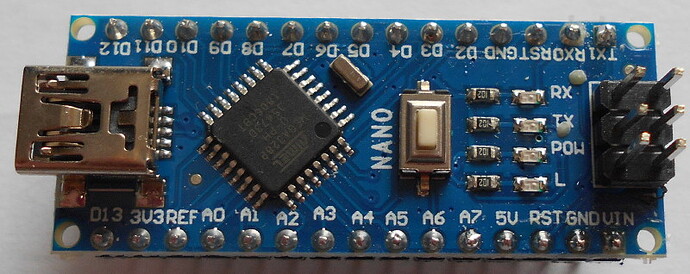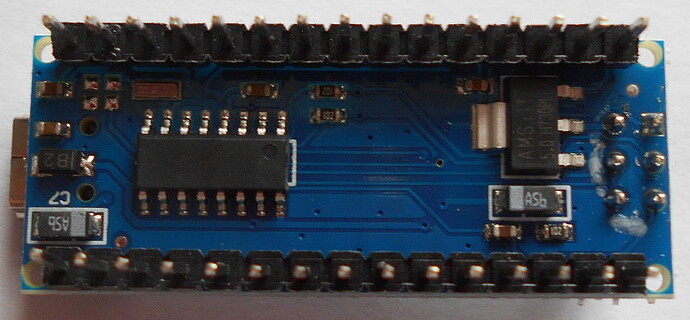In Windows 7 Device Manager when I connect/disconnect the Nano it shows it is connected as a Serial USB 2.0 Port, not as a COM Port, when I go to Tools>Port in the IDE 1.9.19 there is no COM Port listed to connect to. (My Uno connects ok to COM Port 4). Have set Board to Nano, Bootloader to Atmega328P (have also tried old bootloader). Clicking "Get Board Info" gives error message "Native Serial Port, can't obtain info". On uploading sketch, shows 2 error messages;
avrdude: stk500_recv(): programmer is not responding
avrdude: stk500_getsync() attempt 10 of 10: not in sync resp=0x5e
I am sure it is something simple but can't see what it is, I have not had any experience of COM Ports. Hope you can help, thanks
Are you sure that you have a classic Nano? Below what you should get for a clone with CH340
Native USB might indicate that you have a more modern Nano, possibly a Nano 33 xxx. I'm not sure what a Nano Every would show in device manager or with get board info.
It says nano on the pcb but there is no Arduino logo, layout is "almost" identical to Nano picture on Arduino website, Nano33 looks quite different.
Please post a link to the product that you bought.
Please post sharp focused images of the top and bottom; the text on the chips must be readable as shown below
What are the vid and pid in windows device manager (double click the device in windows device manager, tab Details, property Hardware Ids). It would look something like below (which is for a clone with CH340)
Hardware Ids;
USB\VID_1A86&PID_7523&REV_0254
USB\VID_1A86&PID_7523
Also images of front and back of pcb Chip is unlabelled so don't know for sure if it is a CH340
And no markings on the chip on the bottom, not even when you take the photo under an angle like I did?
Did you install the driver for the CH340 (chip on the bottom if the board)?
No, I have looked with a magnifying glass at different angles. I haven't installed a driver for CH340, where is that available from?
thanks
Attached a slightly older version (3.7.2022.1) in case you run into problems with the latest version above (not unusual with unmarked CH340 chips which are rejects or fakes).
CH341SER.zip (583.1 KB)
I just had a device driver error message on the taskbar when I plugged the USB in saying "no drivers installed", so I did a Windows update and it installed CH340 drivers. Now in device manager there is a USB-Serial CH340 (COM5) installed. I now connect my Nano and if I click get board info it says;
BN: unknown board,
VID: 1A86
PID:7523
SN: not shown
and
I still get errors
avrdude: stk500_recv(): programmer is not responding
avrdude: stk500_getsync() attempt 10 of 10: not in sync resp=0x1f
what next, I haven't a "genuine" Nano to try
Make sure you have selected COM5 on the Arduino IDE and try to upload the sketch using "old bootloader" option.
Yes, I have just tried old bootloader and it finally uploads with no errors, thanks very much guys.
This topic was automatically closed 180 days after the last reply. New replies are no longer allowed.