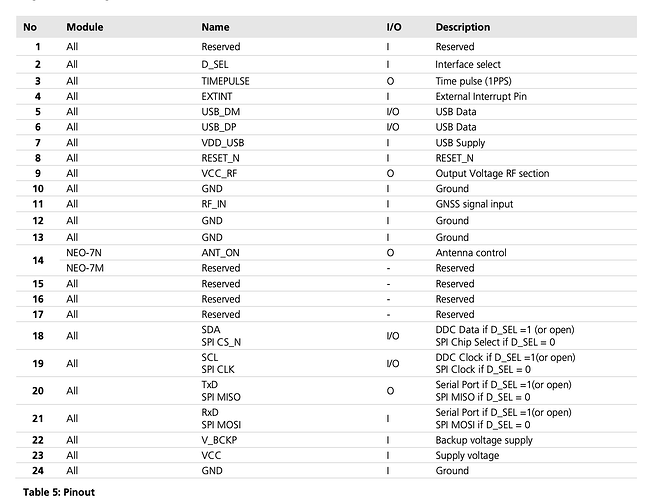I got a NEO-7M, and it won't give any results when I run it through the TinyGPS++ library. It keeps on saying that I need to "check wiring" even though I have already checked it.
Show a wiring diagram in your instructions, and a picture of your device wiring. Also show the sketch that you are trying to run.
Here is the code:
#include <TinyGPSPlus.h>
#include <SoftwareSerial.h>
/*
This sample sketch demonstrates the normal use of a TinyGPSPlus (TinyGPSPlus) object.
It requires the use of SoftwareSerial, and assumes that you have a
4800-baud serial GPS device hooked up on pins 4(rx) and 3(tx).
*/
static const int RXPin = 12, TXPin = 13;
static const uint32_t GPSBaud = 9600;
// The TinyGPSPlus object
TinyGPSPlus gps;
// The serial connection to the GPS device
SoftwareSerial ss(RXPin, TXPin);
void setup() {
Serial.begin(115200);
ss.begin(GPSBaud);
Serial.println(F("DeviceExample.ino"));
Serial.println(F("A simple demonstration of TinyGPSPlus with an attached GPS module"));
Serial.print(F("Testing TinyGPSPlus library v. ")); Serial.println(TinyGPSPlus::libraryVersion());
Serial.println(F("by Mikal Hart"));
Serial.println();
}
void loop() {
// This sketch displays information every time a new sentence is correctly encoded.
while (ss.available() > 0) {
if (gps.encode(ss.read())) {
displayInfo();
}
}
if (millis() > 5000 && gps.charsProcessed() < 10) {
Serial.println(F("No GPS detected: check wiring."));
while(true);
}
}
void displayInfo() {
Serial.print(F("Location: "));
if (gps.location.isValid()) {
Serial.print(gps.location.lat(), 6);
Serial.print(F(","));
Serial.print(gps.location.lng(), 6);
} else {
Serial.print(F("INVALID"));
}
Serial.print(F(" Date/Time: "));
if (gps.date.isValid()) {
Serial.print(gps.date.month());
Serial.print(F("/"));
Serial.print(gps.date.day());
Serial.print(F("/"));
Serial.print(gps.date.year());
} else {
Serial.print(F("INVALID"));
}
Serial.print(F(" "));
if (gps.time.isValid()) {
if (gps.time.hour() < 10) Serial.print(F("0"));
Serial.print(gps.time.hour());
Serial.print(F(":"));
if (gps.time.minute() < 10) Serial.print(F("0"));
Serial.print(gps.time.minute());
Serial.print(F(":"));
if (gps.time.second() < 10) Serial.print(F("0"));
Serial.print(gps.time.second());
Serial.print(F("."));
if (gps.time.centisecond() < 10) Serial.print(F("0"));
Serial.print(gps.time.centisecond());
} else {
Serial.print(F("INVALID"));
}
Serial.println();
}
I can't take a picture of my device wiring, but here's how I connected it:
VCC - 3.3V
GND - GND
TXD - 13
RXD - 12
From NEO-7M the datasheet:
..."TxD" is an output from the NEO-7M and should be connected to the "RX" of the controlling gizmo.
There is a GPS troubleshooting blog here;
https://stuartsprojects.github.io/2018/10/01/My-GPS-does-not-work.html
One section might be particularly relevant;
No GPS Characters
If the serial monitor is blank or displays random characters then either you have a faulty GPS, its connected wrong or the GPS or Serial Monitor baud rate is wrong. Reversing the GPSRX and GPSTX pins can be tried, I have not known this damage a GPS, but no guarantees.
If the characters you see on the serial monitor are garbage, then it likely you have the GPS or serial monitor baud rate wrong. Check the documentation for your GPS.
Are you following the instructions?
My GPS module runs at 9600 instead of 4800, so I had to modify it.
I will try that.
I have checked the baud rate, and changed it accordingly.
This topic was automatically closed 180 days after the last reply. New replies are no longer allowed.