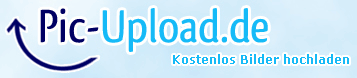i hat the same ,installing this driver help,on windows en MAC
Worked fine for me (thanks for the trick!), but without to change the baudrate to 115200 (worked fine at 9600)... and with a little change: KEEP the reset button pressed and connect the USB plug to the port, click "Upload" (sketch) and after the message prompted, release the reset button (don't worry about "timing", wait for the message and release the reset button 1 second later...). Sorry for my "poor" english... Best wishes for all!
SOLVED !
Ok, same problem here. Ordered an "Arduino Pro Mini Pro Compatible USB Programmer & Cable USA ATMEGA328P 16MHz X01" from resistorsdirect on Ebay $8.39 usd. Came with pro mini clone and PL2303HX USB to serial programmer module...no dtx pin. Package had link "Untitled Document" sticker so I went to the sight and followed instructions for downloading drivers and connecting modules. Then I spent about 2 hours trying everything I could think of with no luck and finally went to bed.
I got up today and found this thread and tried every suggestion and still no luck. I then went to device manager and right clicked on Prolific USB-to-Serial Comm Port / properties / driver / update driver, which brings up the options box - "windows is searching for driver, would you like to skip this step?" I had done this before and alway skipped the step because I had already downloaded drivers so why search again?
This time I just let window search anyway and in about 30 seconds it said it had found the drivers and was downloading and installing them. After windows was done with driver update I followed suggestion on this thread and held reset button down, pressed upload, waited until compiling was done and uploading message appeared, and then released reset button - voila ! it worked - FINALLY!
Also works every time now if I watch timing sequence closely and release button as soon as uploading message appears.
Hope this helps someone else!
P.S. I also ordered a "CP2102 Replaces FT232 USB to TTL Adapter 5V & 3.3V for Arduino 5 Pin" on ebay from kbellenterprises in Hazelwood,MO. $3.89 usd.
This module has DTR pin. I downloaded drivers for CP2102 and it programmed automatically first time and everytime! I highly recommend getting this inexpensive programmer and forget about all the button pushing and frustration! (no association with seller)
Cheers !
Hi. I recently bought the pro mini. I bought a USB to TTL converter and set it up as shown here which is also the same way as shown on the Arduino guide. But my IDE is unable to detect the board. I tried all the suggestions in this thread. I keep getting this error in device manager under "prolific USB-to-Serial Comm Port (COM 1)": "This device cannot start. (Code 10) A device which does not exist was specified." I even tried downloading the driver from the prolific website and intalling it but it still doesnt work. Please help me. ![]()
I had similar issues with a PL2303 USB-to-serial converter today. I built a SerProg-Arduino for Flashrom so I can read and write SPI flash roms - I'm trying to hack a wifi bridge/repeater and was fed up with the excessive wring (computer -> ftdi232r -> arduino pro mini -> adapter base -> SOIC8/SOP8 clip), too many possible error possibilities and incoming noise on the DuPont cables.
Serial communication worked after trying around soldering different pin-outs (tx-rx, always a mess). But programming didn't work, as observed here already. The usual hack is to solder a thin wire from Pin 2 of the PL2303 to Reset on the Arduino; don't connect directly, but put a 100nF capacitor in between. As you can see on the photo, I did that (the DTR pin should be used, but it is the same. During my tests I changed it to directly connect RST). But that didn't help either.
A few posts above this one is the solution. The output of the Arduino GUI spits out something about 57600 baud.
So trying ...
koepi$ avrdude -c arduino -b 57600 -p m328p -P /dev/tty.usbserial
avrdude: AVR device initialized and ready to accept instructions
Reading | ################################################## | 100% 0.00s
avrdude: Device signature = 0x1e950f (probably m328p)
avrdude: safemode: Fuses OK (E:00, H:00, L:00)
avrdude done. Thank you.
The difference is to set the bitrate to 57600. Then it works - and with this hack, even automatically! ![]()
@ Haya.. http://christian.vanguers.be/?p=319 if you're on windows 8(.1) this should help ! Mind you i've sorted that part, but i still don't have sync, swapped the RX, TX changed the Baud rate, but so far no luck
Had the same problem but a little odder: basic blink sketch failed to load once..but after a couple of tries, it uploaded correctly. Now I went to load my nrf24 client and server and started to get the stack 500 error....but basic blink managed to load.....
followed advice below...
connectedd reset through 10k to Vcc and push switch to ground...
You press CTRL+U (upload program to arduino); push and keep pressed switch to connect RST to ground.... keep and eye on the screen...progams complies for a while..... as soon as compiling finishes, you see the size of meory used, and so on...as soon as this message appears on screen, you release the button....chip goes through reset -hopefully- at the same time upload starts to chip...PROBLEM SOLVED!

I have a few of these pro mini deek robots, and the red light is on, and another red led flashes, but i cannot upload to it!, keep getting an out of sinc reply!. Is windows 10 causing problems?
Thanks man! It workes!
Solucionado!! (SOLVED!) It's just like it says dnlfarias
dnlfarias:
Worked fine for me (thanks for the trick!), but without to change the baudrate to 115200 (worked fine at 9600)... and with a little change: KEEP the reset button pressed and connect the USB plug to the port, click "Upload" (sketch) and after the message prompted, release the reset button (don't worry about "timing", wait for the message and release the reset button 1 second later...). Sorry for my "poor" english... Best wishes for all!
Hi all,..
I've the similar issue while upload the sketch to my Arduino pro mini, after red the above threaded hopefully will solve my problem.