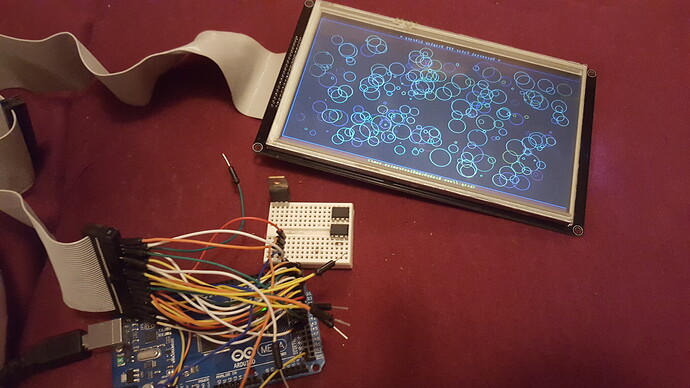Hallo liebe Community,
ich versuche seit geraumer Zeit folgendes Display von Sainsmart zum laufen zu bringen:
http://www.ebay.de/itm/221452143308?_trksid=p2060353.m2749.l2649&ssPageName=STRK%3AMEBIDX%3AIT
Leider ohne Erfolg. Ich bitte darum um eure Hilfe.
Ich verwende einen Arduino Mega 2560 und habe von dem Händler diesen link für die library erhalten:
https://s3-ap-northeast-1.amazonaws.com/sain-amzn/20/20-011-D30/7.0+TFT.zip
Darauf habe ich bereits folgende Schritte nach Anleitung durchgeführt:
- Verbindung des Arduino Mega 2560 mit dem TFT Shield.
- Verbindung des 7” TFT LCD mit dem Shield und anschließende Verbindung mit dem PC über ein USB Kabel.
- Entpacken des UTFT-files, und kopieren des Ordners in den Liabary Ordner.
- Öffnen des Beispiels und uploaden auf den Arduino:
hier der Beispiel Code:
// UTFT_Demo_800x480 (C)2012 Henning Karlsen
// web: http://www.henningkarlsen.com/electronics
//
// This program is a demo of how to use most of the functions
// of the library with a supported display modules.
//
// This demo was made for modules with a screen resolution
// of 800x480 pixels.
//
// This program requires the UTFT library.
//
#include <UTFT.h>
// Declare which fonts we will be using
extern uint8_t SmallFont[];
// Uncomment the next line for Arduino 2009/Uno
//UTFT myGLCD(ITDB43,19,18,17,16); // Remember to change the model parameter to suit your display module!
// Uncomment the next line for Arduino Mega
UTFT myGLCD(CTE70,38,39,40,41); // Remember to change the model parameter to suit your display module!
void setup()
{
randomSeed(analogRead(0));
// Setup the LCD
myGLCD.InitLCD();
myGLCD.setFont(SmallFont);
}
void loop()
{
int buf[798];
int x, x2;
int y, y2;
int r;
// Clear the screen and draw the frame
myGLCD.clrScr();
myGLCD.setColor(255, 0, 0);
myGLCD.fillRect(0, 0, 799, 13);
myGLCD.setColor(64, 64, 64);
myGLCD.fillRect(0, 466, 799, 479);
myGLCD.setColor(255, 255, 255);
myGLCD.setBackColor(255, 0, 0);
myGLCD.print("* Universal Color TFT Display Library *", CENTER, 1);
myGLCD.setBackColor(64, 64, 64);
myGLCD.setColor(255,255,0);
myGLCD.print("<http://electronics.henningkarlsen.com>", CENTER, 467);
myGLCD.setColor(0, 0, 255);
myGLCD.drawRect(0, 14, 799, 465);
// Draw crosshairs
myGLCD.setColor(0, 0, 255);
myGLCD.setBackColor(0, 0, 0);
myGLCD.drawLine(399, 15, 399, 464);
myGLCD.drawLine(1, 239, 798, 239);
for (int i=9; i<790; i+=10)
myGLCD.drawLine(i, 237, i, 242);
for (int i=19; i<470; i+=10)
myGLCD.drawLine(397, i, 402, i);
// Draw sin-, cos- and tan-lines
myGLCD.setColor(0,255,255);
myGLCD.print("Sin", 5, 15);
for (int i=1; i<798; i++)
{
myGLCD.drawPixel(i,239+(sin(((i*1.13)*3.14)/180)*200));
}
myGLCD.setColor(255,0,0);
myGLCD.print("Cos", 5, 27);
for (int i=1; i<798; i++)
{
myGLCD.drawPixel(i,239+(cos(((i*1.13)*3.14)/180)*200));
}
myGLCD.setColor(255,255,0);
myGLCD.print("Tan", 5, 39);
for (int i=1; i<798; i++)
{
myGLCD.drawPixel(i,239+(tan(((i*0.9)*3.14)/180)));
}
delay(2000);
myGLCD.setColor(0,0,0);
myGLCD.fillRect(1,15,798,464);
myGLCD.setColor(0, 0, 255);
myGLCD.setBackColor(0, 0, 0);
myGLCD.drawLine(399, 15, 399, 464);
myGLCD.drawLine(1, 239, 798, 239);
// Draw a moving sinewave
x=1;
for (int i=1; i<(798*20); i++)
{
x++;
if (x==799)
x=1;
if (i>799)
{
if ((x==399)||(buf[x-1]==239))
myGLCD.setColor(0,0,255);
else
myGLCD.setColor(0,0,0);
myGLCD.drawPixel(x,buf[x-1]);
}
myGLCD.setColor(0,255,255);
y=239+(sin(((i*1.65)*3.14)/180)*(200-(i / 100)));
myGLCD.drawPixel(x,y);
buf[x-1]=y;
}
delay(2000);
myGLCD.setColor(0,0,0);
myGLCD.fillRect(1,15,798,464);
// Draw some random filled rectangles
for (int i=0; i<50; i++)
{
myGLCD.setColor(random(255), random(255), random(255));
x=2+random(746);
y=16+random(397);
x2=x+50;
y2=y+50;
myGLCD.fillRect(x, y, x2, y2);
}
delay(2000);
myGLCD.setColor(0,0,0);
myGLCD.fillRect(1,15,798,464);
// Draw some random filled, rounded rectangles
for (int i=0; i<50; i++)
{
myGLCD.setColor(random(255), random(255), random(255));
x=2+random(746);
y=16+random(397);
x2=x+50;
y2=y+50;
myGLCD.fillRoundRect(x, y, x2, y2);
}
delay(2000);
myGLCD.setColor(0,0,0);
myGLCD.fillRect(1,15,798,464);
// Draw some random filled circles
for (int i=0; i<50; i++)
{
myGLCD.setColor(random(255), random(255), random(255));
x=27+random(746);
y=41+random(397);
myGLCD.fillCircle(x, y, 25);
}
delay(2000);
myGLCD.setColor(0,0,0);
myGLCD.fillRect(1,15,798,464);
// Draw some lines in a pattern
myGLCD.setColor (255,0,0);
for (int i=15; i<463; i+=5)
{
myGLCD.drawLine(1, i, (i*1.66)-10, 463);
}
myGLCD.setColor (255,0,0);
for (int i=463; i>15; i-=5)
{
myGLCD.drawLine(798, i, (i*1.66)+30, 15);
}
myGLCD.setColor (0,255,255);
for (int i=463; i>15; i-=5)
{
myGLCD.drawLine(1, i, 770-(i*1.66), 15);
}
myGLCD.setColor (0,255,255);
for (int i=15; i<463; i+=5)
{
myGLCD.drawLine(798, i, 810-(i*1.66), 463);
}
delay(2000);
myGLCD.setColor(0,0,0);
myGLCD.fillRect(1,15,798,464);
// Draw some random circles
for (int i=0; i<250; i++)
{
myGLCD.setColor(random(255), random(255), random(255));
x=32+random(736);
y=45+random(386);
r=random(30);
myGLCD.drawCircle(x, y, r);
}
delay(2000);
myGLCD.setColor(0,0,0);
myGLCD.fillRect(1,15,798,464);
// Draw some random rectangles
for (int i=0; i<250; i++)
{
myGLCD.setColor(random(255), random(255), random(255));
x=2+random(796);
y=16+random(447);
x2=2+random(796);
y2=16+random(447);
myGLCD.drawRect(x, y, x2, y2);
}
delay(2000);
myGLCD.setColor(0,0,0);
myGLCD.fillRect(1,15,798,464);
// Draw some random rounded rectangles
for (int i=0; i<250; i++)
{
myGLCD.setColor(random(255), random(255), random(255));
x=2+random(796);
y=16+random(447);
x2=2+random(796);
y2=16+random(447);
myGLCD.drawRoundRect(x, y, x2, y2);
}
delay(2000);
myGLCD.setColor(0,0,0);
myGLCD.fillRect(1,15,798,464);
for (int i=0; i<250; i++)
{
myGLCD.setColor(random(255), random(255), random(255));
x=2+random(796);
y=16+random(447);
x2=2+random(796);
y2=16+random(447);
myGLCD.drawLine(x, y, x2, y2);
}
delay(2000);
myGLCD.setColor(0,0,0);
myGLCD.fillRect(1,15,798,464);
for (int i=0; i<10000; i++)
{
myGLCD.setColor(random(255), random(255), random(255));
myGLCD.drawPixel(2+random(796), 16+random(447));
}
delay(2000);
myGLCD.fillScr(0, 0, 255);
myGLCD.setColor(255, 0, 0);
myGLCD.fillRoundRect(320, 190, 479, 289);
myGLCD.setColor(255, 255, 255);
myGLCD.setBackColor(255, 0, 0);
myGLCD.print("That's it!", CENTER, 213);
myGLCD.print("Restarting in a", CENTER, 239);
myGLCD.print("few seconds...", CENTER, 252);
myGLCD.setColor(0, 255, 0);
myGLCD.setBackColor(0, 0, 255);
myGLCD.print("Runtime: (msecs)", CENTER, 450);
myGLCD.printNumI(millis(), CENTER, 465);
delay (10000);
}
Der Code weist keine Fehler auf, jedoch nach der Übertrag bleibt der Bildschirm des Displays weiß.
Lediglich die Hintergrundbeleuchtung funktioniert.
Nach mehrmaligem Nachfragen beim Händler habe ich jeweils ein Ersatzdisplay und ein Ersatz Shield erhalten. Jedoch brachte das nicht den gewünschten Erfolg.
Außerdem habe ich bereits verschiedene Versionen der Arduino Umgebungssoftware ausprobiert.
1.5.2, 1.5.6 und die aktuellste 1.6.
Hat jemand von euch noch eine Idee woran es liegen könnte, dass der Beispielsketch nicht funktioniert?
Vielen Dank für eure Antworten.
Gruß
Guybrush