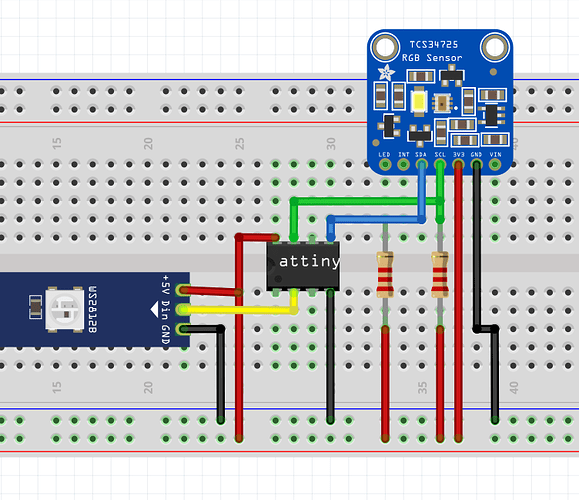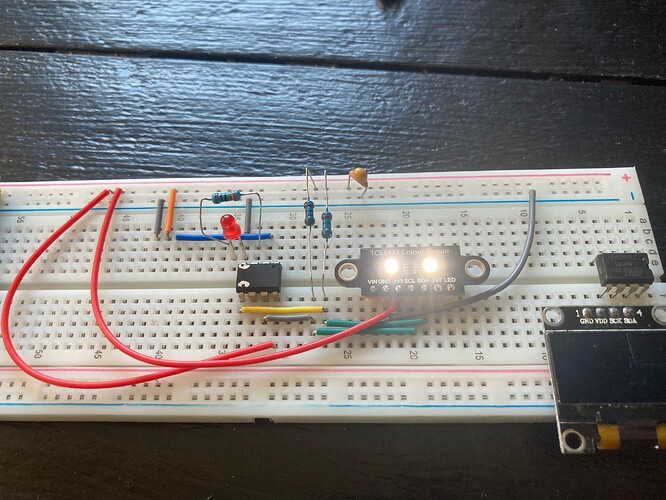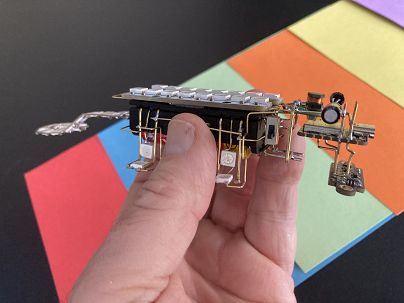link to breadboard picture on github
I am trying to transfer this project with TCS3472 color sensor from Arduino Nano to ATTiny85. At first I encountered som problems compiling the project because the "Adafruit_TCS34725.h" is using the arduino wire library, but finally succeeded compiling it successfull by using ATTinycore with options Board: ATTiny/25/45/85(no bootloader) and Programmer: Arduino as ISP. The next problem is that the TCS3472 somehow does not initialise. I use i2c connections that I used in other projects: SCL pin4 and SDA pin0. Tried using TinyWireM.h and wire.h which both compiles OK. Any suggestions? (beginner)
// using ATTinycore
// Board: ATTiny/25/45/85(no bootloader)
// Programmer: Arduino as ISP
#include <Adafruit_NeoPixel.h>
#include "Adafruit_TCS34725.h"
#define Tiny 1 // compile for ATTiny85
#ifdef Tiny
#include <avr/power.h> // Required for 16 MHz Adafruit Trinket
#include <TinyWireM.h> // I2C Master lib for ATTinys which use USI
#define LED_PIN 3 // PB3 pin to which the NeoPixels are attached
#else
#include <Wire.h>
#define LED_PIN 6 // pin to which the NeoPixels are attached
#endif
#define LED_COUNT 8 // number of pixels attached to Attiny85
Adafruit_NeoPixel strip(LED_COUNT, LED_PIN, NEO_GRB + NEO_KHZ800);
Adafruit_TCS34725 tcs = Adafruit_TCS34725(TCS34725_INTEGRATIONTIME_50MS, TCS34725_GAIN_4X);
int minr,ming,minb,maxr,maxg,maxb;
int myred,mygre,myblu;
void setup() {
#if defined(__AVR_ATtiny85__) && (F_CPU == 16000000)
clock_prescale_set(clock_div_1);
#endif
strip.begin(); // INITIALIZE NeoPixel strip object (REQUIRED)
strip.show(); // Turn OFF all pixels ASAP
strip.setBrightness(5); // Set BRIGHTNESS to about 1/5 (max = 255)
#ifndef Tiny
Serial.begin (115200);
while (!Serial);
Serial.println ("Color View Test!");
#else
setcolor(0,255,0); //green: show leds are working
#endif
if (tcs.begin()) {
#ifndef Tiny
Serial.println ("Found sensor");
#else
setcolor (0,0,255);//blue: show blue leds found sensor
delay (1000);
#endif
} else {
#ifndef Tiny
Serial.println ("No TCS34725 found ... check your connections");
#else
setcolor (255,0,0);//red: show red leds no sensor found
#endif
while (1); // halt!
}
minr=255;
ming=minr;
minb=minr;
}
void loop() {
float red, green, blue;
delay(60); // takes 50ms to read
tcs.getRGB (&red, &green, &blue);
if (red>maxr) {maxr=red;}
if (red<minr) {minr=red;}
if (green>maxg){maxg=green;}
if (green<ming){ming=green;}
if (blue>maxb) {maxb=blue;}
if (blue<minb) {minb=blue;}
myred=map(int(red), minr,maxr,0,255);
mygre=map(int(green),ming,maxg,0,255);
myblu=map(int(blue), minb,maxb,0,255);
#ifndef Tiny
Serial.print("R:"); Serial.print(String(int(red)) +"("+String(minr)+"-"+String(maxr)+")");
Serial.print("\tG:"); Serial.print(String(int(green))+"("+String(ming)+"-"+String(maxg)+")");
Serial.print("\tB:"); Serial.print(String(int(blue)) +"("+String(minb)+"-"+String(maxb)+")");
Serial.print("\t");
Serial.print((int)red, HEX); Serial.print((int)green, HEX); Serial.print((int)blue, HEX);
Serial.print("\t");
Serial.print(String(myred)+"/"+String(mygre)+"/"+String(myblu));
Serial.print("\n");
#endif
setcolor(myred,mygre,myblu);
delay (100);
}
void setcolor(int r,int g,int b){
strip.clear ();
for (int n=0;n<LED_COUNT;n++){
strip.setPixelColor(n, strip.Color(r,g,b));
strip.show();
delay (250);
}
}