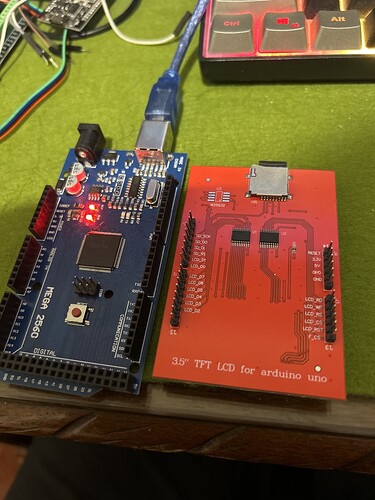you mean like this
void menu1()
{
int x = 0, y, w = 128, h = 64;
y=0;
tft.setAddrWindow(x, y, x + 64 - 1, y + 64 - 1);
tft.pushColors((const uint8_t*)VodkaSprite, 64 * 64, 1, false);
y=68;
tft.setAddrWindow(x, y, x + 64 - 1, y + 64 - 1);
tft.pushColors((const uint8_t*)BlueLagoon, 64 * 64, 1, false);
y=136;
tft.setAddrWindow(x, y, x + 64 - 1, y + 64 - 1);
tft.pushColors((const uint8_t*)Cosmopolitan, 64 * 64, 1, false);
y=204;
tft.setAddrWindow(x, y, x + 64 - 1, y + 64 - 1);
tft.pushColors((const uint8_t*)LemonDrop, 64 * 64, 1, false);
y=272;
tft.setAddrWindow(x, y, x + 64 - 1, y + 64 - 1);
tft.pushColors((const uint8_t*)BlueMoon, 64 * 64, 1, false);
y=340;
tft.setAddrWindow(x, y, x + 64 - 1, y + 64 - 1);
tft.pushColors((const uint8_t*)BlueGinMoon, 64 * 64, 1, false);
tft.setTextSize(2);
tft.setTextColor(WHITE);
tft.fillRect(70, 7, 230, 40, BLACK);
tft.drawRect(70, 7, 230, 40, WHITE);
tft.setCursor(80, 20);
tft.println("Vodka Sprite");
tft.fillRect(70, 75, 230, 40, BLACK);
tft.drawRect(70, 75, 230, 40, WHITE);
tft.setCursor(80, 88);
tft.println("Blue Lagoon");
tft.fillRect(70, 143, 230, 40, BLACK);
tft.drawRect(70, 143, 230, 40, WHITE);
tft.setCursor(80, 156);
tft.println("Cosmopolitan");
tft.fillRect(70, 211, 230, 40, BLACK);
tft.drawRect(70, 211, 230, 40, WHITE);
tft.setCursor(80, 224);
tft.println("Lemon Drop");
tft.fillRect(70, 279, 230, 40, BLACK);
tft.drawRect(70, 279, 230, 40, WHITE);
tft.setCursor(80, 292);
tft.println("Blue Moon");
tft.fillRect(70, 347, 230, 40, BLACK);
tft.drawRect(70, 347, 230, 40, WHITE);
tft.setCursor(80, 360);
tft.println("Blue Gin Moon");
}}
Void buttons1()
next_btn.initButton(&tft, 240, 440, 150, 64, WHITE, BLACK, WHITE, "Next >>", 2);
back_btn.initButton(&tft,75,440, 150, 64, WHITE, BLACK, WHITE, "<< Back", 2);
vs_btn.initButton(&tft, 190, 30, 250, 40, BLACK, BLACK, BLACK, "", 2);
bl_btn.initButton(&tft, 190, 98, 250, 40, BLACK, BLACK, BLACK, "", 2);
co_btn.initButton(&tft, 190, 166, 250, 40, BLACK, BLACK, BLACK, "", 2);
ld_btn.initButton(&tft, 190, 234, 250, 40, BLACK, BLACK, BLACK, "", 2);
bm_btn.initButton(&tft, 190, 302, 250, 40, BLACK, BLACK, BLACK, "", 2);
bgm_btn.initButton(&tft, 190, 370, 250, 40, BLACK, BLACK, BLACK, "", 2);
next_btn.drawButton(false);
back_btn.drawButton(false);
vs_btn.drawButton(false);
bl_btn.drawButton(false);
co_btn.drawButton(false);
ld_btn.drawButton(false);
bm_btn.drawButton(false);
bgm_btn.drawButton(false);