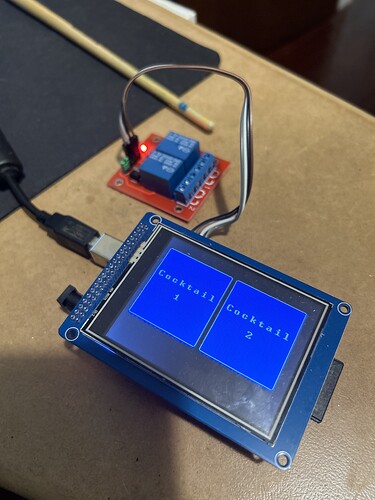This is the code that I am using
// URTouch_ButtonTest
// Copyright (C)2015 Rinky-Dink Electronics, Henning Karlsen. All right reserved
// web: http://www.RinkyDinkElectronics.com/
//
// This program is a quick demo of how create and use buttons.
//
#include <UTFT.h>
#include <URTouch.h>
UTFT myGLCD(ILI9341_16,38,39,40,41);
URTouch myTouch( 6, 5, 4, 3, 2);
extern uint8_t BigFont[];
int x, y;
int Relay1=8;
int Relay2=9;
int Relay3=10;
int Relay4=12;
int Relay5=13;
int VCC = 11; // Sets pin 11 as a +5 voltage
char stCurrent[20]="";
int stCurrentLen=0;
char stLast[20]="";
// Draw buttons
void drawButtons()
{
myGLCD.setColor(0, 0, 255);
myGLCD.fillRoundRect (10, 25, 150, 180);
myGLCD.setColor(255, 255, 255);
myGLCD.drawRoundRect (10, 25, 150, 180);
myGLCD.print("Cocktail", 15, 75);
myGLCD.print(" 1 ", 20, 105);
myGLCD.setColor(0, 0, 255);
myGLCD.fillRoundRect (160, 25, 300, 180);
myGLCD.setColor(255, 255, 255);
myGLCD.drawRoundRect (160, 25, 300, 180);
myGLCD.print("Cocktail", 165, 75);
myGLCD.print(" 2 ", 170, 105);
myGLCD.setBackColor (0, 0, 0);
}
void updateStr(int val)
{
}
void setup()
{
// Initial setup
myGLCD.InitLCD();
myGLCD.clrScr();
myTouch.InitTouch();
myTouch.setPrecision(PREC_MEDIUM);
myGLCD.setFont(BigFont);
myGLCD.setBackColor(0, 0, 255);
drawButtons();
pinMode(Relay1,OUTPUT);
pinMode(Relay2,OUTPUT);
pinMode(Relay3,OUTPUT);
pinMode(VCC,OUTPUT); // Sets pin 11 as a +5 voltage
digitalWrite(VCC, HIGH); // Sets pin 11 as a +5 voltage
}
void loop()
{
while (true)
{
if (myTouch.dataAvailable())
{
myTouch.read();
x=myTouch.getX();
y=myTouch.getY();
if ((x>=10) && (x<=150) && (y>=25) && (y<=205)) // Button: Clear
{
myGLCD.setColor(255, 0, 0);
myGLCD.drawRoundRect (10, 25, 150, 180);
digitalWrite(Relay1,HIGH);
digitalWrite(Relay3,HIGH);
myGLCD.setColor(255, 0, 0);
myGLCD.print(" ", CENTER, 192);
myGLCD.print("Dispensing", CENTER, 192);
delay(500);
myGLCD.print(" ", CENTER, 192);
delay(500);
myGLCD.print("Dispensing", CENTER, 192);
delay(500);
myGLCD.print(" ", CENTER, 192);
delay(500);
myGLCD.print("Dispensing", CENTER, 192);
delay(500);
myGLCD.print(" ", CENTER, 192);
delay(500);
myGLCD.print("Dispensing", CENTER, 192);
delay(500);
myGLCD.print(" ", CENTER, 192);
delay(500);
myGLCD.print("Dispensing", CENTER, 192);
delay(500);
myGLCD.print(" ", CENTER, 192);
delay(500);
myGLCD.setColor(0, 255, 0);
digitalWrite(Relay1,LOW);
digitalWrite(Relay3,LOW);
myGLCD.print("Please take drink", CENTER, 192);
delay(2000);
myGLCD.print("Enjoy your cocktail", CENTER, 192);
delay(2000);
myGLCD.print(" Choose a cocktail ", CENTER, 192);
myGLCD.setColor(255, 255, 255);
myGLCD.drawRoundRect (10, 25, 150, 180);
}
if ((x>=160) && (x<=300) && (y>=25) && (y<=205)) // Button: Enter
{
myGLCD.setColor(255, 0, 0);
myGLCD.drawRoundRect (160, 25, 300, 180);
digitalWrite(Relay2,HIGH);
digitalWrite(Relay3,HIGH);
myGLCD.setColor(255, 0, 0);
myGLCD.print(" ", CENTER, 192);
myGLCD.print("Dispensing", CENTER, 192);
delay(500);
myGLCD.print(" ", CENTER, 192);
delay(500);
myGLCD.print("Dispensing", CENTER, 192);
delay(500);
myGLCD.print(" ", CENTER, 192);
delay(500);
myGLCD.print("Dispensing", CENTER, 192);
delay(500);
myGLCD.print(" ", CENTER, 192);
delay(500);
myGLCD.print("Dispensing", CENTER, 192);
delay(500);
myGLCD.print(" ", CENTER, 192);
delay(500);
myGLCD.print("Dispensing", CENTER, 192);
delay(500);
myGLCD.print(" ", CENTER, 192);
delay(500);
myGLCD.setColor(0, 255, 0);
digitalWrite(Relay2,LOW);
digitalWrite(Relay3,LOW);
myGLCD.print("Please take drink", CENTER, 192);
delay(2000);
myGLCD.print("Enjoy your cocktail", CENTER, 192);
delay(2000);
myGLCD.print(" Choose a cocktail ", CENTER, 192);
myGLCD.setColor(255, 255, 255);
myGLCD.drawRoundRect (160, 25, 300, 180);
}
}
}
}
The kit is from Ali express
https://www.aliexpress.com/item/1005004918153220.html?spm=a2g0o.productlist.main.1.6c05Q7YNQ7YN10&algo_pvid=4ab9ad62-fc75-418a-bcd3-07caf6a4af05&algo_exp_id=4ab9ad62-fc75-418a-bcd3-07caf6a4af05-0&pdp_npi=4%40dis%21AUD%215.58%215.58%21%21%213.65%213.65%21%402101e83017183615082283849efdc2%2112000031012824850%21sea%21AU%210%21AB&curPageLogUid=am2peg0mrTbq&utparam-url=scene%3Asearch%7Cquery_from%3A
I have all of the RinkyDink librarys installed UTFT, URtouch, UTF_Buttons, UTFT_SdRaw-1.2.4,UTF_SPIFlash and SdFat.
The TFT screen is an ILI9341